Starting the Report Creator in Word
1. In MS Word start the Report Creator
- In MS Word, start the Report Creator.
- The Report Creator start screen will open.
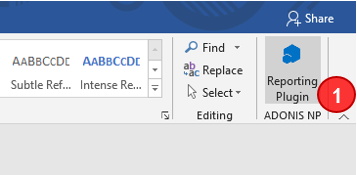
2. Provide login details
- Select your preferred language from the list of available languages, if desired.
- On the Report Creator start screen, enter the ADONIS URL that has REST API enabled and is configured to work with the Report Creator.
- If you use Basic Auth: Enter your ADONIS username and password and press 'Start'.
- If you use OAuth: Select OAuth and press 'Start'. You will be redirected to ADONIS login page.
Note: The Report Creator is Metamodel independent. Upon start, the whole metamodel (including customer-specific ones) is loaded from the given URL.
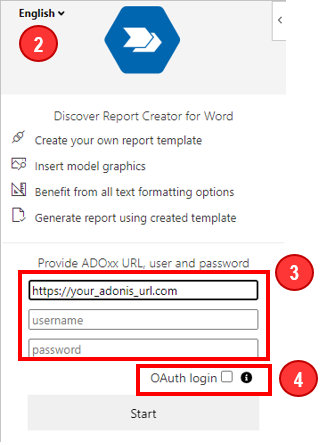
3. Report Creator interface opens
The Report Creator interface will open. From here, you can
- Create template - allows you to create new or update existing template
- Generate report
- Logout