Error "usr-80": Why can a user not be deleted?
Problem
You want to delete a user which is no longer needed.
The attempt to delete the user fails.
The following error message is displayed: "[usr-80] The user username cannot be deleted, because it was shared with the repository repositoryname".
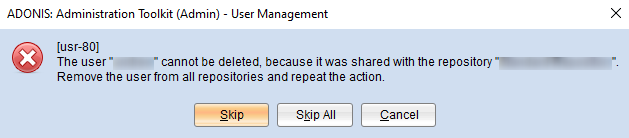
Solution
In the user management in the administration toolkit, right-click on the user you want to delete.
Select "Unshare users from repository".
Confirm the operation with "Yes".
Now you can delete the user.
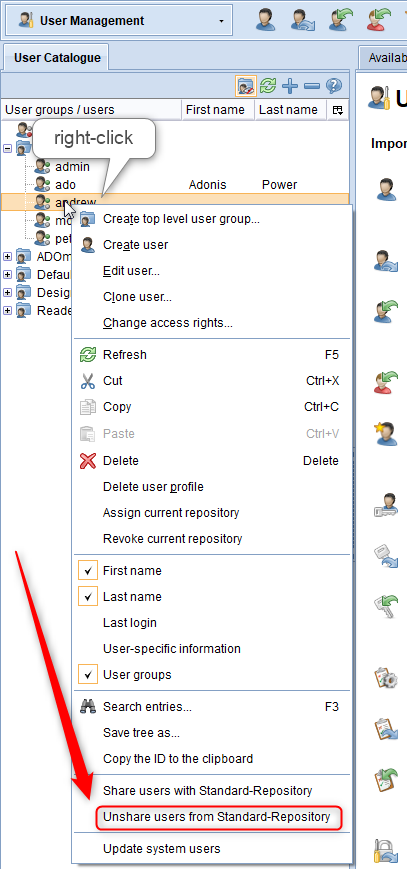
How do I delete a user?
How to delete a user is described in this FAQ article.