Properties web part
The Properties web part of the ADOIT Enterprise Architect for SharePoint enables you to display ADOIT object and model attributes and relations as tables.
With the Properties web part you can:
- Display notebook-like details about your object or model in SharePoint and Teams
- Configure which attributes and relations should be displayed for each web part separately
- Access a model or object in ADOIT from your Properties web part
- Build comprehensive documentation by combining the Model Viewer web part and the Properties web part to form custom dashboards
How to use the Properties web part
Add a web part to a SharePoint page
While editing a SharePoint page, add an ADOIT Properties web part by selecting from the Add a new web part dialog.
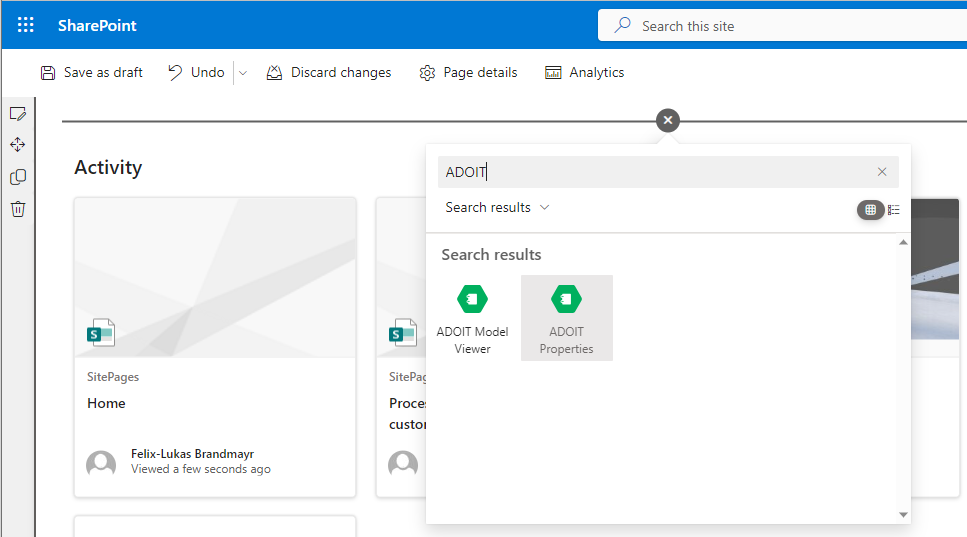
Once the blank web part is visible, you can open the ADOIT Properties editor by clicking on Edit web part.
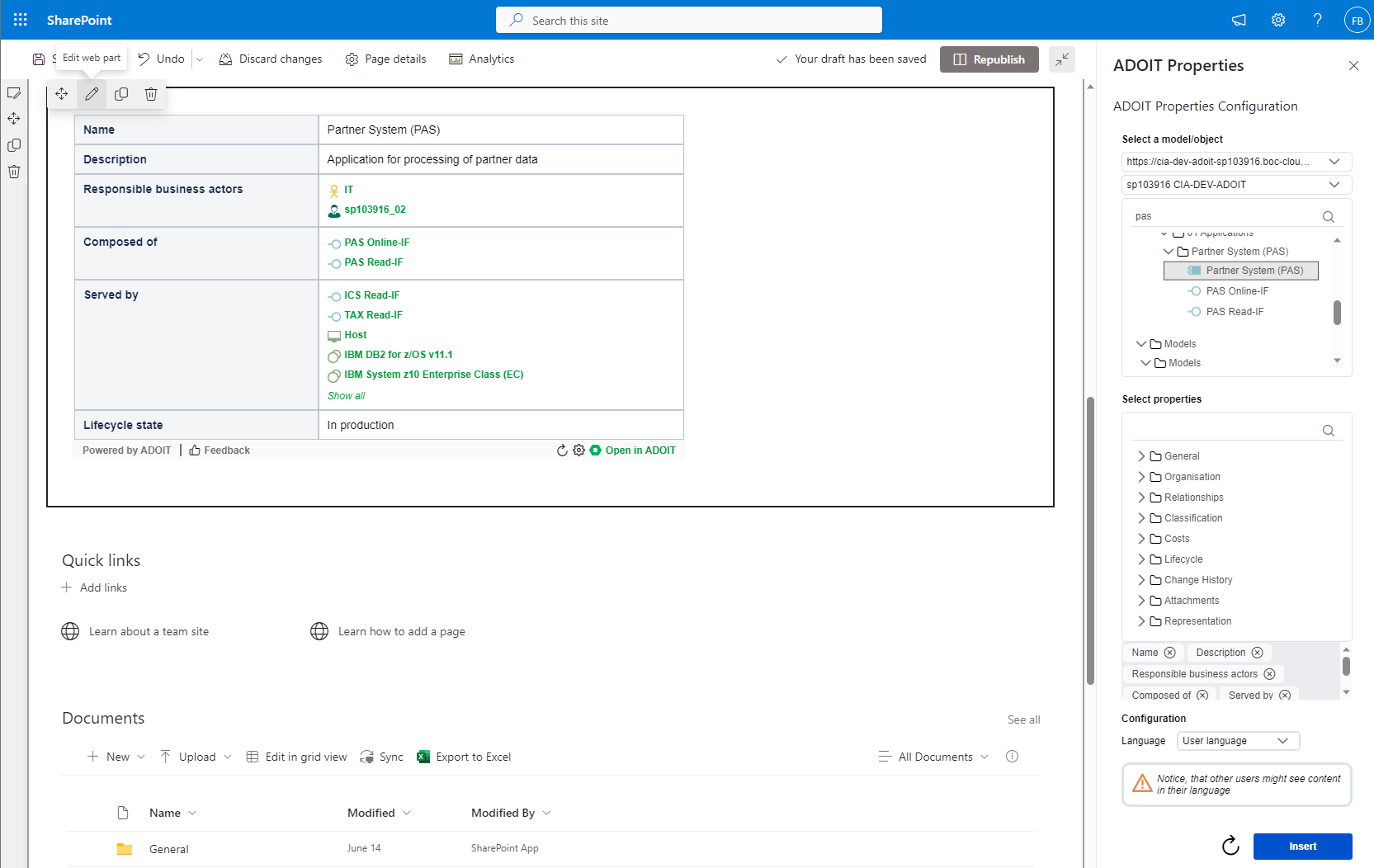
A configuration dialogue opens. Here you can search for a specific object or model name, or select an object or model in the explorer view on top of the configuration dialogue.
After selecting an object or model, you can select the attributes and relations that shall be added to the visualization of this Properties web part.
To display a different content language of the model, available languages can be selected. If no model language is selected, the default language of your user profile is used.
When you are done configuring your Properties, click Insert. In case you want to change the visualization later, the Properties configuration can be adjusted at any time while editing your SharePoint page.
View options
The Properties web part is displayed as an interactive table with attributes and relations of ADOIT objects and models. By clicking on a green relation, the notebook of this object or model is opened in ADOIT .
To open the notebook of the object or model that has been selected for this Properties web part directly in ADOIT, click the Open in ADOIT button.
The refresh button renews the displayed contents of the Properties web part.
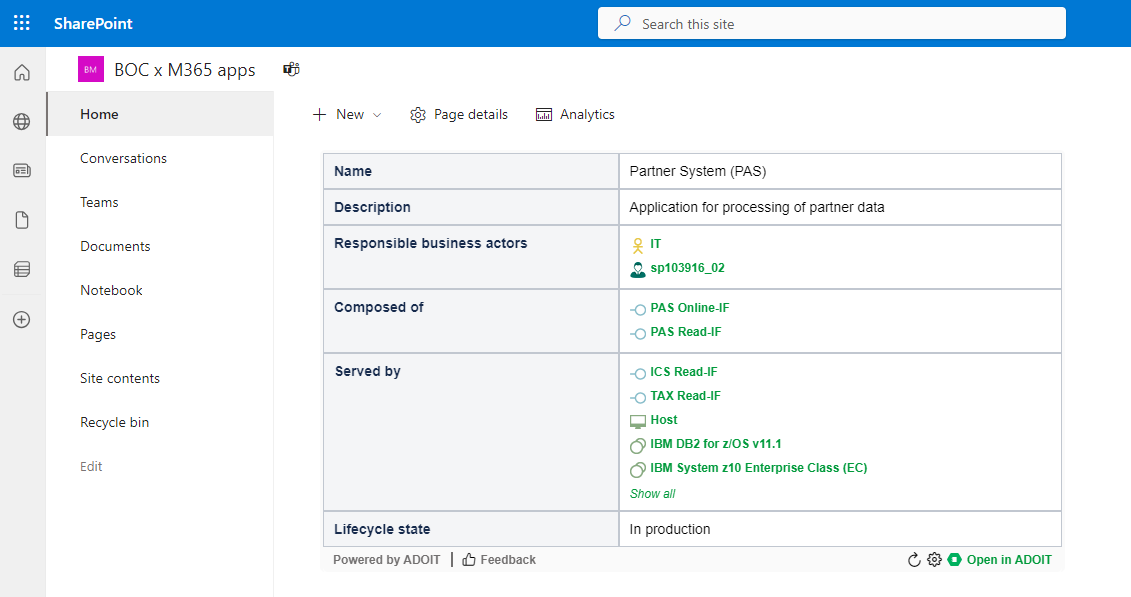
Of course, the Properties and the Model Viewer web part can be combined to create powerful dashboards with all necessary information at a glance.
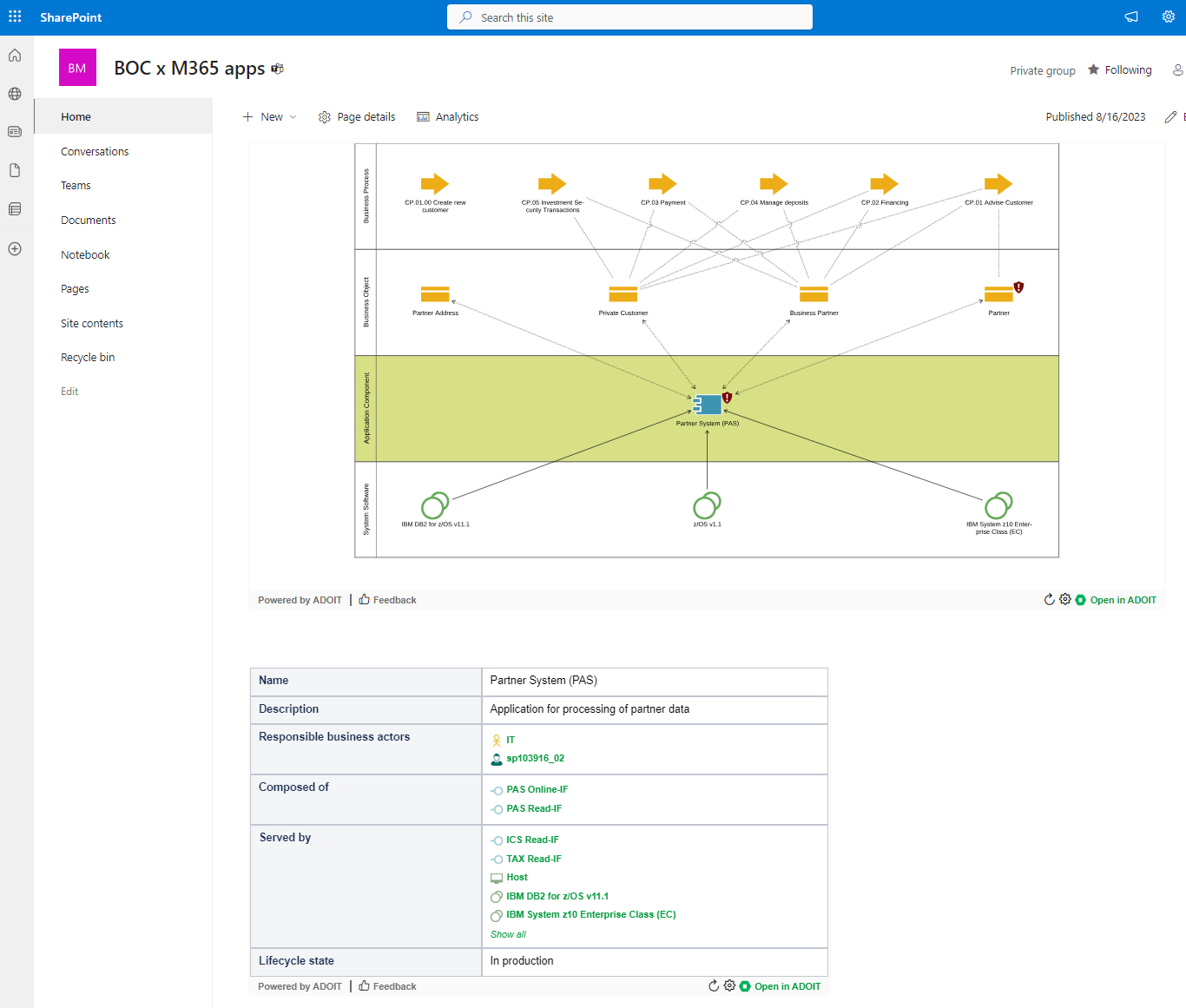
Add a Properties web part to a Teams channel
Please see ADOIT web parts App for details.