Deployment Scenarios
ADONIS users work with ADONIS. For this they employ the web client. In the web client scenario, ADONIS is hosted as a web-based application.
ADONIS administrators administrate ADONIS. For this they employ the Administration Toolkit. ADONIS is installed as a desktop application. The following deployment scenarios are available:
The Administration Toolkit and DB server on a single machine
The Administration Toolkit and DB server on different machines
Advanced Scenarios such as the File Server/DB Server Scenario or the Terminal Server Scenario
Web Client Scenario
ADONIS is installed for use as an application server on the designated server machine. The ADONIS application server accesses the ADONIS database on a separate database server. It contains the functionality of the web client scenario. In addition, a web server is needed which takes over the communication between the client machines and the application server. To access the web server and thus the functions of ADONIS, a web browser used, which is installed on the client computers:
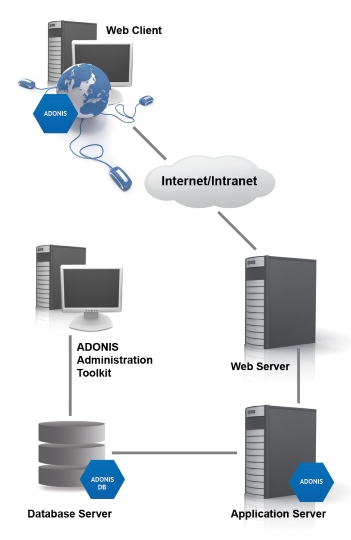
Installation Requirements
In order to install the ADONIS application server, the following requirements must be met:
- As the ADONIS application server is installed as a Windows service, the active user must have administrator rights on the application server machine.
Operational Requirements
The following requirements must be met before you can use ADONIS in a web client scenario:
A database server must be available in the network.
One or more ADONIS databases must have been initialised beforehand using the ADONIS Database Manager (see "Create Database").
The ADONIS application server must have a connection to the database.
The web client has to be installed and configured (see "Install Web Client").
Administration Toolkit and DB server on a single machine
The database system and the Administration Toolkit are installed on the same machine:

Installation Requirements
In order to install ADONIS, the following requirements must be met:
- The installing user must have administrator rights on the target machine.
Operational Requirements
The following requirements must be met before you can use ADONIS in this scenario:
A local database system must be installed on the same machine.
One or more ADONIS databases must have been initialised beforehand using the ADONIS Database Manager (see "Create Database").
Administrator rights are not required for operation.
A compatible database server software needs to be installed. For this, we recommend the latest release of SQL Server Express.
Administration Toolkit and DB server on different machines
The database system is installed on the database server. The Administration Toolkit is installed on the client computers:

Installation Requirements
In order to install ADONIS on a client machine, the following requirements must be met:
- The active user must have sufficient user rights for software installation on the target machine.
Operational Requirements
The following additional requirements must be met before you can use ADONIS in this scenario:
A database server must be available in the network.
One or more ADONIS databases must have been initialised beforehand using the ADONIS Database Manager (see "Create Database").
The client machine must have a connection to this database.
Administrator rights are not required for operation.
Advanced Scenarios
File Server/DB Server
This scenario saves system administrators the effort of having to install the Administration Toolkit on a lot of client machines. The application is installed on a central file server. Every user starts the application from this server and runs it on his client machine. Data management is located in a central ADONIS database on a separate database server.
Installation Requirements
In order to install ADONIS on a file server, the following requirements must be met:
- The active user must have sufficient user rights for software installation on the file server.
Operational Requirements
The following additional requirements must be met before you can use ADONIS in a file server / DB server scenario:
A database server must be available in the network.
One or more ADONIS databases must have been initialised beforehand using the ADONIS Database Manager (see "Create Database").
The client machine must have a connection to this database.
The ADONIS installation directory must be available on the client machine – either as a network drive or via a UNC path.
The active user must have the right to run software from the ADONIS installation directory (administrator rights are not required for operation).
Terminal Server
This deployment scenario allows for running the Administration Toolkit on a terminal server. Access to the application (or its user interface respectively) is made through terminal access, e.g. via Remote Desktop Services (RDS) or Citrix . Data management is located in a central ADONIS database on a separate database server.
Installation Requirements
In order to install ADONIS on a terminal server, the following requirements must be met:
- The active user must have sufficient user rights for software installation on the terminal server.
Operational Requirements
The following additional requirements must be met before you can use ADONIS in a terminal server scenario:
A database server must be available in the network.
One or more ADONIS databases must have been initialised beforehand using the ADONIS Database Manager (see "Create Database").
The terminal server machine must have a connection to this database.
On the client machine, terminal access must be possible (e.g. via Remote Desktop or a Citrix client).