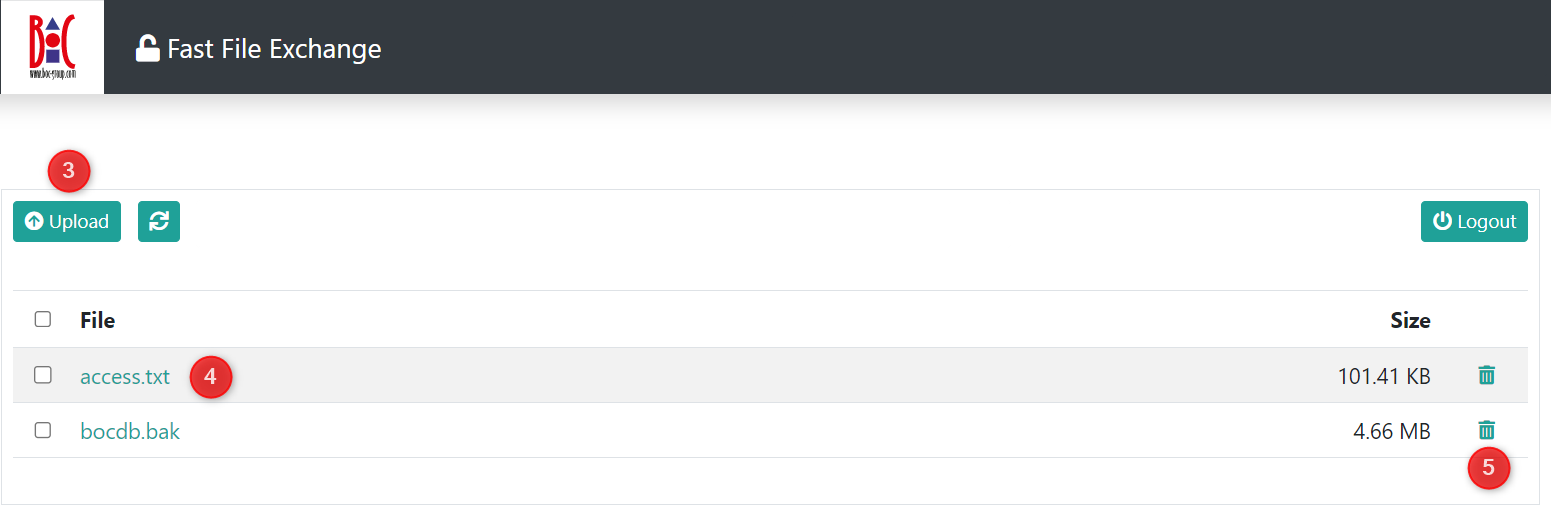How do I use the file sharing platform "aFFE"?
What is aFFE?
The aFFE (autenthicated Fast File Exchange) is the BOC file sharing platform for encrypted, bidirectional transfer of files between you and BOC.
The authentication process to aFFE requires:
- Your email address
- An SMS-enabled mobile phone number.
Remarque
If you do not have a mobile phone number available or if you do not want to use aFFE for any other reason, please provide an alternative, secure file sharing tool of your choice.
How do I use an aFFE link?
To upload or download a file to the aFFE, proceed as follows:
- Click on Click here to access it button of your aFFE email or enter the aFFE URL in your web browser.
- Verify your phone number and click on Send SMS (1) - If a correction is necessary, please contact the sender of the aFFE link.
- Go to Validate Code (2) and enter the code received via SMS.
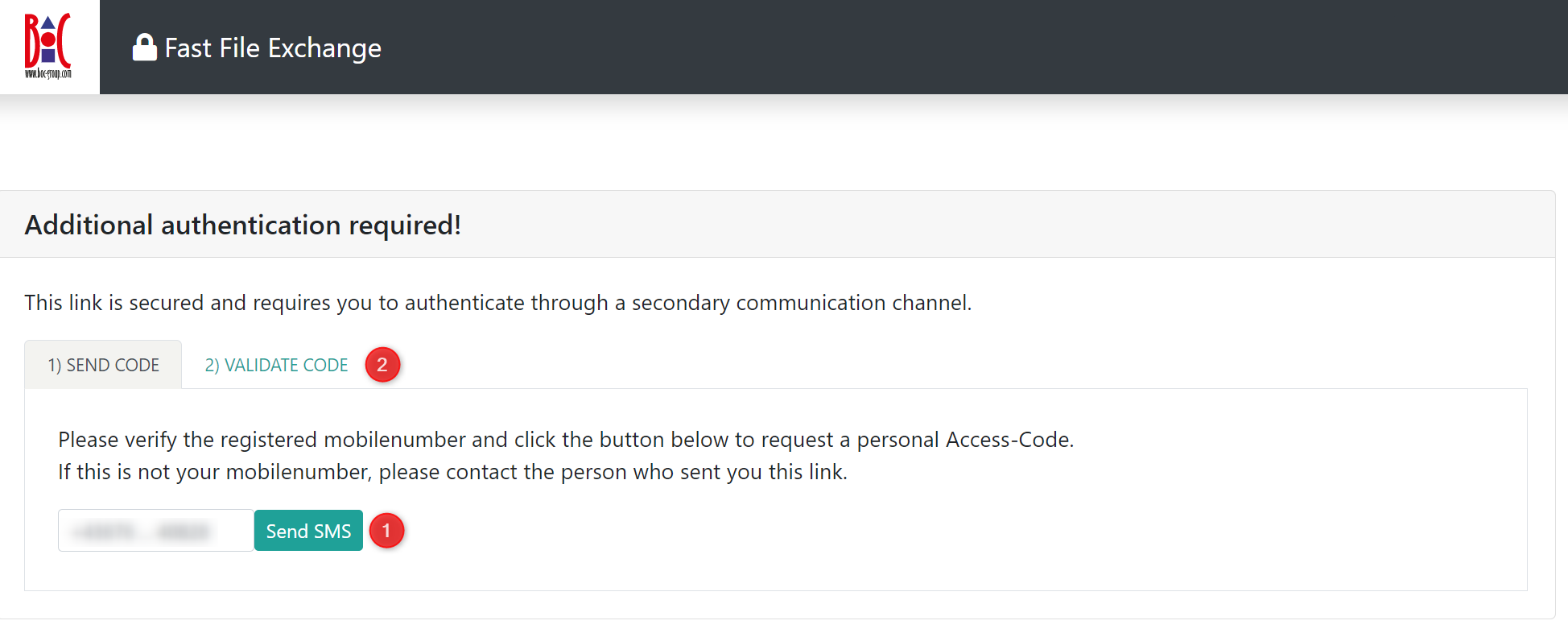
You are now authenticated for the following operations:
- Upload: Use the Upload (3) button to upload your files.
- Download: Click on the file name (4) to download it.
- Delete: Click on the waste basket (5) to delete the file.