How do I create an SQL Server database backup?
In some cases, the BOC technical support will ask you to provide a database backup in order to process your support request. A database backup (.bak format) contains all data from your BOC Management Office database and is necessary to recreate and analyse certain behaviors.
Every database system allows you to create database backups. This document explains how you can create such a backup for the database system "Microsoft SQL Server" using the tool "SQL Server Management Studio".
Procedure
| Description | Picture |
|---|---|
| 1. Start the "SQL Server Management Studio " by clicking Start > Microsoft SQL Server Tools > Microsoft SQL Server Management Studio | 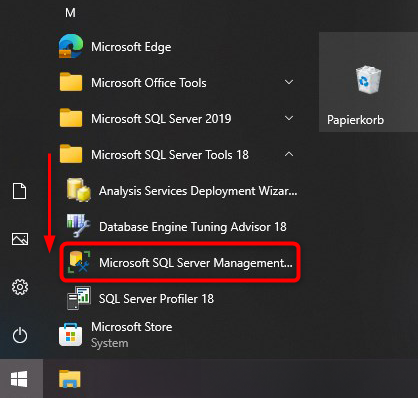 |
| 2. Connect to the corresponding SQL Server instance on the database server. | 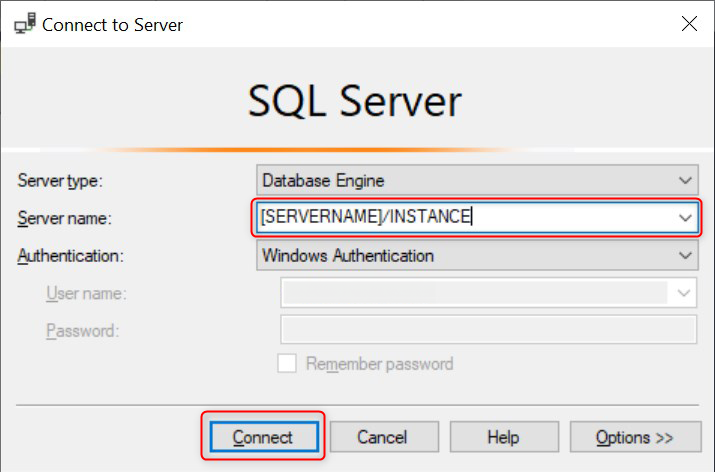 |
| 3. Click with the right mouse button on the name of the database (1) and select Tasks (2) > Back Up... (3). | 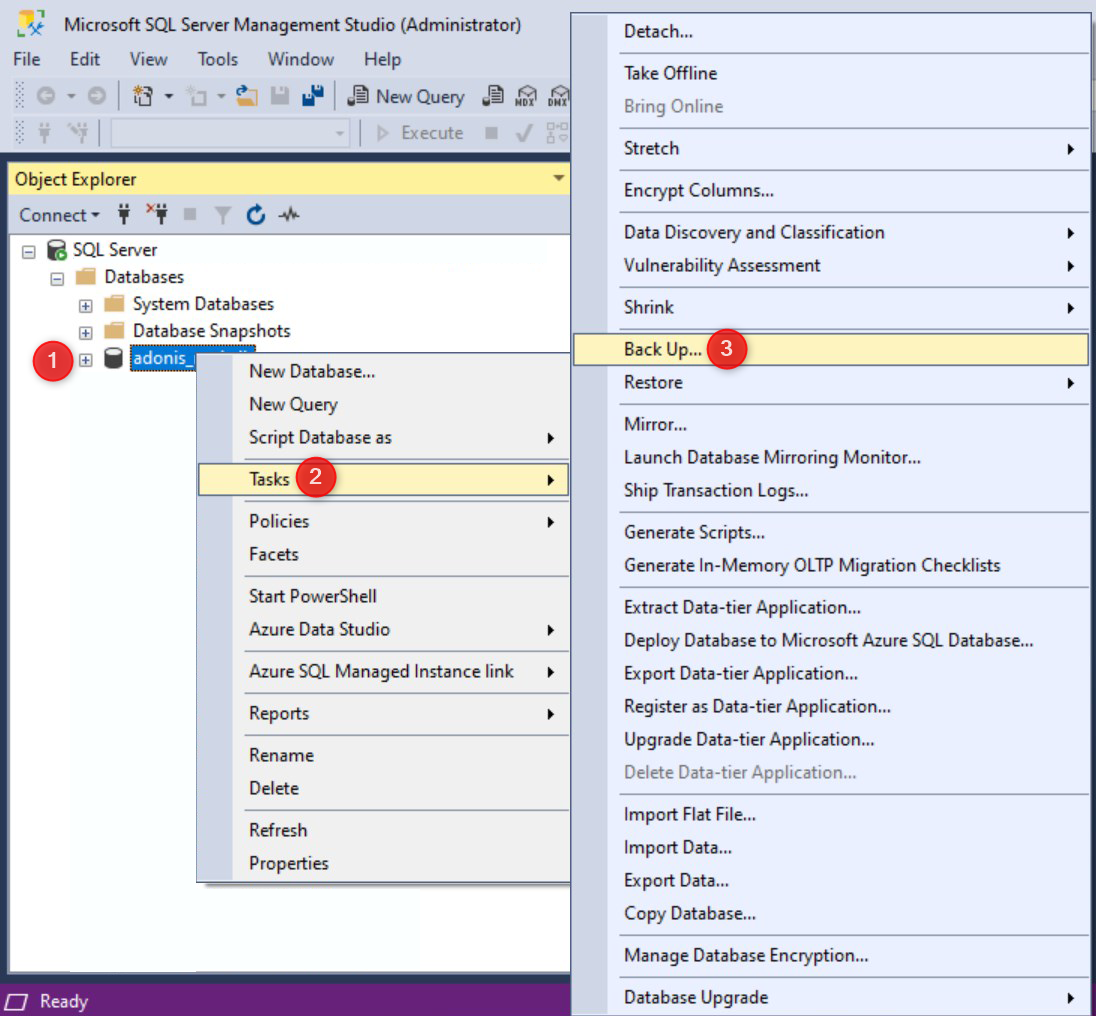 |
| 4. Select Full (4) as the backup type and Disk (5) as the destination. Click on Add... (6). | 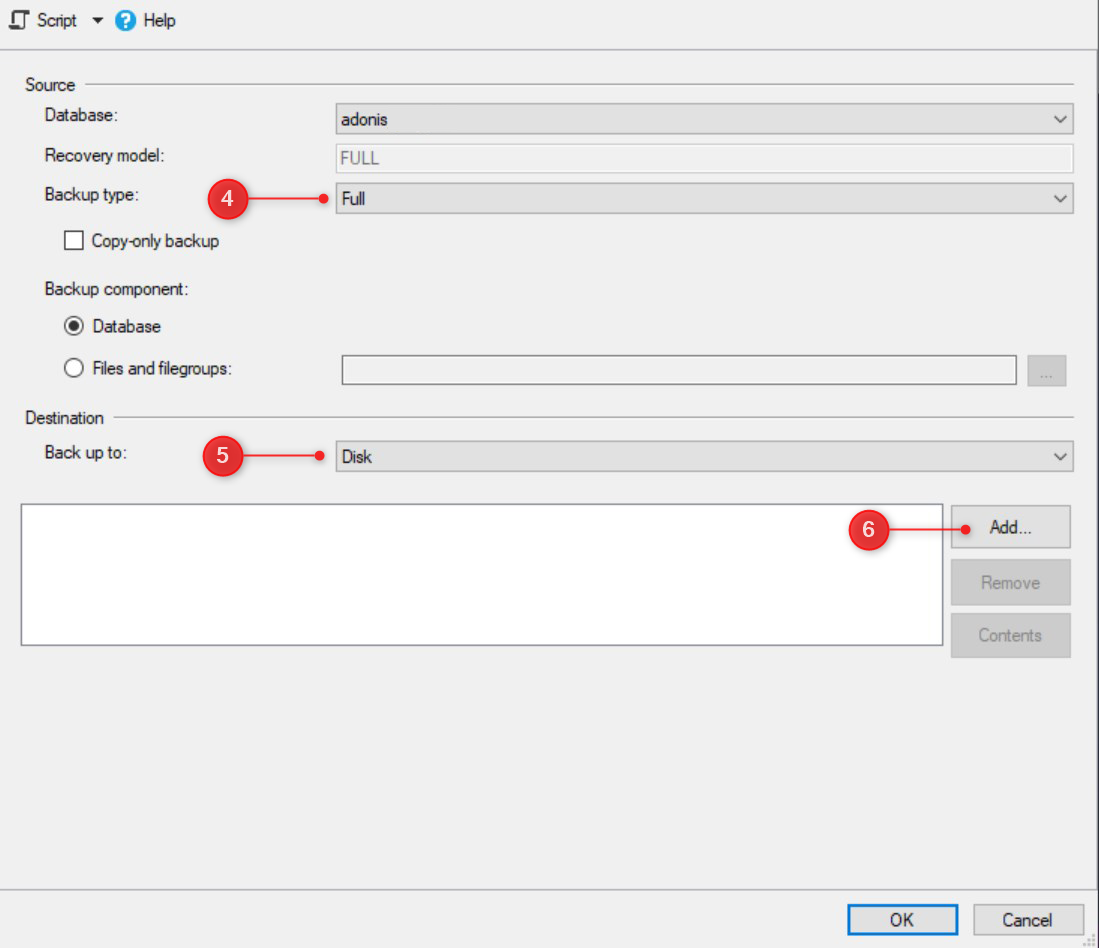 |
| 5. Click on ... (7) to change the file path if necessary, confirm your selection with OK (8), the backup will now be created. | 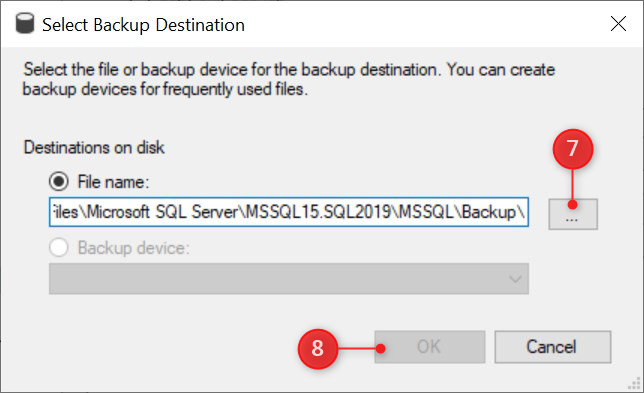 |
| 6. Upload the database backup to the secured fileshare link provided by BOC Hotline. |
Further information
Further information on SQL database backups can be found in the official Microsoft SQL Server Documentation.