New features in ADOGRC 11 LTS
The BOC Group strives to provide you with the best tools in the market which is why we constantly try to improve and integrate features our customers need. In this document you will find all new features and improvements in the ADOGRC 11 line of releases which is a long term support (LTS) release.
New features in ADOGRC 11.5 LTS
The BOC Group is pleased to announce that ADOGRC 11.4 has been released. This is a minor feature update for ADOGRC 11.0 LTS, which will be maintained longer than normal releases as part of corrective maintenance. Corrective maintenance (technical support for incidents, providing workarounds and bugfixes) for LTS releases is guaranteed until approximately 6 months after the release of the following LTS release.
In addition to the usual bug fixes this update brings a host of exciting new configuration options benefitting all our users.
Options to configure the Insights dashboard for Initiatives
ADOGRC offers configuration options for the ADOGRC widget at the top of the Insights dashboard to show you the context and relations of ADOGRC objects. Until now this was only possible for Risks, Risk Assessments, Controls, Control Executions and Control Testings. Now ADOGRC offers the same configuration for the Initiative object class to provide you with even more insights into your data at a glance.
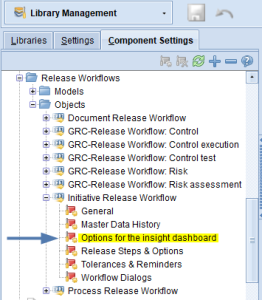
Options to configure incoming parent relations in the Insights Context widget
At the top of the Insights dashboard for ADOGRC object classes you are presented with the Context widget which shows the context and relations of your ADOGRC objects to their respective assets. It is now possible to configure incoming relations in the parent configuration for the connected artefacts. In the example below a Control Execution dashboard shows assets from Control Objectives incoming from Monitor Controls. This offers even greater visibility of assets surrounding your ADOGRC object classes.
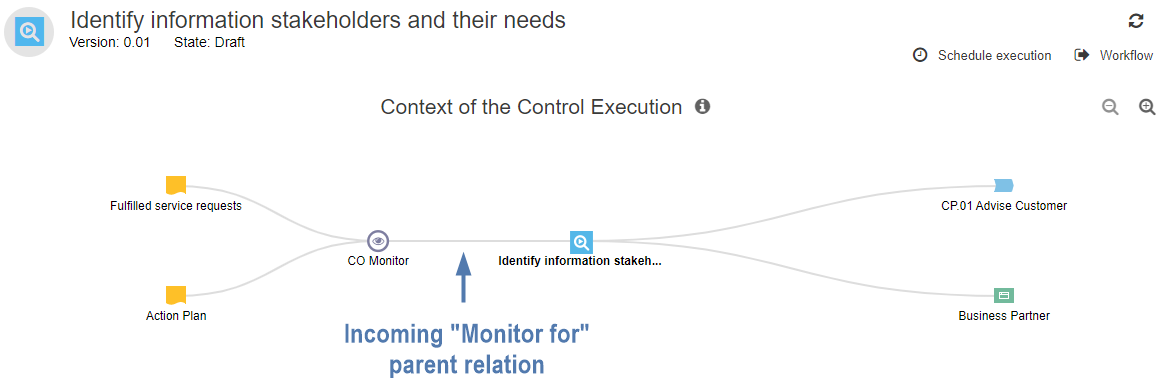
Options to configure multiple relations in the Insights Context widget
In addition to previous options, the ADOGRC Context widget on the Insights dashboard now also offers the possibility to configure multiple relations for the parent of connected artefacts. The example below shows the Insights Context widget configured for the Control Testing object class so that it follows the relations Associated Controls and Associated Control Objectives to their respective objects and then continues on to show the Roles and Application Owner of those objects. This offers a broader view on your data and shows which persons are involved in the context of the ADOGRC object you are currently viewing.
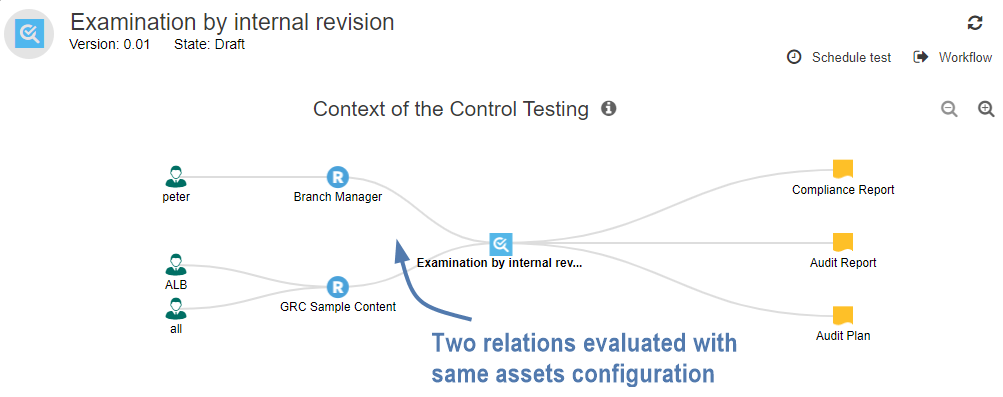
Configurable maximum number of stats shown on the ADOGRC start page
Until now the numbers at the top of the ADOGRC start page (e.g. tasks, My objects) had a fixed limit and showed 99+ if there were more than 100 tasks. We introduced a new configuration option to override this limit and show and load more data at once.
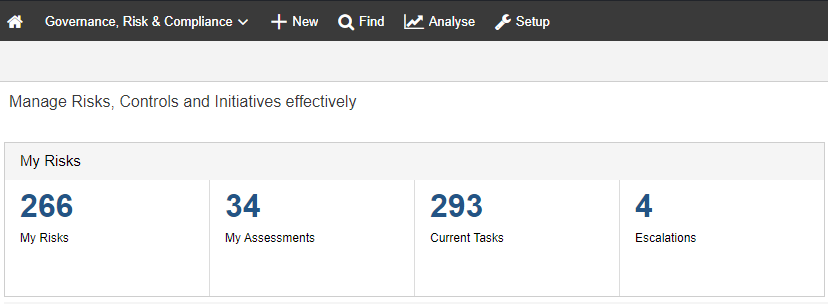
Please note that raising this limit will load more data and therefore may have an impact on performance, depending on your environment and hardware, if you raise it too high.
New configuration option for custom Notification links
Notifications for ADOGRC object classes always had the option to configure if clicking the link should open the Notebook or the Insights dashboard of the options. We now added the same configuration option for other object classes. If you have extended ADOGRC to send Notifications also for custom object classes in addition to the ADOGRC objects, then you can now define the behavior when users click on the link. This allows users to jump in right at the point where they will continue their work and is a welcome time saver when reacting to Notifications they receive.
Configure object creation if a specific release workflow is not available
ADOGRC makes it possible to fine-tune the process of creating new ADOGRC objects and offers, among others, the options to select a parent during the creation of an object and to move the new object automatically to its parent (or disable these features). This configuration, however, was tied to the release workflow of the ADOGRC object class which made it impossible to configure this behavior if the respective workflow was not licensed. We now added a configuration option for this behavior as a fallback in case any of the release workflows is not available.
The configuration options mentioned above can be enabled when performing a release upgrade and may require additional specification and implementation efforts.
New features in ADOGRC 11.4 LTS
The BOC Group is pleased to announce that ADOGRC 11.4 has been released. This is a minor feature update for ADOGRC 11.0 LTS, which will be maintained longer than normal releases as part of corrective maintenance.
Corrective maintenance (technical support for incidents, providing workarounds and bugfixes) for LTS releases is guaranteed until approximately 6 months after the release of the following LTS release.
In addition to bug fixes ADOGRC 11.4 offers new configuration and customizing options.
Option to add more object types to your ADOGRC scenario overview
Currently ADOGRC already offers a convenient overview for all your ADOGRC objects right on the ADOGRC scenario start page. But what if your methodology requires additional object types which are not part of this overview per default? Now it is possible to accomodate these often very specific methods employed by our users by adding additional object types to the ADOGRC scenario start page. This way you get the same great overview you are used to but now with all object types you need in your methods.
Highlight required attributes when creating objects
When creating new objects every customer has their own set of rules which attributes must be filled out initially and which can be filled later in the process. With this new feature it is possible to highlight those mandatory attributes with a special mark to signal the user that they have to fill out these fields in order to finish creating this object. This can be defined separately for all ADOGRC object types and is a great help when onboarding new users as well as a visual reminder for experienced users.
The configuration options mentioned above can be enabled when performing a release upgrade and may require additional specification and implementation efforts.
New Features in ADOGRC 11.3 LTS
The BOC Group is pleased to announce that ADOGRC 11.3 has been released. This is a minor feature update for ADOGRC 11.0 LTS, which will be maintained longer than normal releases as part of corrective maintenance.
Corrective maintenance (technical support for incidents, providing workarounds and bugfixes) for LTS releases is guaranteed until approximately 6 months after the release of the following LTS release.
In addition to bug fixes ADOGRC 11.3 offers new configuration and customizing options.
New visualization option for insights
The name of objects displayed on the ADOGRC Insights dashboard can now be configured to show either just the name of the object (this is the default setting) or additional information, such as the version number of the asset.
New options for the creation of ADOGRC classes
ADOGRC guides the user through the steps of creating risk assessments, control tests and control executions by default. When creating these objects ADOGRC will let you directly assign the new object to a control / risk and then move the new object automatically to the related control / risk in the folder hierarchy. If you prefer to do this manually, there are now options to turn off these features.
The configuration options mentioned above can be enabled when performing a release upgrade and may require additional specification and implementation efforts.
New Features in ADOGRC 11.2 LTS
The BOC Group is pleased to announce that ADOGRC 11.2 has been released. This is a minor feature update for ADOGRC 11.0 LTS, which will be maintained longer than normal releases as part of corrective maintenance.
Corrective maintenance (technical support for incidents, providing workarounds and bugfixes) for LTS releases is guaranteed until approximately 6 months after the release of the following LTS release.
ADOGRC 11.2 offers improvements and new features, in the following you will find the highlights of this release.
Consistent Columns in the Insights Dashboard Tabular Editor
Many widgets on the Insights Dashboard allow displaying their data in a tabular view. A tabular view expands the widget to offer more space and therefore improves visibility of your data. To make better use of the additional space we now do not simply display the same columns as in the widget but instead show you all columns you are used to from the "My Dashboard" views. This gives you a familiar look and should allow you to drill down quicker to the data you want to see. The configuration for the "My Dashboard" views is still the same in the Administration Toolkit but now also applies to tabular views opened from the Insights dashboard, giving you a consistent experience no matter which dashboard you are currently using.
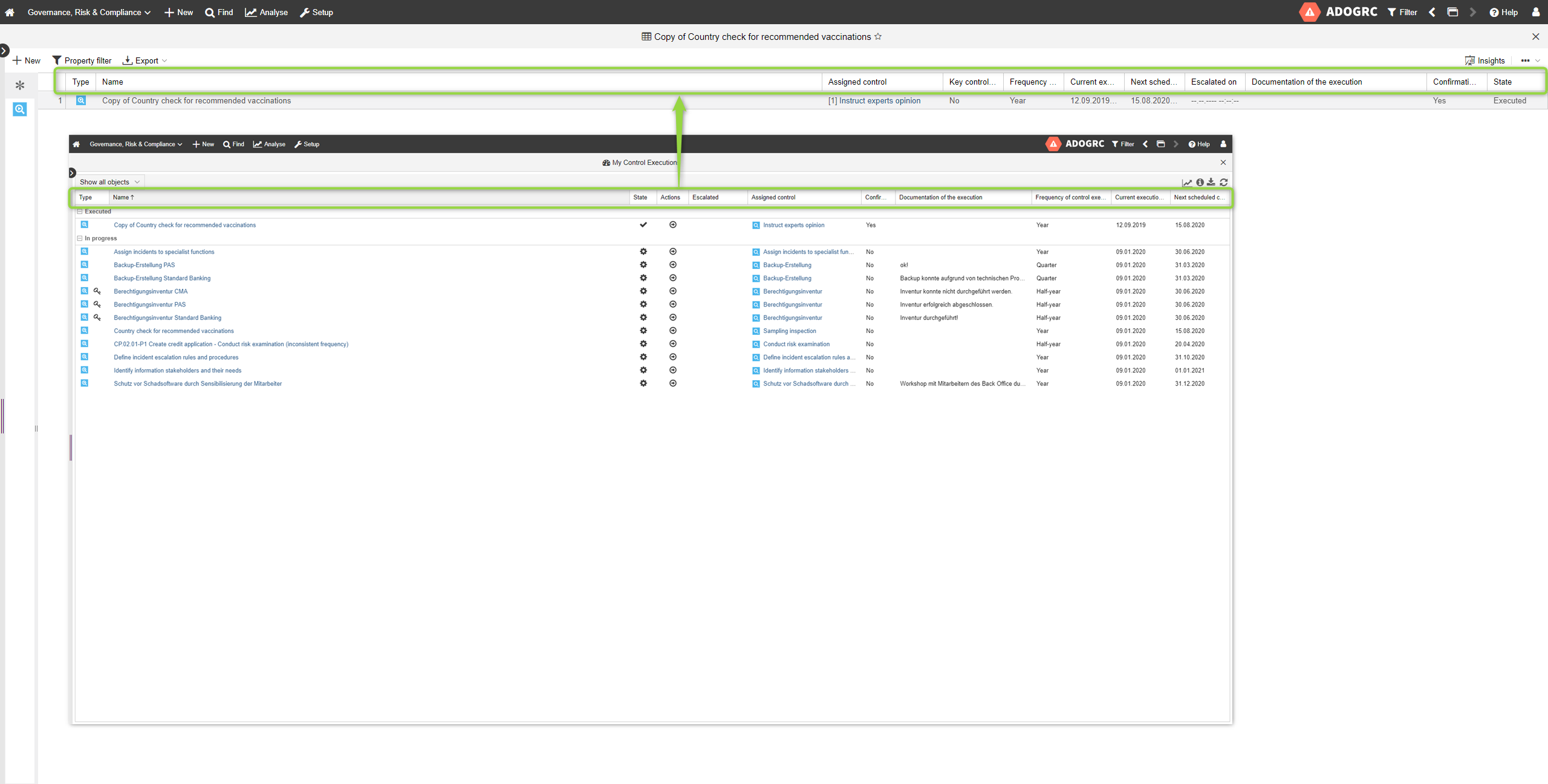
Control Testing Insights Shortcut to Tabular View
The chart for the Control Testing Insights now contains a convenient button to directly open the data in a tabular view. So far only widgets with data presented in a table had the option to open a large tabular view for better visibility and working with columns and sorting. Now, if you are interested in the details of the data displayed in the Control Testing Chart, it is just a button click away.
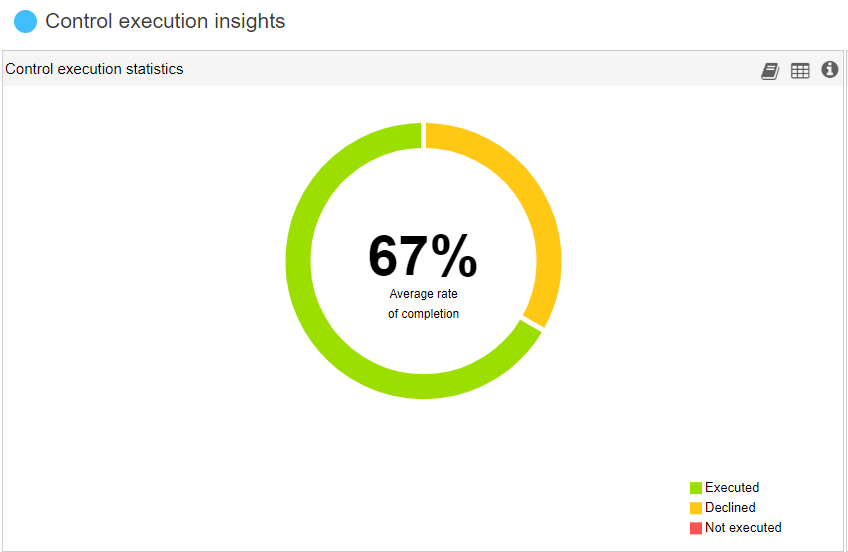
New Features in ADOGRC 11.1 LTS
The BOC Group is pleased to announce that ADOGRC 11.1 has been released. This is a minor feature update for ADOGRC 11.0 LTS, which will be maintained longer than normal releases as part of corrective maintenance.
Corrective maintenance (technical support for incidents, providing workarounds and bugfixes) for LTS releases is guaranteed until approximately 6 months after the release of the following LTS release.
ADOGRC 11.1 offers many improvements and new features, in the following you will find a few highlights of this release.
New Dashboard for the Read & Explore Scenario
ADOGRC has extended the available dashboards in the Read & Explore for more object types. There are now dashboards for Controle Execution, Control Testing and Risk Assessment. You can access these dashboards via the Analysis button on the main toolbar.
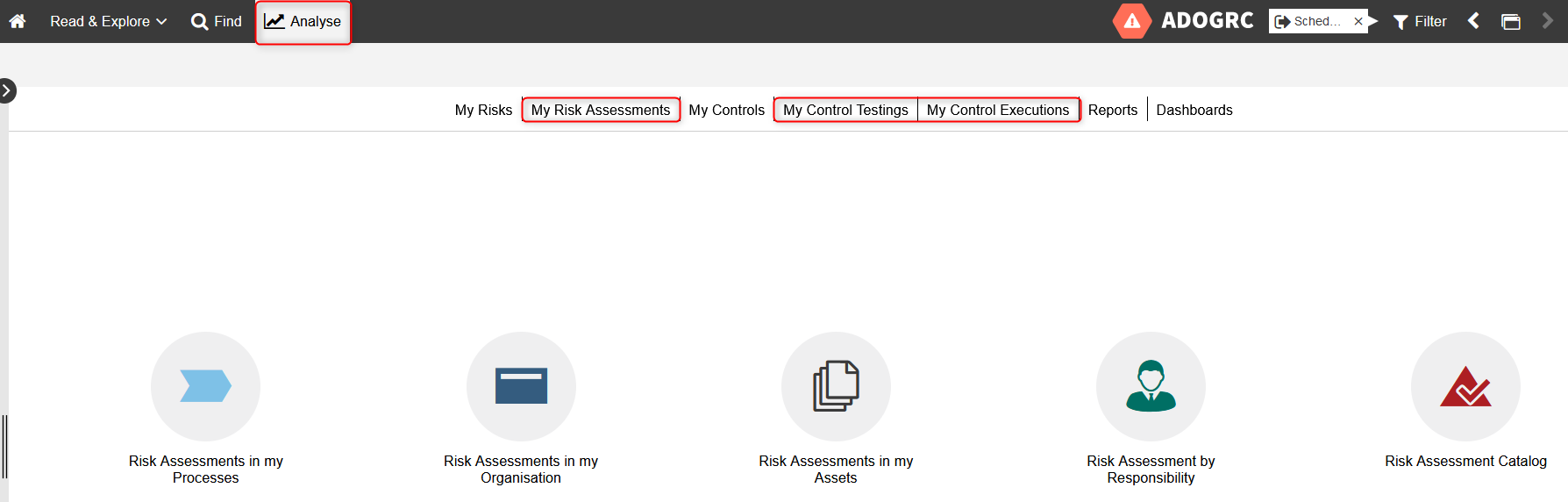
The new dashboards offer the same quick access to your important data like you are already used to for Risks and Controls.
New Features in ADOGRC 11.0 LTS
The BOC Group is pleased to announce that ADOGRC 11.0 LTS is a long-term support release (LTS). These releases are specially marked major releases, which are maintained longer than normal releases as part of corrective maintenance.
Corrective maintenance (technical support for incidents, providing workarounds and bugfixes) for LTS releases is guaranteed until approximately 6 months after the release of the following LTS release.
ADOGRC 11.0 LTS offers many improvements and new features, in the following you will find a few highlights of this release.
Polish and French Language Support
ADOGRC has been translated completely into Polish and French. In addition to the user interface, all workflow states, transitions and info texts. Users can also receive email notifications in these languages depending on the configuration.
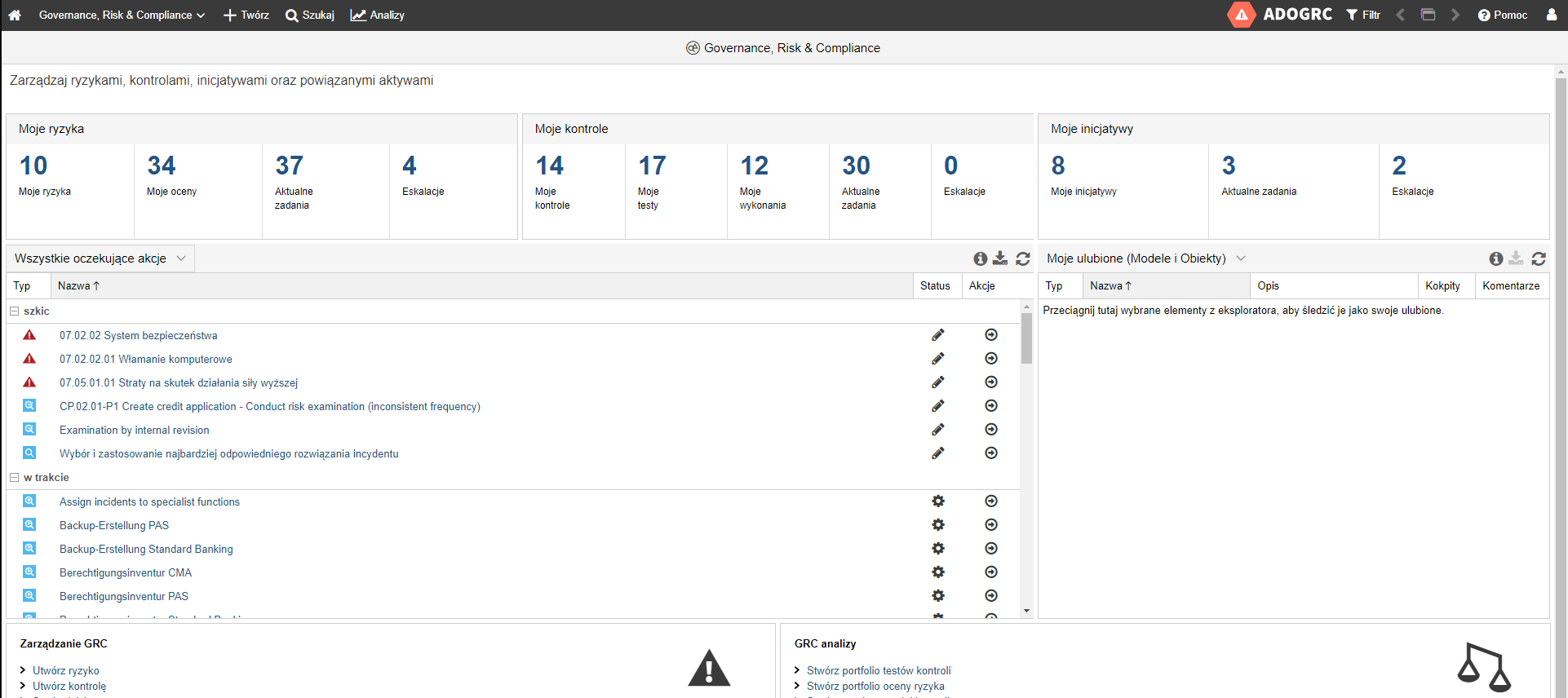
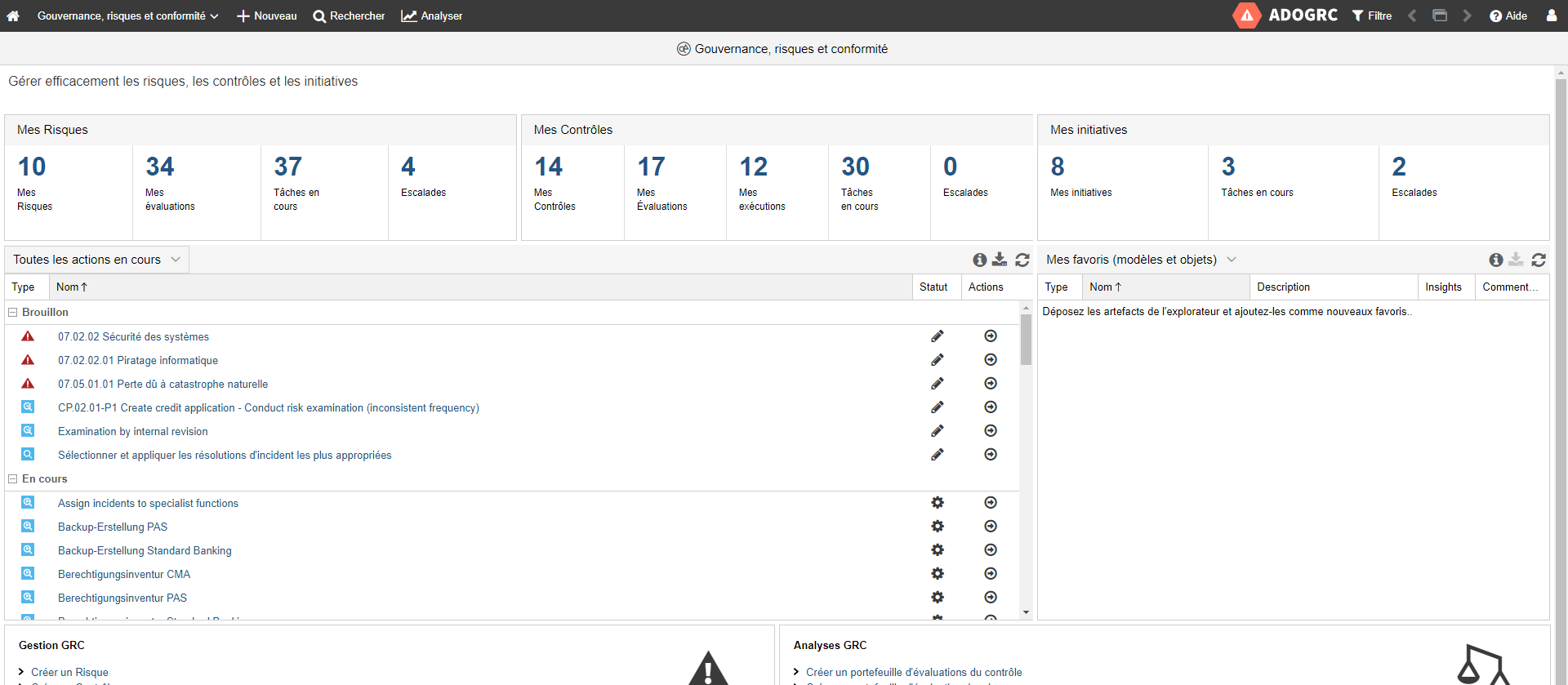
New Chart Type: Bar Chart
ADOGRC 11.0.0 LTS introduces a new view type "Bar Chart" to support the creation of Bar Charts for numeric values and enumerations. This feature also allows for the re-introduction of ADOGRC views, which were previously displayed as Gantt views and had to be temporarily removed after the revamp of the charts feature in ADOGRC 10.0.0.
Bar charts represent data as bars, with the lengths proportional to the values they represent.
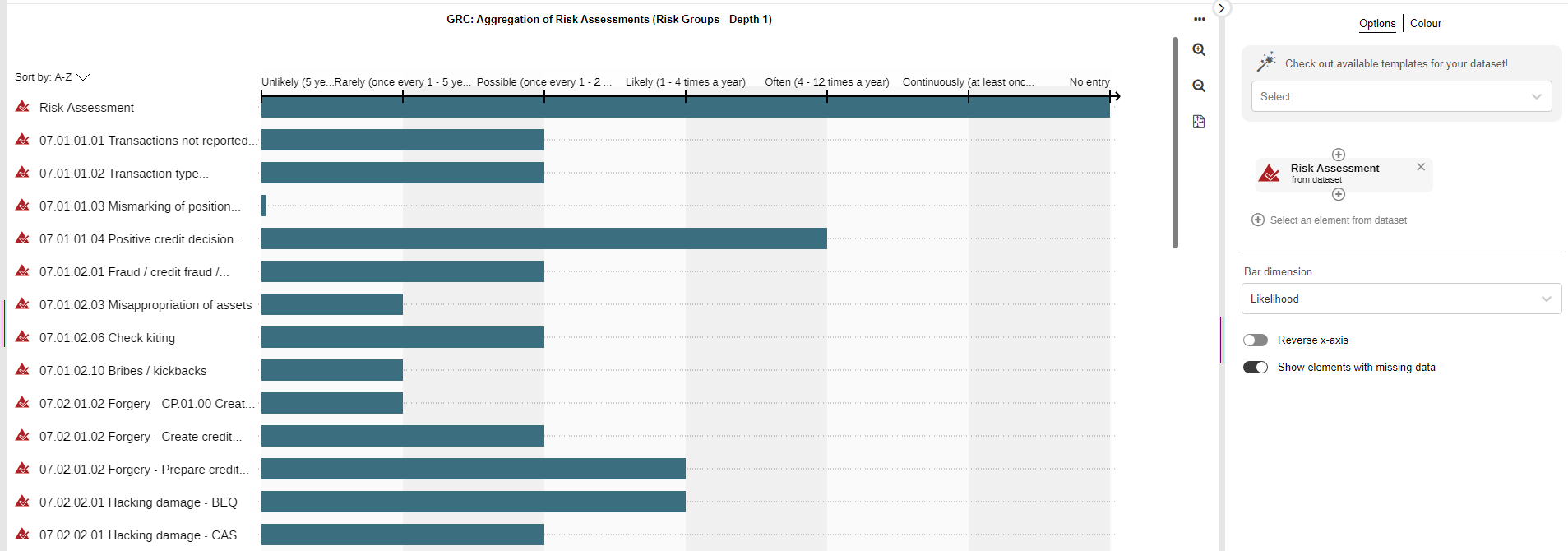
As with the other chart types (Box-in-Box, Bubble, etc.), an Analysis serves as the basis for creating bar charts. You can either select a template or configure the chart manually, as well as apply colouring to objects in the chart.
Aggregate Data
If the bar chart contains multiple levels, you can use the following aggregation methods to group the results across different levels: Sum, Maximum, Minimum, and Average.
For example, the following bar chart shows the average Value at risk of Risks assigned to a
Risk Group:
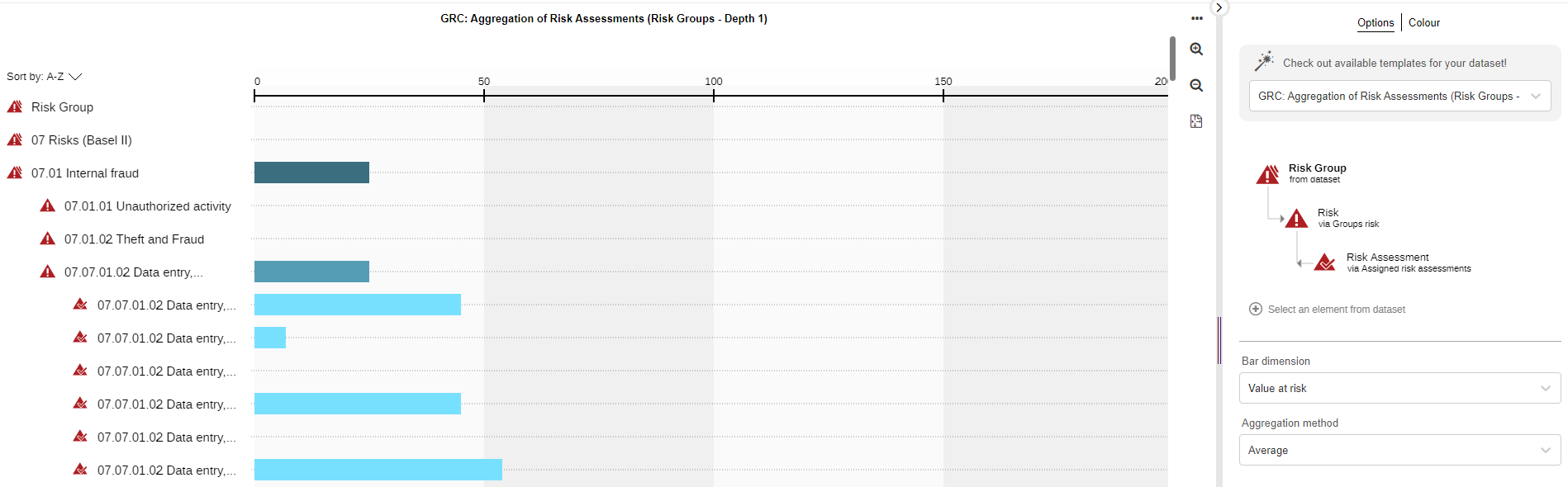
As with any other chart, you can use all the colouring options provided by the view workbench for your Bar Chart. A Bar Chart can be exported as an images, PDF or Excel file.
For more information on how to use the Bar Chart, consult the online documentation of ADONIS 14.0: "Working with Charts".
Create Analysis Button for ADOGRC Dashboards
In previous versions there were several individual buttons to create charts. This has now been unified into a single "Create Analysis" button, which opens an Analysis where you can create multiple charts of all available chart types.
When creating a chart from the button on the dashboard, you can choose between "Create from selection", which adds all currently selected objects to the data set, or "Create for Dashboard" (e.g. "My Risk Assessments"), which adds all objects from the current dashboard to the data set. When creating an Analysis with a dashboard as data set, it will be automatically updated whenever the content of the respective dashboard changes.
Control Test Insights: Improvements for Control Execution Statistics
We improved the colouring scheme of the Control Execution statistics and added a legend to Control Execution Insights. This change should convey the information better and ensure consistency with Insights dashboards of other objects.
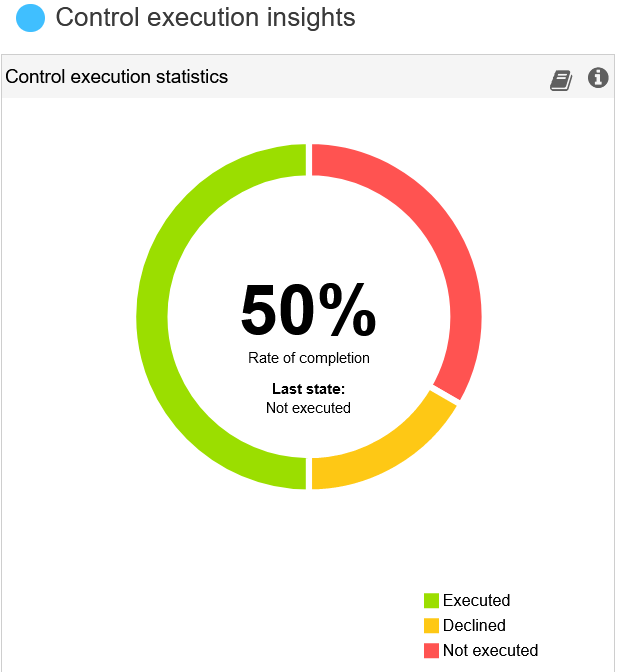
Information about Global Escalation & Reminder Settings
ADOGRC introduces a new button in the More menu of the Notebook of an object "Escalation & reminders".
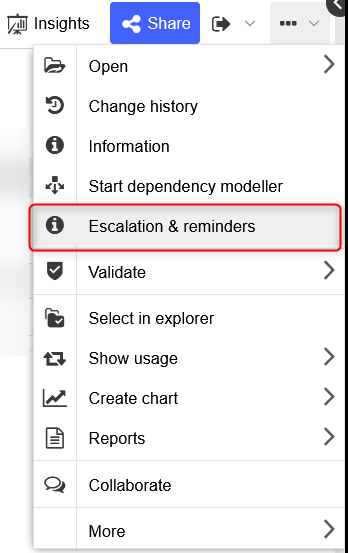
With this button you can open a dialog presenting the current configuration for reminder and escalation dates pertaining to this object.
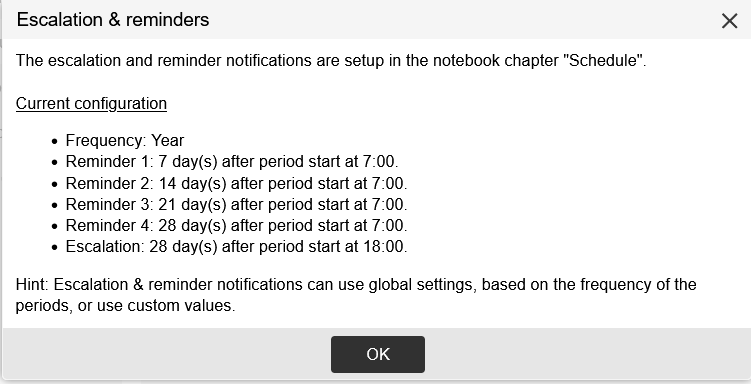
Changes to the "New draft version" and "Pause workflow" Transitions for Initiatives
Until now the transitions "New draft version" and "Pause workflow" of an Initiative were available for both Responsible person and Initiator.
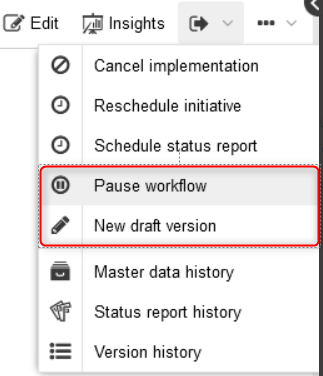
The behaviour has been changed so that if an Initiator is defined on the Organisation chapter of the Notebook, this person will be the only one to be able to use these transitions.In this case the Responsible person will be informed with an email notification. If there is no Initiator defined, the behaviour remains the same.
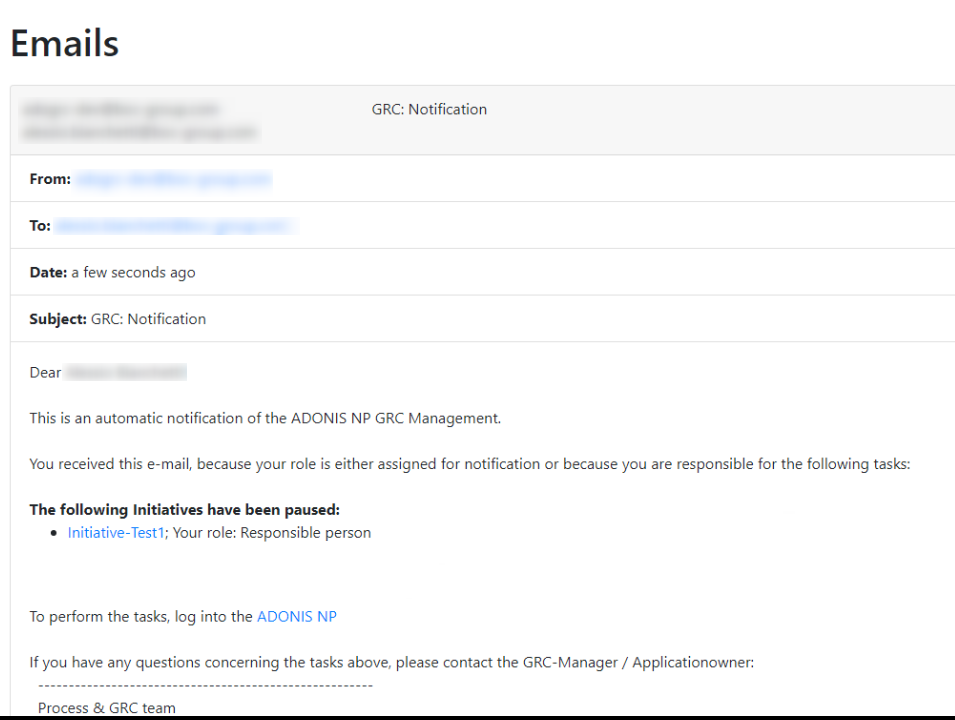
REST API for ADOGRC Histories
The REST API has been extended to now cover also the ADOGRC histories. It covers Control Execution and Control Testing history, the Risk Assessment history and Initiative Status report history. This offers new possibilities to import ADOGRC data into third party tools or extract the data for analysis.
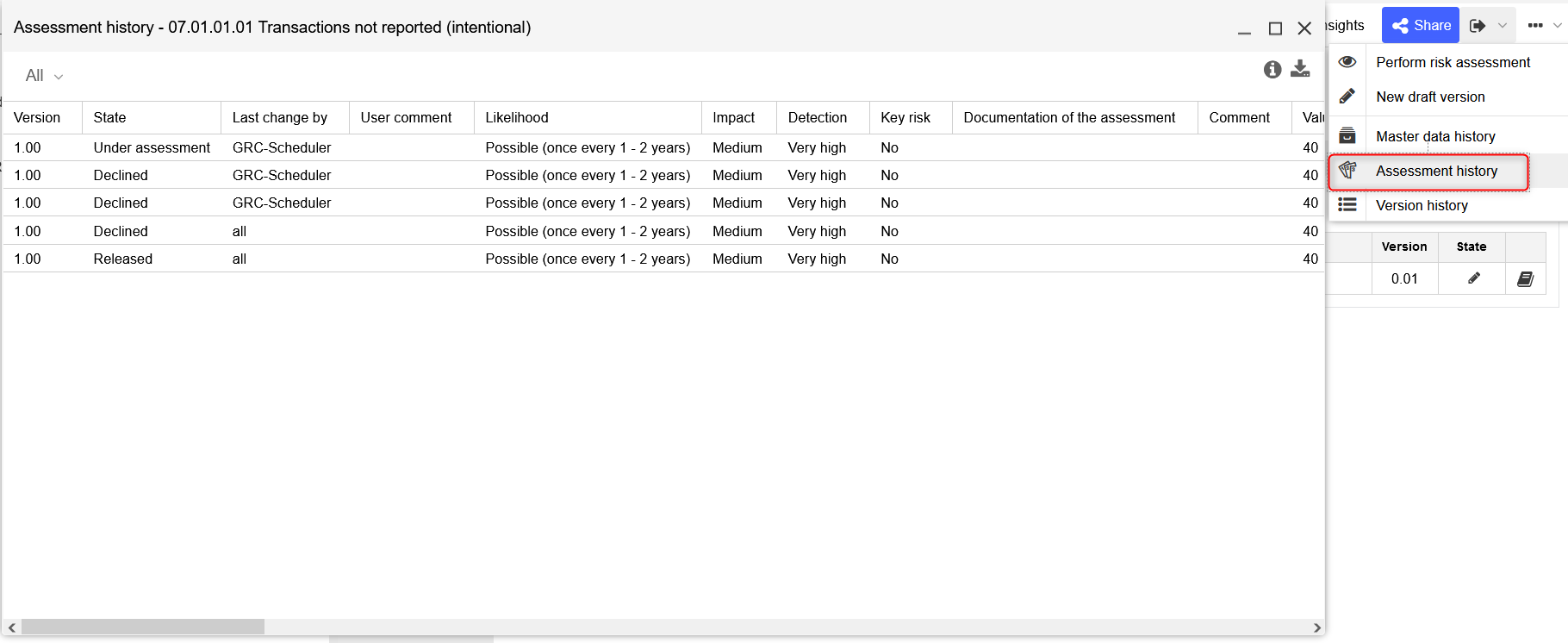
For information about setup and usage of the REST API, please refer to the section "REST API" in the ADONIS Administration manual.
The new ADOGRC endpoints for the histories are:
<URL to your ADOGRC>/rest/adogrc/1.0/repos/<repo id>/objects/<object id>/executionhistory
<URL to your ADOGRC>/rest/adogrc/1.0/repos/<repo id>/objects/<object id>/testinghistory
<URL to your ADOGRC>/rest/adogrc/1.0/repos/<repo id>/objects/<object id>/assessmenthistory
<URL to your ADOGRC>/rest/adogrc/1.0/repos/<repo id>/objects/<object id>/statursreporthistory