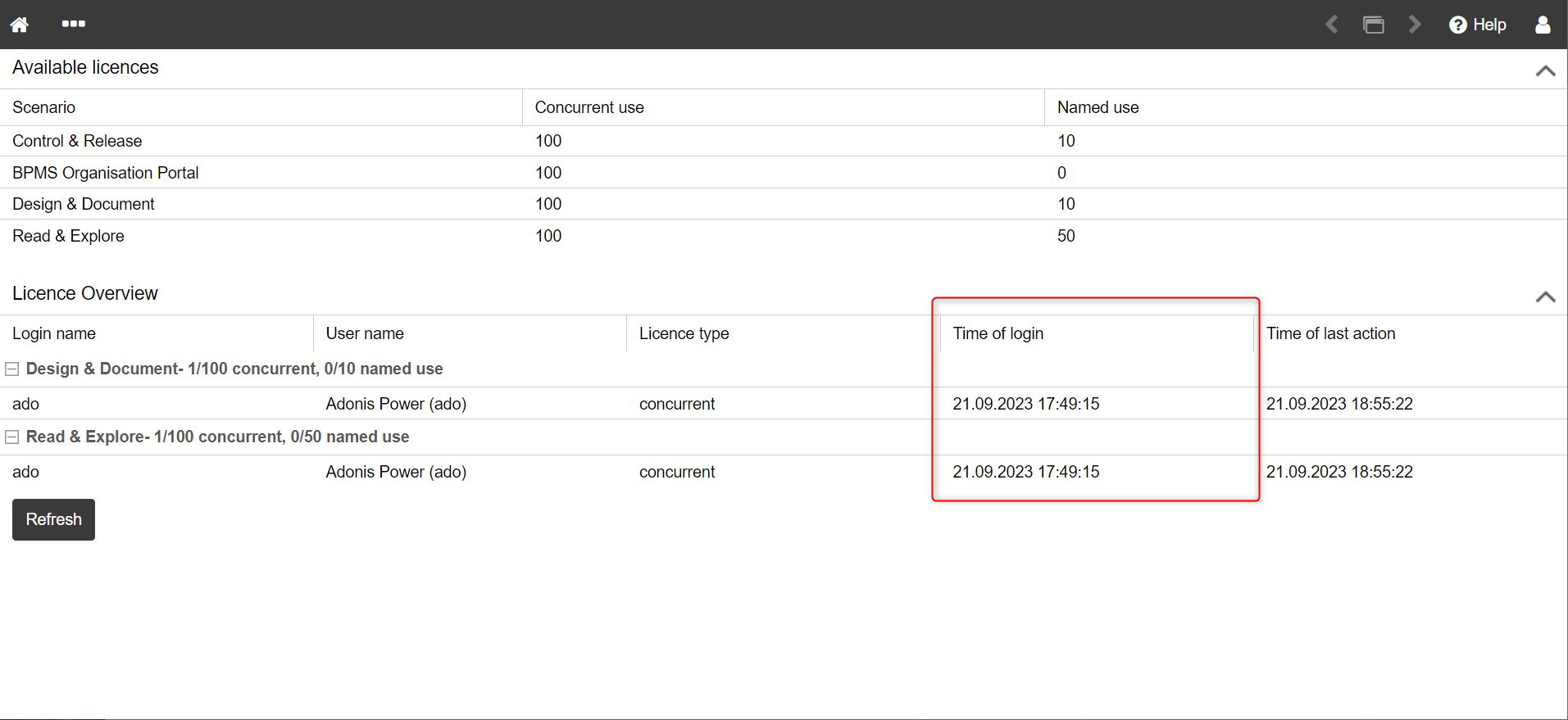How can I find the last login date of a user?
Scenario
You want to know the date of the last login in the web client of a user.
Solution 1
To find out a user's last login date, please log in to the Administration Toolkit and enable the "Last login" column in User Management.
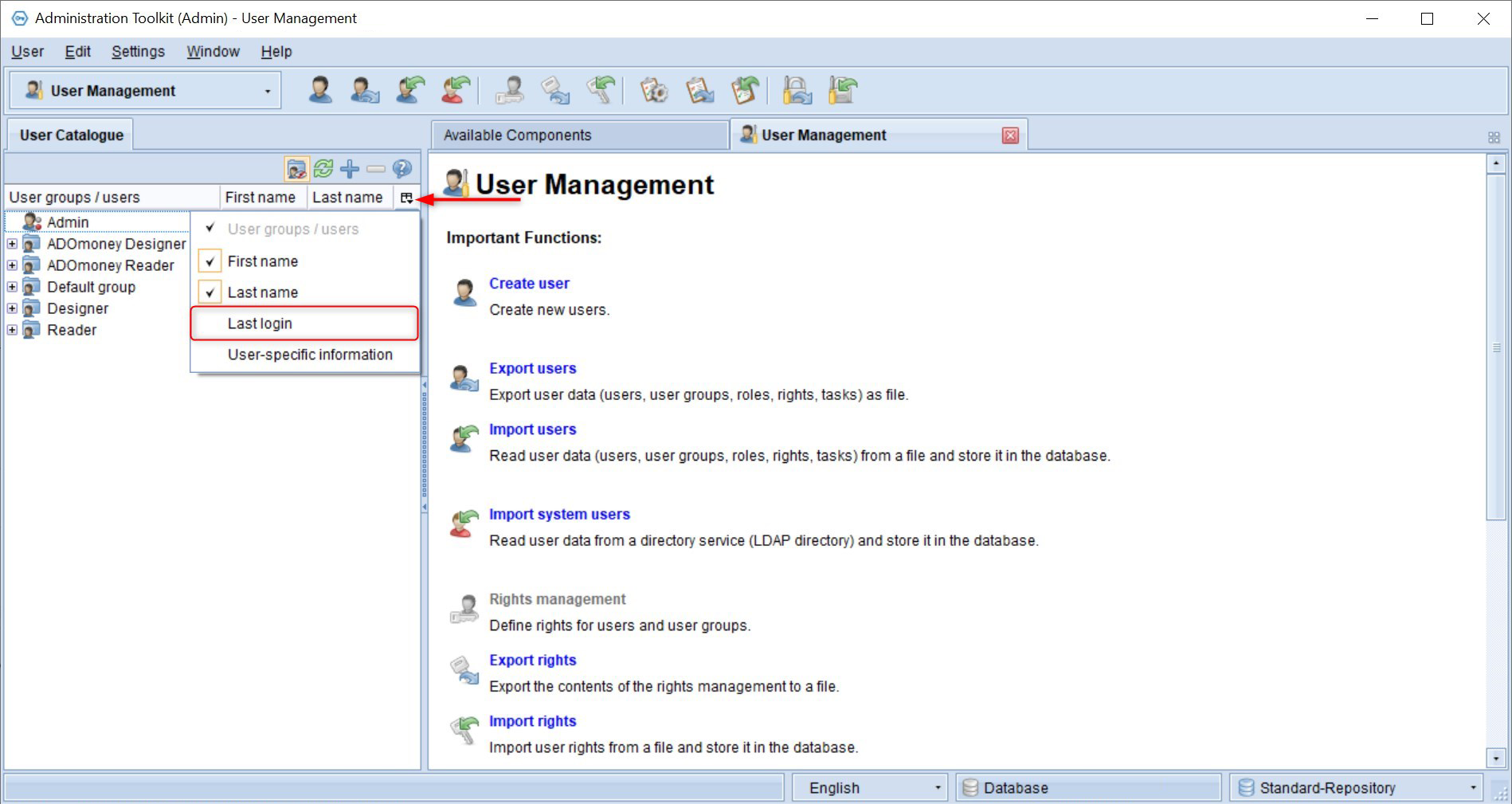
The column with the last login is now displayed.
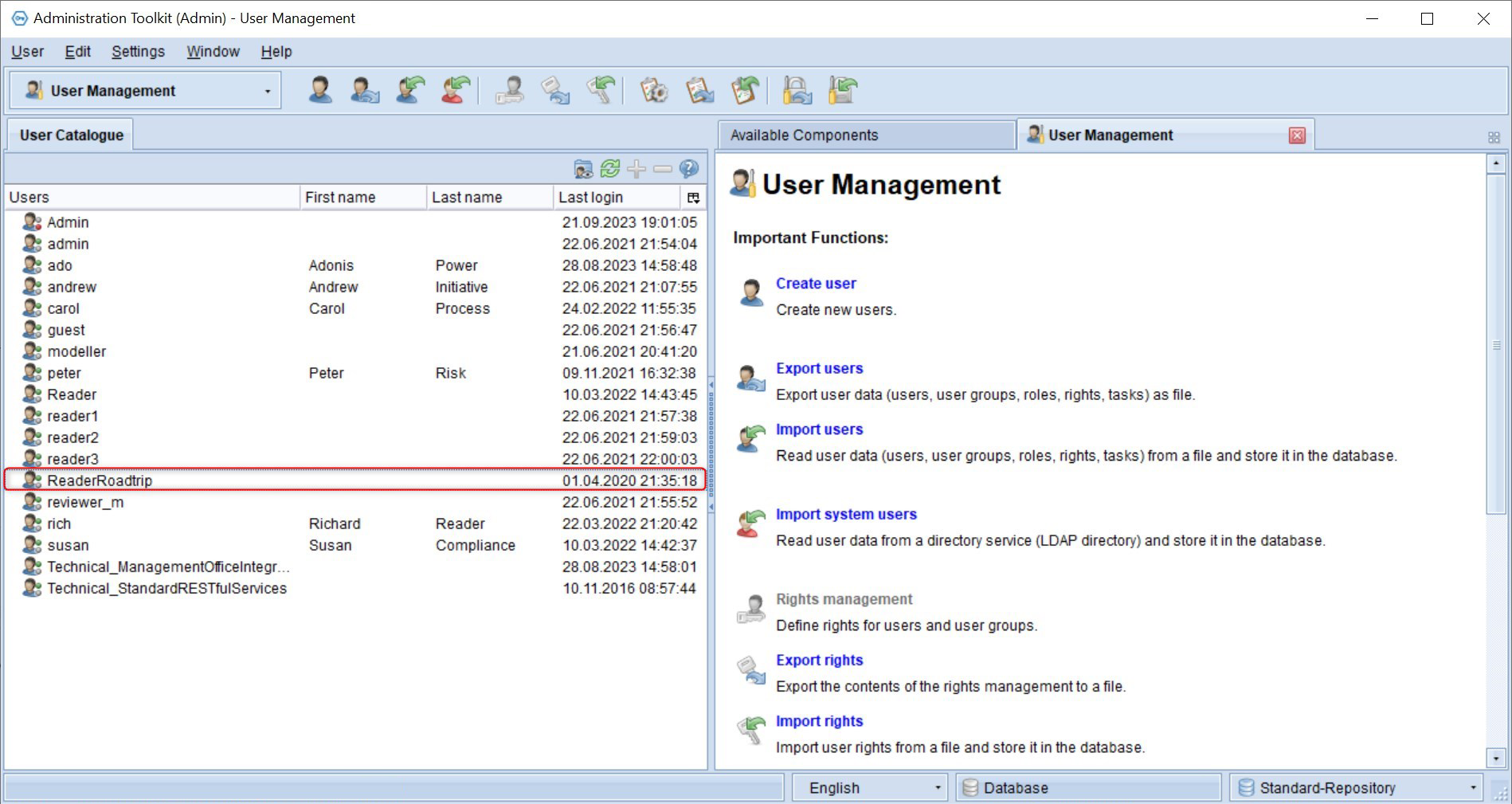
Solution 2
Another way to know the last login attempt of a user is in the license overview of the web client's Admin Page. Please log in to the Admin Page. How to log in there is described in the ADONIS & ADOGRC Guide or ADOIT Guide. Click on the three dots (1) and then on License Overview (2) to access the License Overview.
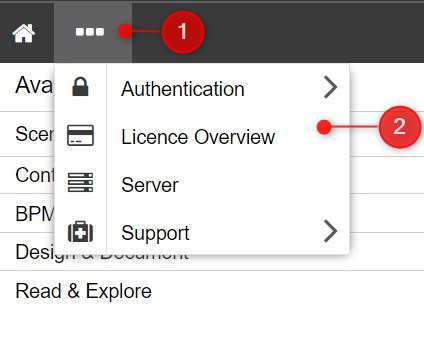
Under License Overview you can see the last login of the user.