How do I edit the visibility of saved searches?
Problem
Saved searches are tied to the users who created them. Only those users have the authority to edit them, make them public or hide them. But how can someone edit these searches if a user is no longer part of my company?
Solution
| Steps | |
|---|---|
| Step 1: Open the Administration Toolkit (ATK) and select Library Management (1). | 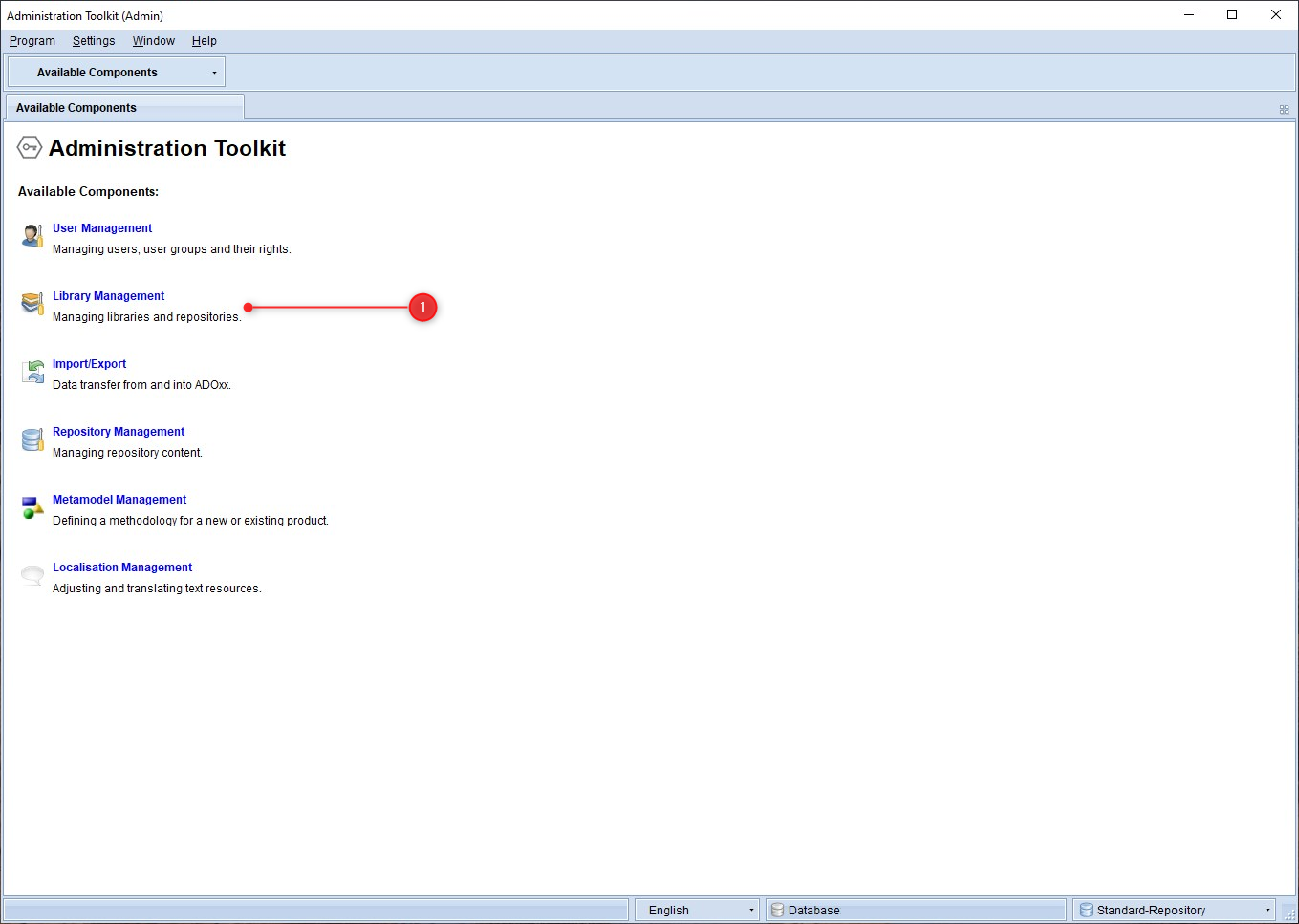 Click here to enlarge Click here to enlarge |
| Step 2: Switch to the Component settings (2) tab, navigate via Web client (3), Web modules (4) to Saved search queries (5). | 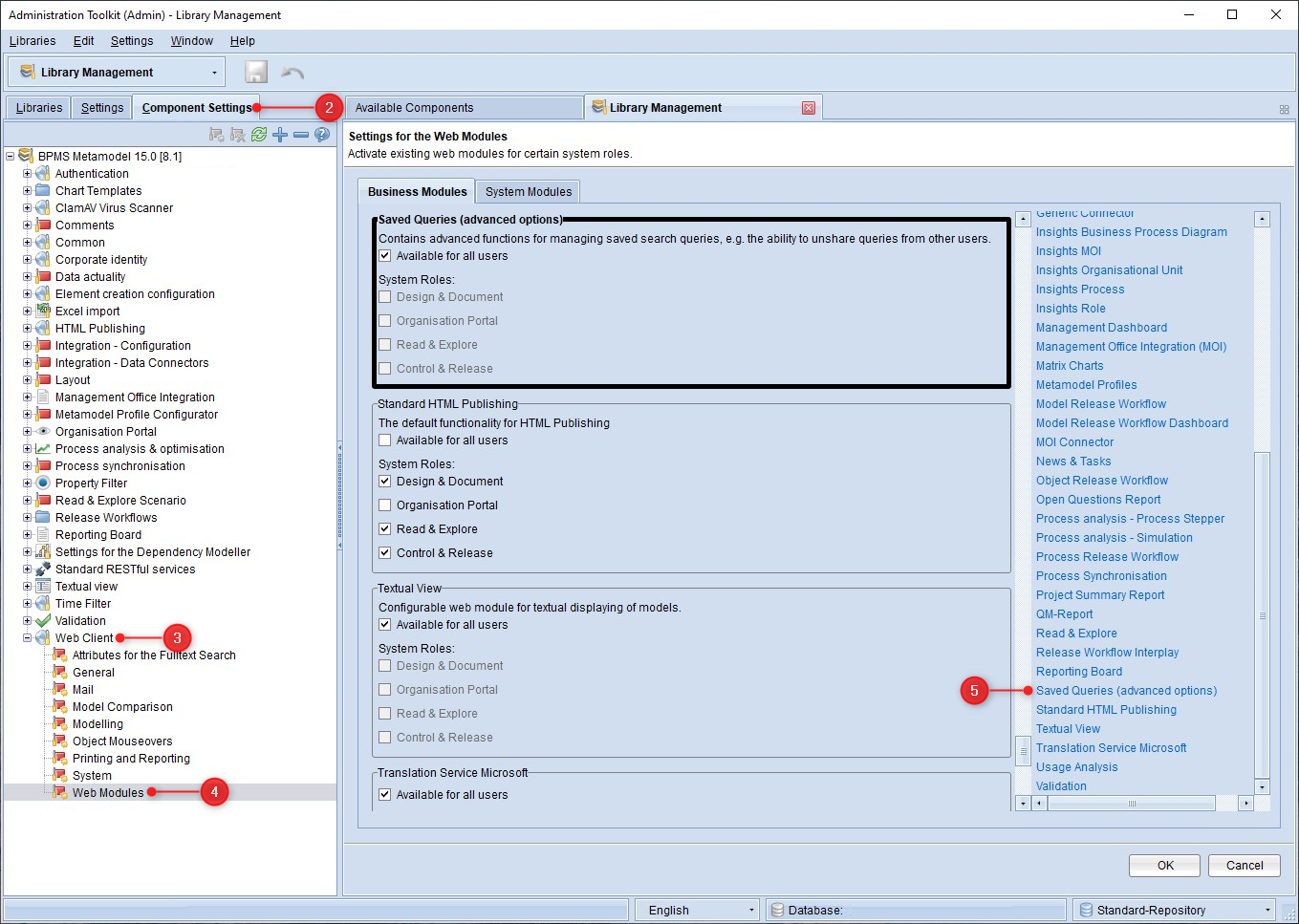 Click here to enlarge Click here to enlarge |
| Step 3: In the section Business Modules - Saved searches (advanced options), you can now select for which system roles (alternatively Available for all users) you would like to activate the additional administration. Finally, confirm your selection with OK (6). | 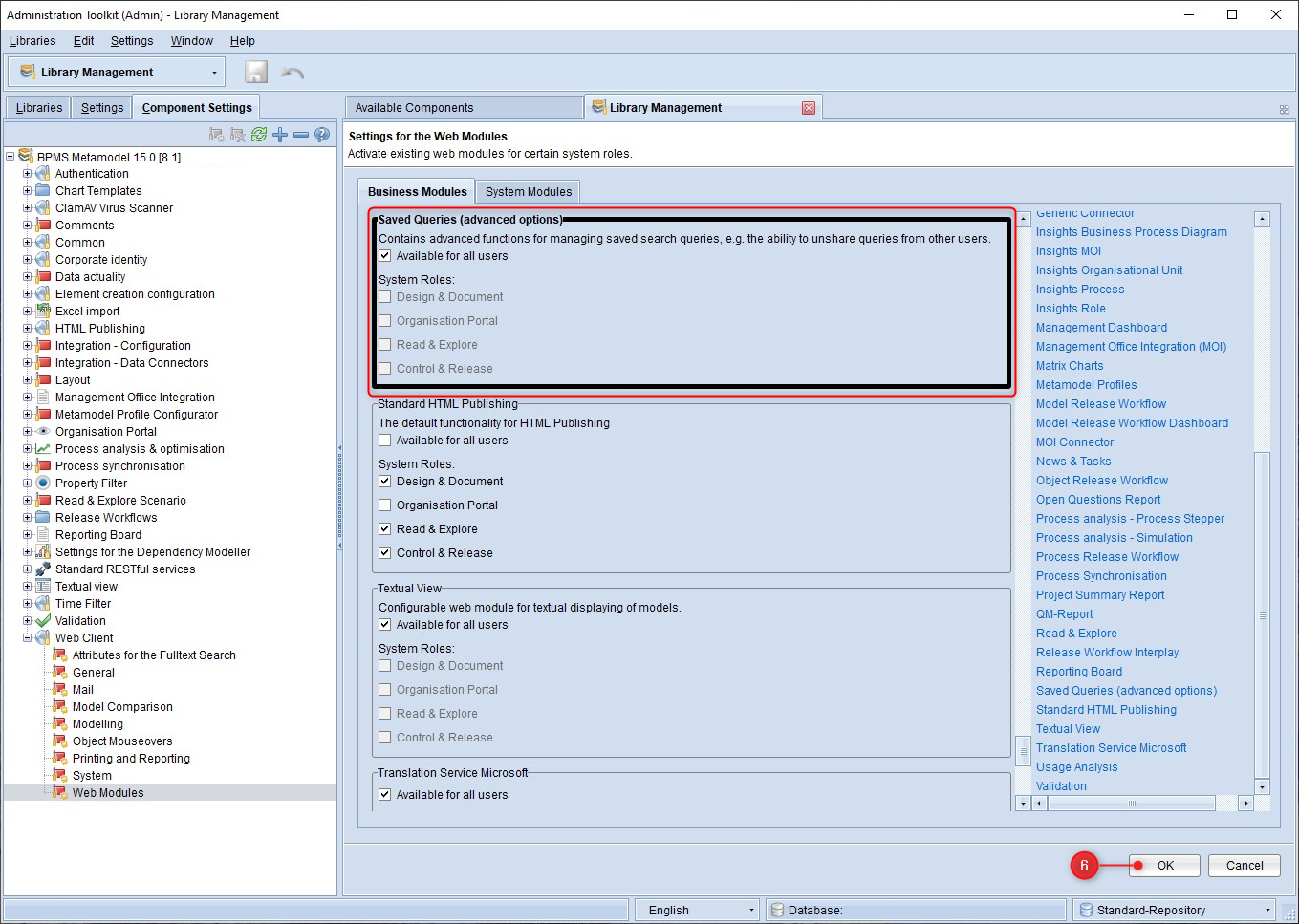 Click here to enlarge Click here to enlarge |
| Step 4: In the web client, you now have the option of hiding the public searches of other users. To do this, click on Find (7) and My searches (8) in the web client. | 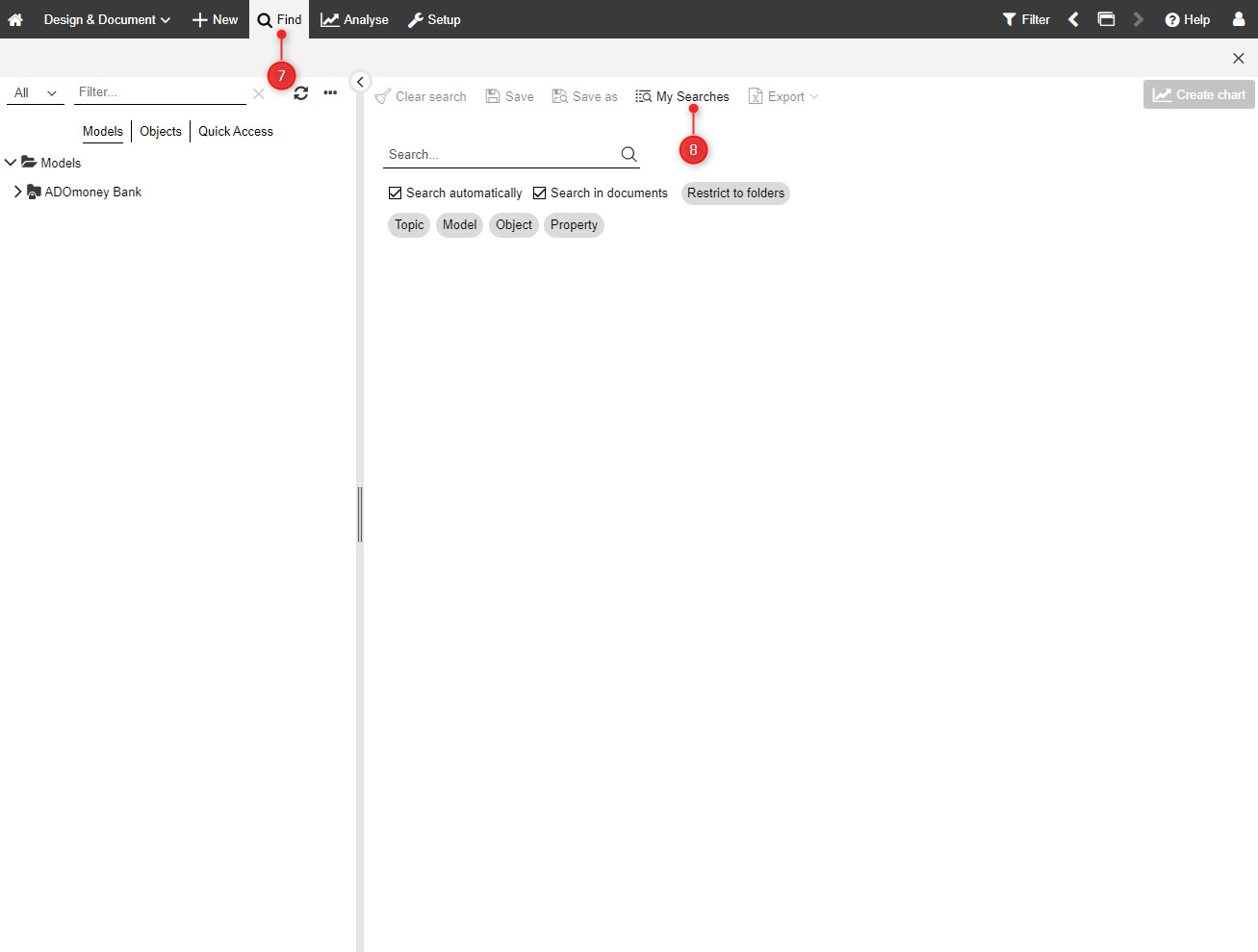 Click here to enlarge Click here to enlarge |
| Step 5: Deactivate sharing via the highlighted Switch (9). | 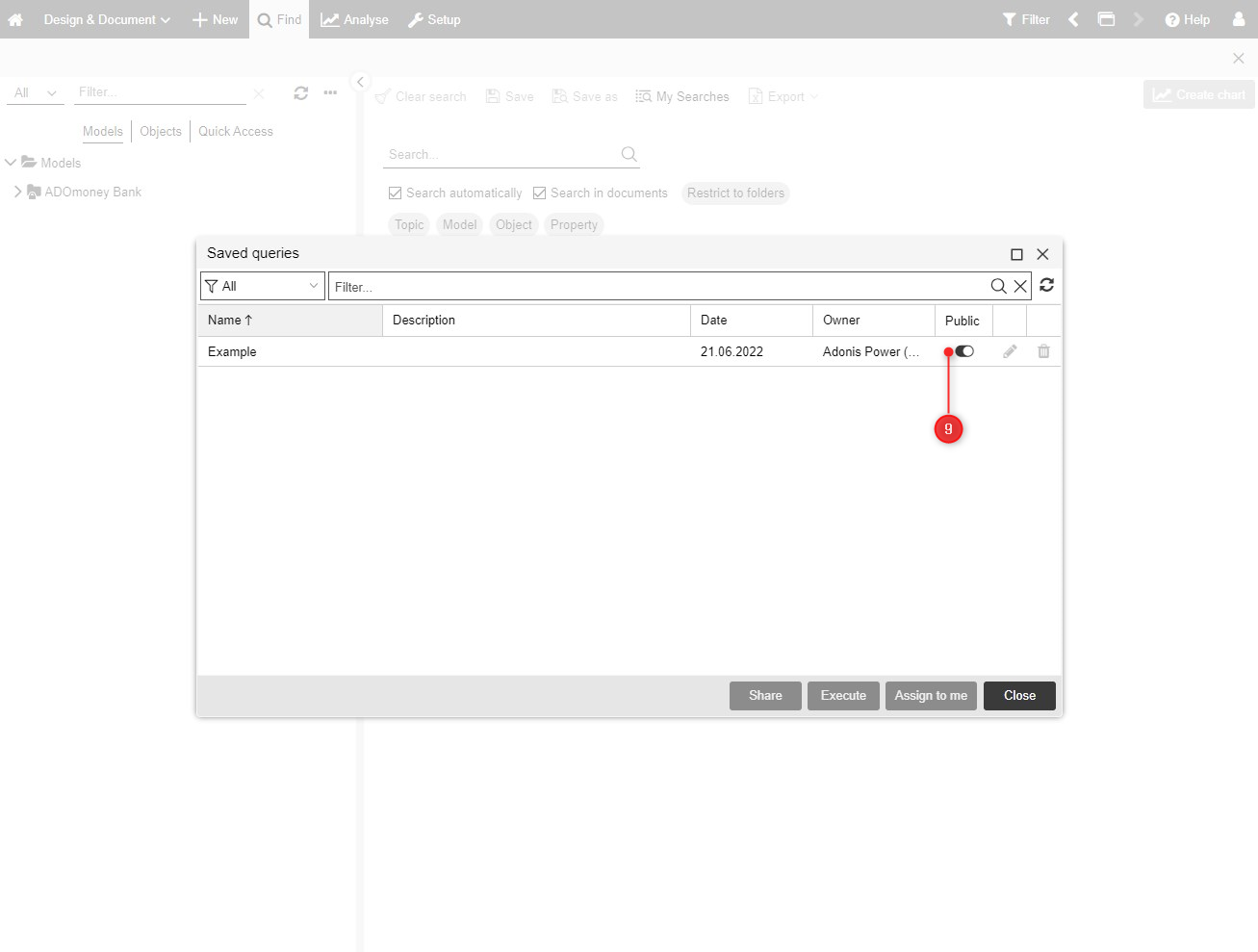 Click here to enlarge Click here to enlarge |