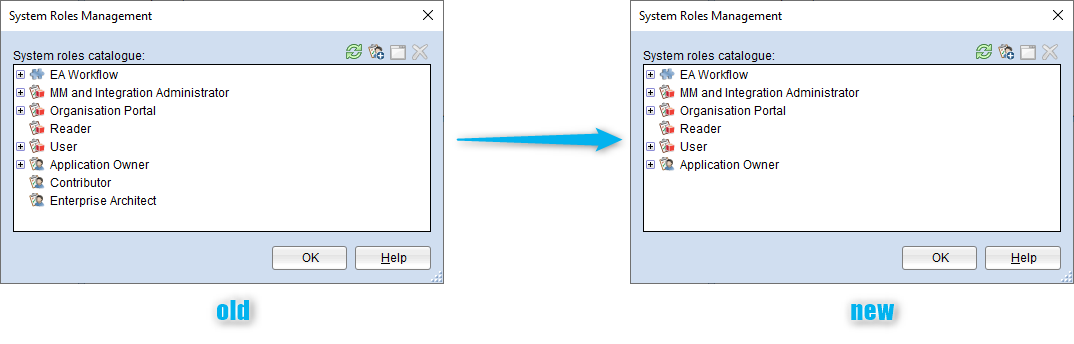Transfer Users to the New Standard System Roles
If you migrate from an earlier version of ADOIT to ADOIT 15.0 or higher, you can transfer the users to the new standard system roles User, Reader and MM and Integration Administrator. You will need to execute three scripts in the Administration Toolkit.
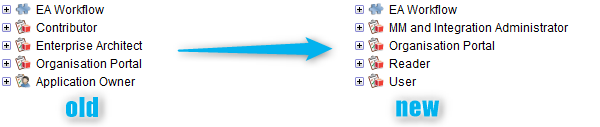
What Has Changed?
The Enterprise Architect and Contributor system roles have been replaced by the new User system role. Members of this system role have access to the "Design & Document" and "Control & Release" scenarios. For users who model the EA infrastructure in ADOIT.
The Reader system role is new. Members of this system role have access to the "Read & Explore" scenario. For users who want to view architecture artefacts in ADOIT.
The MM and Integration Administrator system role is also new. Members of this system role can choose between various predefined metamodel profiles in the web client. For power users that should have control over the modelling method.
The Application Owner system role has been removed. It served as a template for assigning user rights for the available metamodel elements (= metamodel rights).
The default user groups that you can optionally import have also been updated:
Enterprise Architect -> User
Contributor -> Reader
Reader -> Organisation Portal Reader
Prerequisites
You are using using the ArchiMate Application Library.
The migration to ADOIT 15.0 or higher has been successfully completed.
Before you start, we strongly recommend creating a backup of the database.
Procedure
In the ADOIT 15.0 or higher Administration Toolkit, execute the following scripts in the listed order (menu Settings - Execute JavaScript file):
15.0 - repo 2 (role migration).js15.0 - repo 3 (cmp settings role migration).js15.0 - repo 4 (old role removal).js
These scripts can be found in the ADOIT 15.0 or higher installation package under "05 Migration". How the scripts work is described in the sections below.
15.0 - repo 2 (role migration).js
This script changes the role assignment of users. It makes sure that users are transferred to the new standard system roles:
Users with the Enterprise Architect system role will have the new User and MM and Integration Administrator system roles assigned.
Users with the Contributor system role will have the new User system role assigned.
After successful completion, the assignment to the old Enterprise Architect and Contributor system roles will be removed.
15.0 - repo 3 (cmp settings role migration).js
This script changes the role assignment to component settings. It makes sure that users can access the same functionalities in the ADOIT web client as they could before:
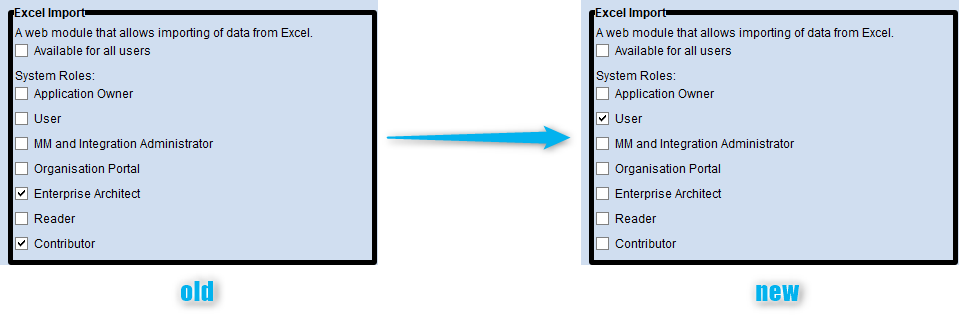
If the following component settings have the Enterprise Architect and/or Contributor system roles assigned, the new system role User will be assigned:
Authentication (role assignment in user mapping)
Property Filter
Reporting Board
Validation
Web modules (with three exceptions, see below)
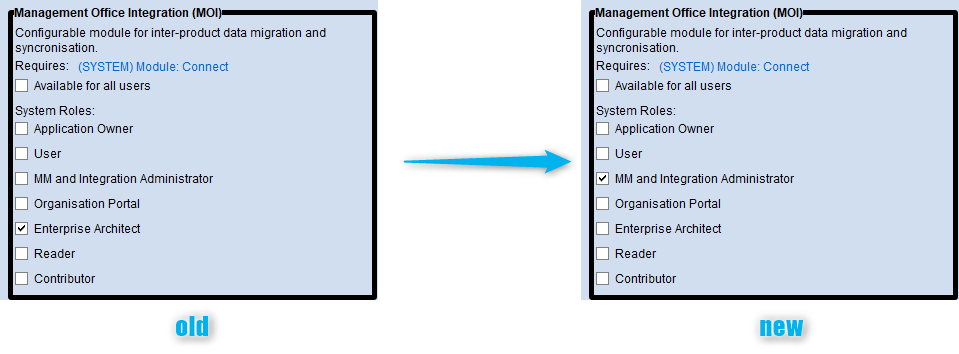
If the following component settings have the Enterprise Architect and/or Contributor system roles assigned, the new system role MM and Integration Administrator will be assigned:
Web module "Generic Connector" (and other Integration Framework connectors, if available)
Web module "Metamodel Profiles"
Web module "Management Office Integration (MOI)"
After successful completion, the assignment to the old Enterprise Architect and Contributor system roles will be removed.
15.0 - repo 4 (old role removal).js
After the preceding migration scripts have been executed, this script permanently removes the Enterprise Architect and Contributor system roles as they are no longer needed.