Hardware and Software Requirements
Table of Contents
1. Architecture
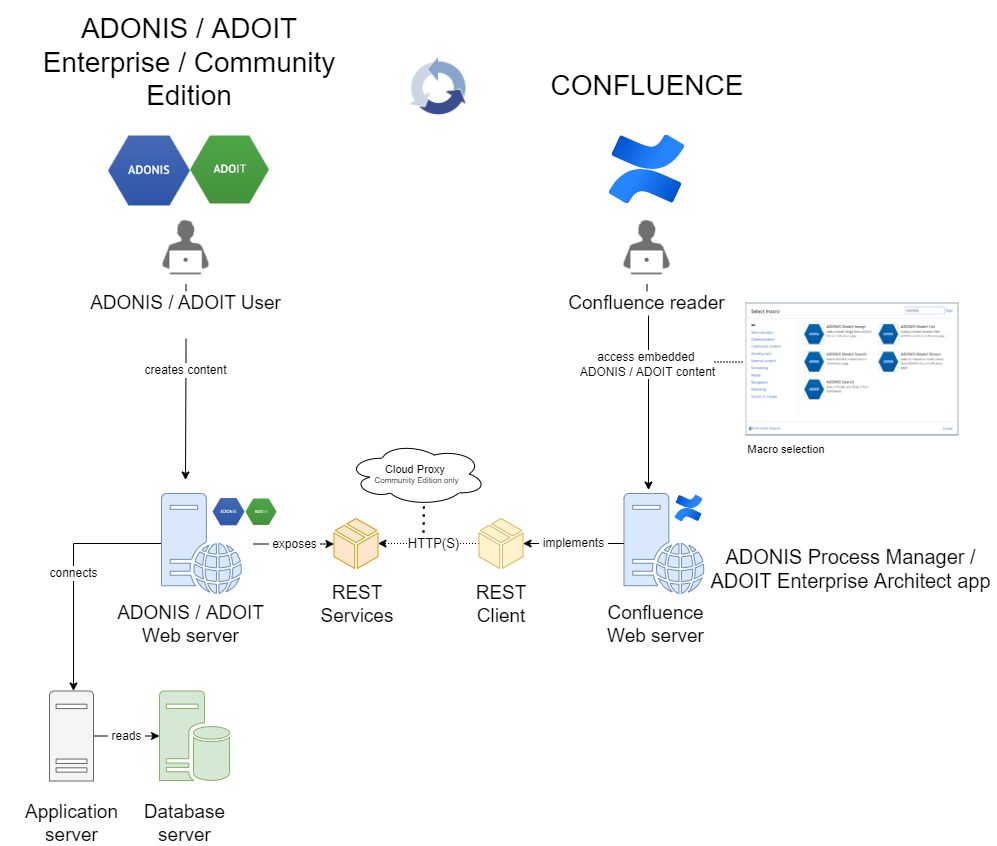
| ADONIS/ADOIT User | A modeler that creates content with ADONIS/ADOIT. |
| Confluence reader | A Confluence user that can access embedded ADONIS/ADOIT content through the ADONIS Process Manager/ADOIT Enterprise Architect for Confluence macros. |
| Confluence Web server | Serves the Confluence web application to the users. |
| ADONIS Process Manager/ADOIT Enterprise Architect for Confluence | Provides the REST Client for accessing the REST Services of ADONIS/ADOIT |
| Cloud Proxy | Cloud proxy for the Community Edition instances. |
| ADONIS/ADOIT Web server | Serves the ADONIS/ADOIT web application to the users and exposes the REST API Services. |
| Application server | Responsible for accessing the database. |
| Database server | Contains the ADOxx database. |
2. Software Requirements
In order to use ADONIS Process Manager/ADOIT Enterprise Architect for Confluence with your ADONIS/ADOIT Enterprise Edition, the Standard RESTful services module must be licensed and enabled!
ADONIS Process Manager/ADOIT Enterprise Architect for Confluence are apps for Confluence. They can be used together with the ADONIS/ADOIT Enterprise Edition or ADONIS/ADOIT Community Edition. Depending on the edition, the following software requirements apply:
| Requirements | |
| ADONIS/ADOIT | Enterprise Edition: ADONIS 10.0.3 or higher ADOIT 11.0.3 or higher The Standard RESTful Services component is required Community Edition: An active ADONIS Community Edition (ADONIS:CE) account An active ADOIT Community Edition (ADOIT:CE) account |
| Java | According to Confluence requirements. Maximum heap size of 2GB or higher is recommended |
| Browsers | Microsoft Edge Mozilla Firefox Google Chrome Microsoft Internet Explorer 11 (deprecated since Confluence 7.0) |
| Platform | Atlassian Confluence 7.0+ and Atlassian Confluence Data Center 7.0+ |
2.1. Confluence setup
This section describes the setup requirements for Confluence.
| Requirements | |
| Plugins configuration | A Confluence administrator is required to install and configure the ADONIS Process Manager/ADOIT Enterprise Architect for Confluence apps. |
| Plugins settings | Enterprise Edition: ADONIS/ADOIT Web Client URL (= the URL that you normally use to access the ADONIS/ADOIT Web Client; must be accessible from the Confluence server) ADONIS/ADOIT REST Identifier (= the REST key for the authentication that is configured in the ADONIS/ADOIT Administration Toolkit) ADONIS/ADOIT REST Secret Key for the REST security context (= the REST secret for the authentication that is configured in the ADONIS/ADOIT Administration Toolkit) Community Edition: ADONIS:CE/ADOIT:CE Username ADONIS:CE/ADOIT:CE Password Both: The Web Client URL or the Community Edition URL (see installation manual) must be set in the Confluence Allowlist Configuration to allow REST connections to your ADONIS/ADOIT instances |
| Users | Users with edit permissions to Confluence pages can add, remove, and manage ADONIS Process Manager/ADOIT Enterprise Architect for Confluence macros. (edit page: Add -> Other macros menu) |
2.2. Enterprise Edition only: ADONIS/ADOIT setup
This section describes the setup requirements for ADONIS/ADOIT when using ADONIS Process Manager/ADOIT Enterprise Architect for Confluence together with the ADONIS/ADOIT Enterprise Edition.
| Requirements | |
| Technical user | A technical user with trusted login is required. NOTE: All content (repository/models/objects) that the technical user has access to, will also be available via ADONIS Process Manager/ADOIT Enterprise Architect in Confluence for all Confluence users. |
| RESTful services | Licensed and activated. |
For more information on the setup process, please check the Installation Manual document.
3. Hardware Requirements
Make sure the requirements for Atlassian Confluence and the BOC Products are met in order to use the ADONIS Process Manager/ADOIT Enterprise Architect for Confluence.
Depending on the usage scenario of the ADONIS Process Manager/ADOIT Enterprise Architect for Confluence, it might be required to increase the hardware resources for ADONIS/ADOIT.