My ADOIT Enterprise Architect user page
This section describes the available features at your My ADOIT Enterprise Architect page:
Refresh App
Clear Cache Storage
You can access your user-specific settings for the ADOIT Enterprise Architect for SharePoint app by clicking on the gear icon of a web part.
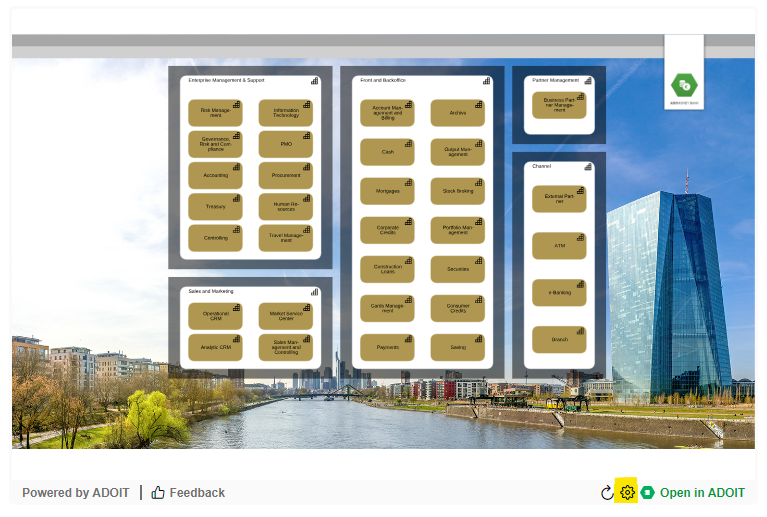
Refresh App
The Refresh button performs the following actions:
Terminating all OAuth 2.0 connections of your user to ADOIT instances
Refreshing of the instance mapping to ADOIT instances
Refreshing of local memory of the app
If you are also using ADONIS Process Manager for SharePoint the Refresh button also effects your ADONIS OAuth connections and instance mappings.
Clear Cache Storage
The Clear Cache button removes all stored ADOIT model and object data from your user-specific app cache
If you are also using ADONIS Process Manager for SharePoint the Clear Cache button also effects your ADONIS cache.