Installation Manual
1. Overview
This section describes
the installation of the ADOIT Enterprise Architect for SharePoint app for Microsoft SharePoint Online
the set-up of the connection between the SharePoint instance and one or more ADOIT instances
2. Where to get ADOIT Enterprise Architect for SharePoint
The ADOIT Enterprise Architect for SharePoint app can be found on Microsoft AppSource.
3. Configuration of ADOIT
This chapter describes the needed configuration to allow access to the ADOIT instances by ADOIT Enterprise Architect for SharePoint.
For more details about RESTful services, OAUTH 2.0, and CORS policy, please refer to the ADOIT documenation.
REST API and OAuth 2.0 configurations require a restart of the ADOIT environment.
3.1. REST API
For ADOIT Version 17.0 and newer
In the new ADOIT Administration open Settings and go to Standard RESTful services. Make sure that Enable Standard RESTful Services globally is checked and open OAuth 2.0.
There Enable OAuth 2.0 has to be checked and some specific settings are required:
Repository read APIs
Repository search APIs
Users read APIs
Metamodel read APIs
Enable HATEOAS links
The configuration should look similar to the screenshot. Please note, that changes have to be saved by clicking on Save.

For ADOIT Versions older than 17.0
Please note that some specific settings are required.
Administration Toolkit REST scenarios:
Repository read APIs
Repository search APIs
Users read APIs
Metamodel read APIs
The configuration should look similar to the screenshot. Please note, that changes have to be saved by clicking on OK.
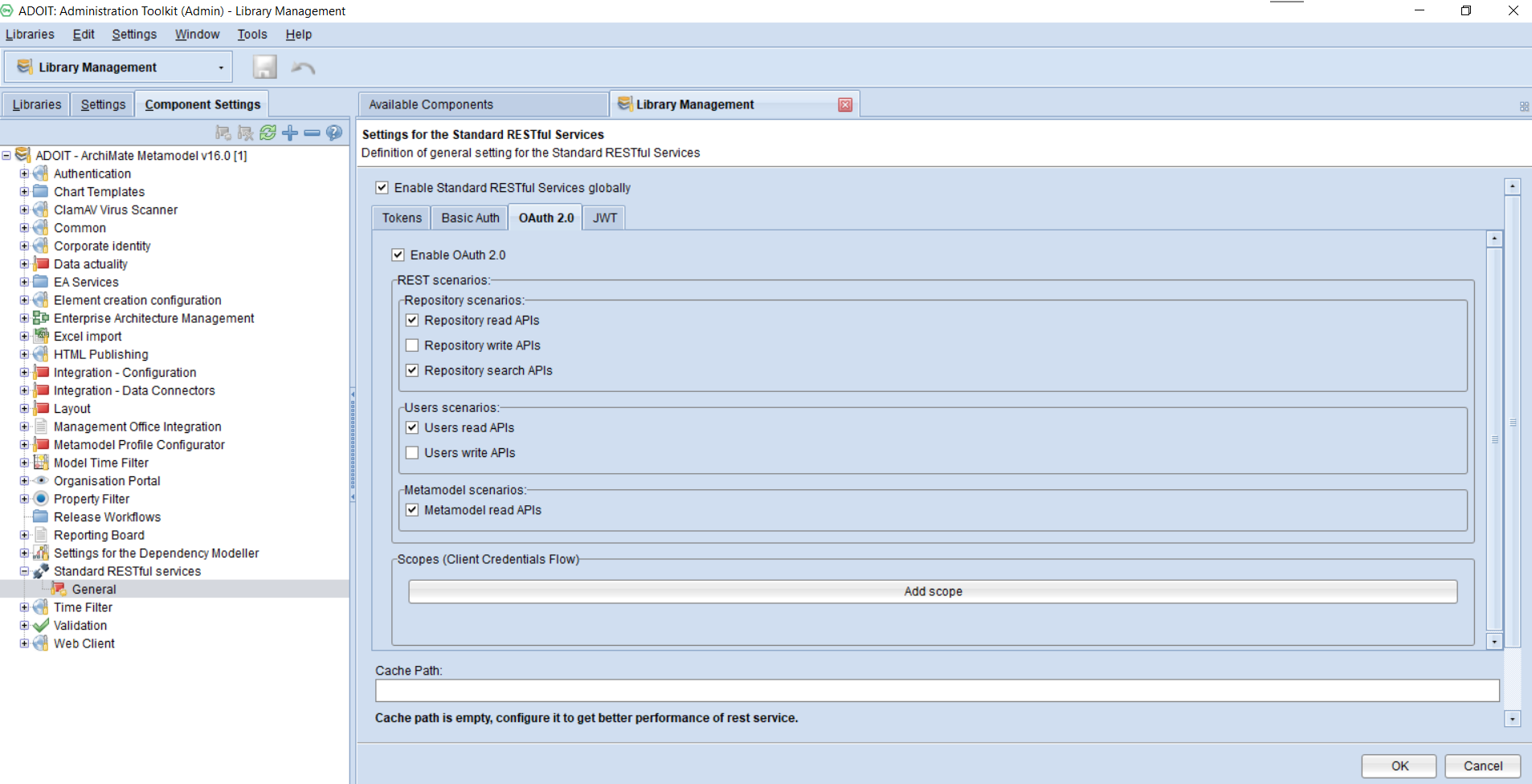
3.2 OAuth 2.0
For ADOIT Versions 17.0 and newer
In the new ADOIT Administration open Authentication, go to OAuth 2.0 and Create with the following details:
Type: Public
ID: boc-cia-sca
Redirect URI: https://shared-components.boc-cia.com/handlers/oauth
The configuration should look similar to the screenshot. Please note, that changes have to be saved by clicking on Save.

For ADOIT Versions older than 17.0
Access the web admin page (./admin.view) and open via the 3-dots-menu Authentication -> OAuth 2.0.
There you can make sure that OAuth 2.0 enabled is checked and with the + icon a New connector can be created with the following details:
Type: Public
ID: boc-cia-sca
Redirect URI: https://shared-components.boc-cia.com/handlers/oauth
The configuration should look similar to the screenshot. Please note, that changes have to be saved by clicking on Save in the Client Data dialogue and Save changes at the bottom right corner of the OAuth 2.0 screen.
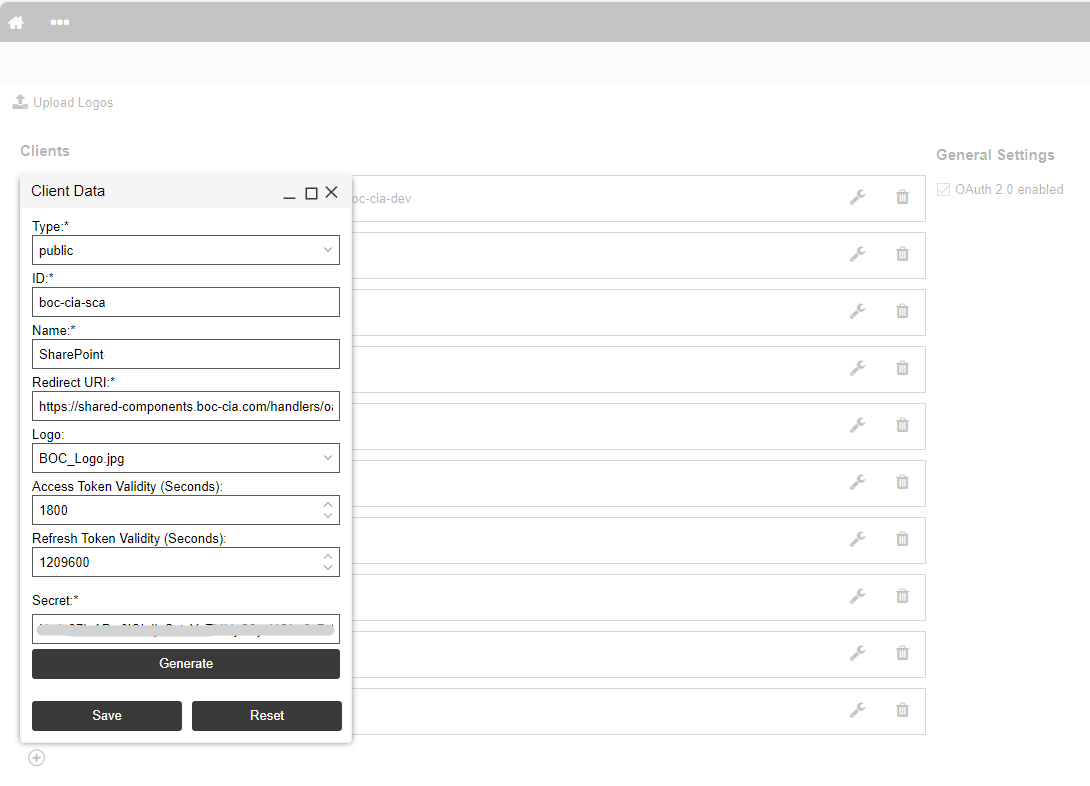
3.3. ADOIT CORS policy
For ADOIT version 17.0 and newer
In the new ADOIT Administration open Authentication, go to More options and open Security settings.
Allow CORS has to be enabled both in the chapters General and REST.
For ADOIT versions 15.1.13 or 16.0.8 and newer
The latest ADOIT versions support the configuration of CORS settings via Authentication Configuration settings on the web admin page (./admin.view).
Once logged in to the admin page, navigate to Authentication and open the Security settings.
In the Security window, "allow_cors:" has to be set to "true" twice and confirmed by Save changes.
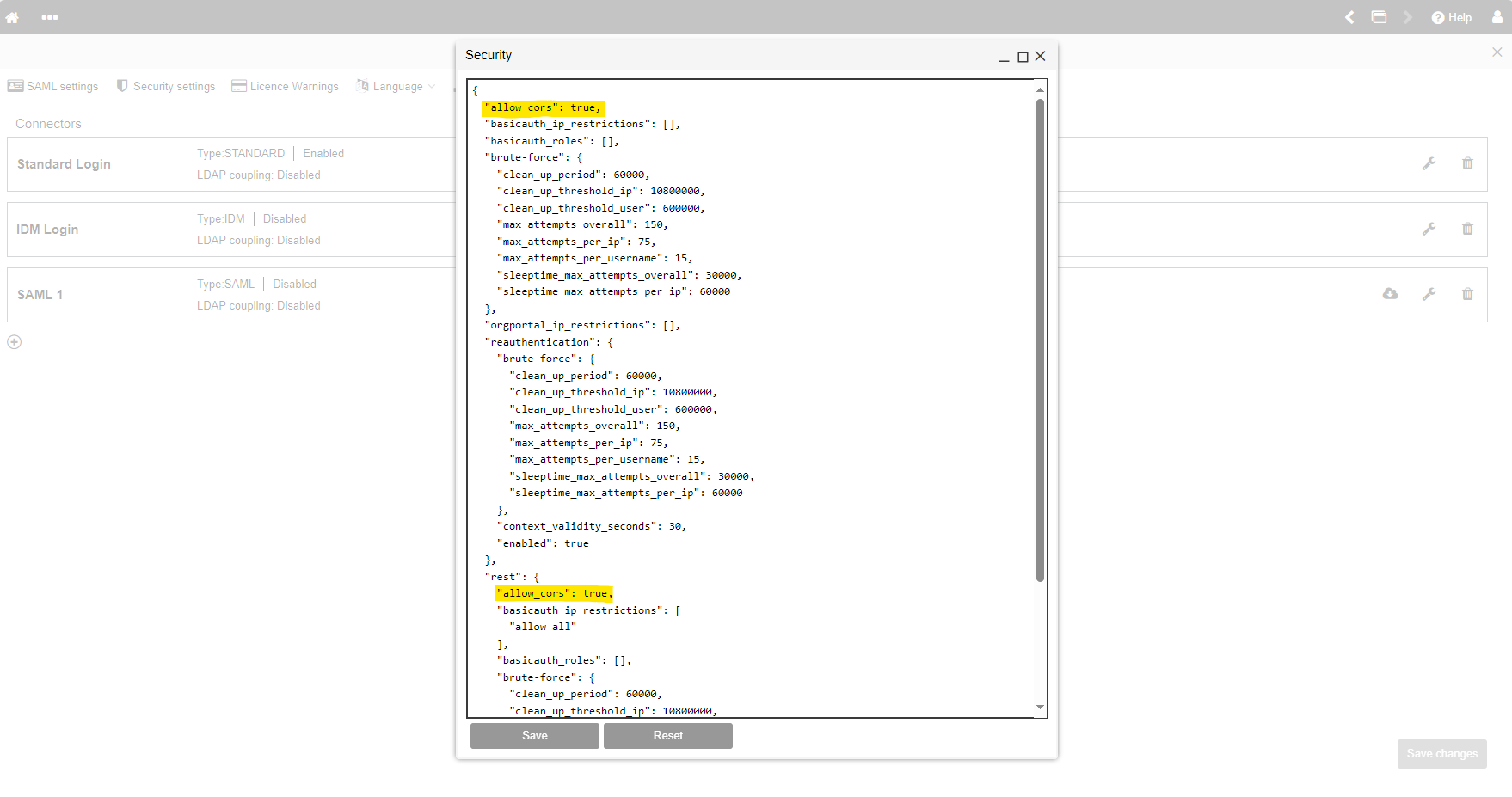
For ADOIT versions older than 15.1.13 or 16.0.8
All ADOIT REST API requests are sent directly from the client web browser. To allow such requests, the following settings of the adoxx_web.properties server file must be set to true:
for all requests: security.rest.allow.cors
for OAuth 2.0 authentication process requests: security.allow.cors
If you are using ADOIT as SaaS, you can contact hotline@boc-group.com to configure the CORS policy.
4. Installation of the ADOIT Enterprise Architect for SharePoint app in SharePoint Online
This chapter describes the steps to install the ADOIT Enterprise Architect for SharePoint app in Microsoft SharePoint Online. You can either
- As a user: Search for the ADOIT Enterprise Architect for SharePoint app on Microsoft AppSource and click Get it now. You will get redirected to the SharePoint Store where you have to Request the app. Your SharePoint administrator can continue then with the needed steps to install the app.
- As a SharePoint admin: Open your SharePoint Admin Center and navigate to the SharePoint Store. Search for the ADOIT Enterprise Architect for SharePoint app and Add to Apps site. You can add the app to all sites then and optionally also to Microsoft Teams.
5. Set-up the connection from your SharePoint instance to your ADOIT instance(s)
After the app has been obtained, please directly contact cloud-integration-boc-ag@boc-group.com to provide the following inputs for the Customer Map Service:
URL of your SharePoint instance
URL(s) of your ADOIT instance(s) that should be accessible by ADOIT Enterprise Architect for SharePoint