Why are emails not delivered during the Release Workflow?
In the context of Release Workflow several configurations should be inspected again, to ensure that they are set up correctly.
Configuration of Transitions
To enable the transmission of emails during the transition of states, the setting Send emails have to be checked in the corresponding Transition settings.
| Steps | Description | Picture |
|---|---|---|
| 1. | Access your Administration Toolkit with your administrator credentials. | |
| 2. | Open the Library Management. | 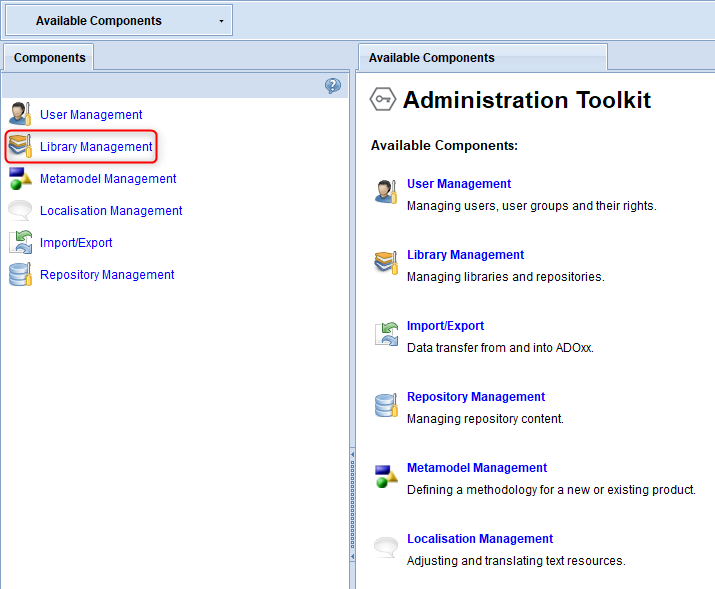 Click here to enlarge Click here to enlarge |
| 3. | Choose Component Settings (1.), then the menu item Release Workflows (2.). Depending if it's Models or Objects, choose one of them (3.) and then General (4.). Here, you have access to the Configuration of Transitions (5.). | 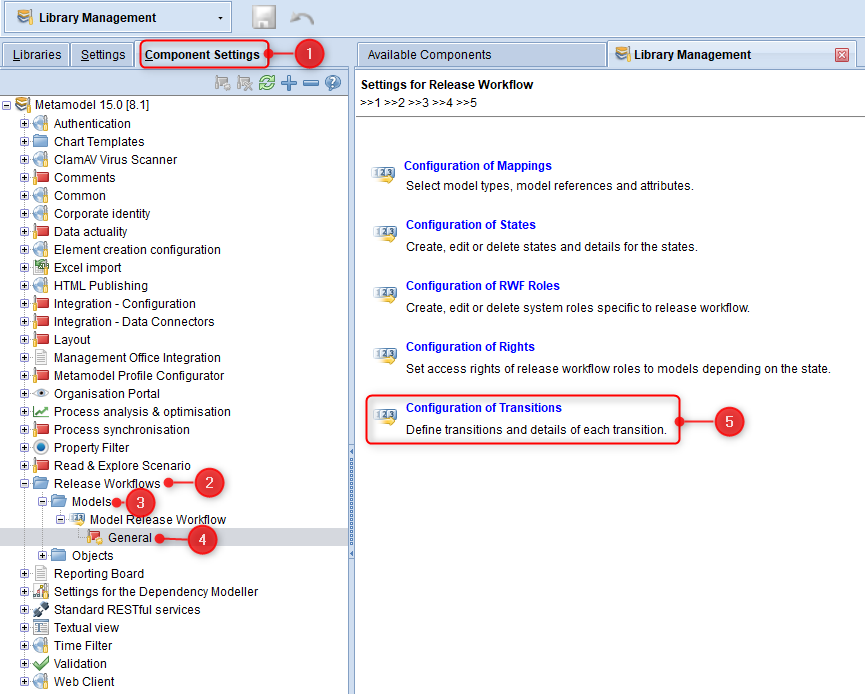 Click here to enlarge Click here to enlarge |
| 4. | Choose the affected Transition (1.) where the email has not been sent. In the menu item Execute Actions (2.), there is a setting Send emails (3.). Make sure, that this setting is checked and the corresponding roles, which should be notified. | 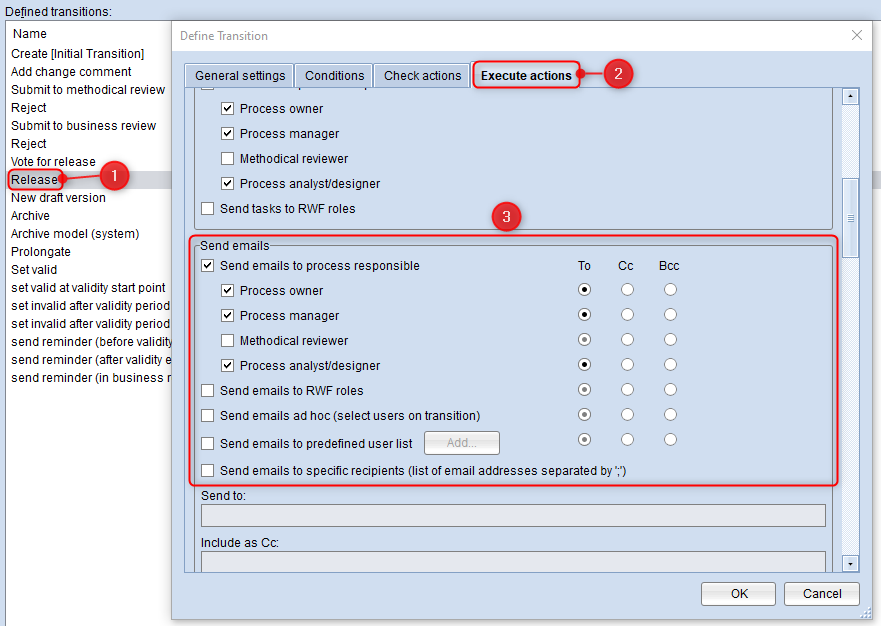 Click here to enlarge Click here to enlarge |
| 5. | If changes have been applied, click on OK (1.) and Finish (2.) |
Business Role
Check if the affected model or object has been set up with Business Roles. Depending on which user, they should be listed in the roles. See the example below.
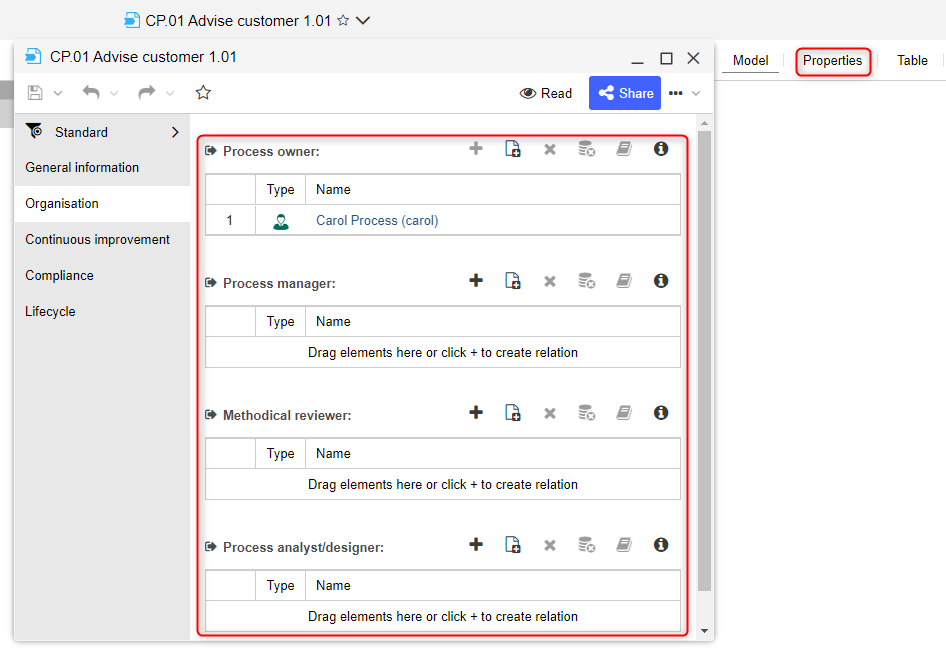
Email Components
Ensure, that the necessary configurations have been applied. A manual can be found in the online documentation of our product ADONIS. The same guidelines apply to our products ADOIT and ADOGRC. Please consider that IT-internal regulations can hinder the email transmission (Spam filter, IP-allowlisting).
Email Address
Additionally it should be checked, if an email address has been noted in the user's management.
| Steps | Description | Picture |
|---|---|---|
| 1. | Open the User Management. | 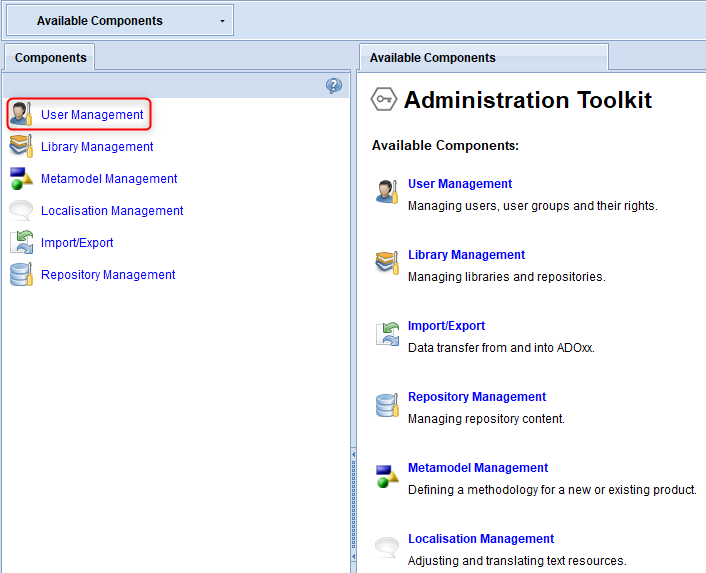 Click here to enlarge Click here to enlarge |
| 2. | Choose the corresponding User (1.). Click on Additional content (2.). There, an Email (3.) should be noted. | 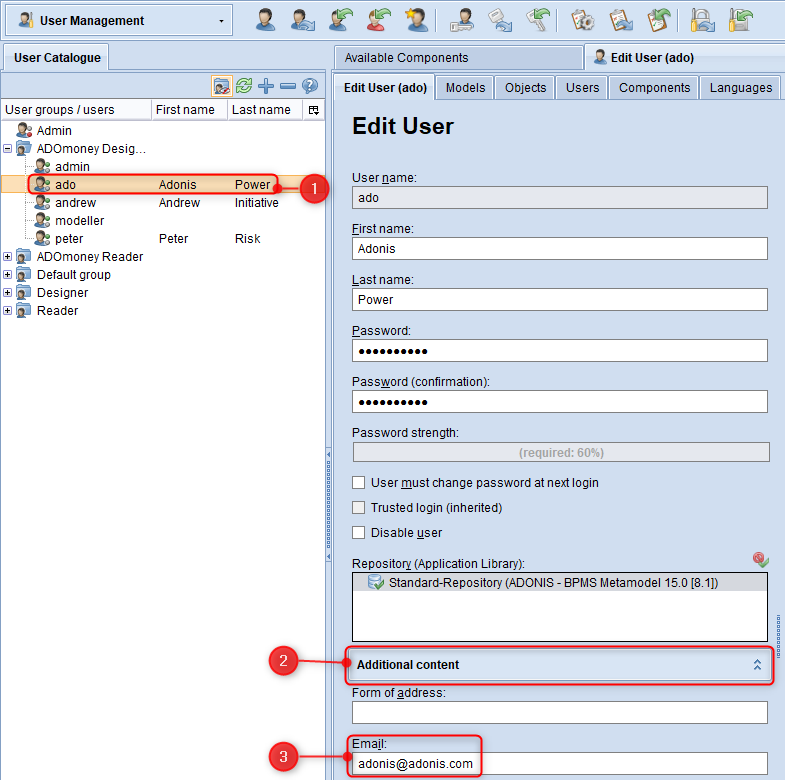 Click here to enlarge Click here to enlarge |