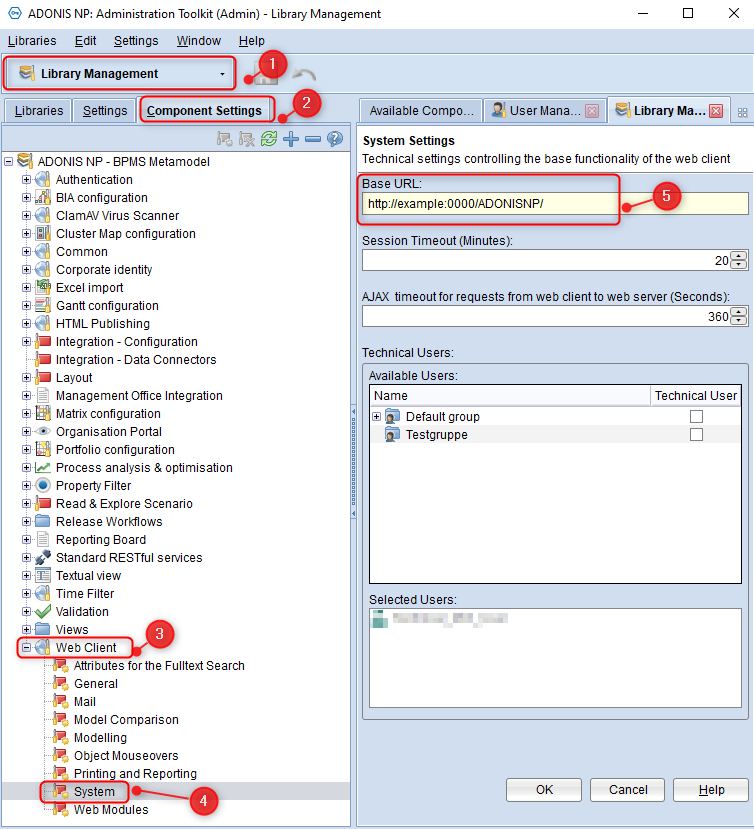How to set the "Base URL" correctly?
What is the "Base URL" needed for?
The "Base URL" indicates under which URL your BOC product (ADONIS, ADOIT, ADOGRC) can be reached.
The "Base URL" is required for various functions of your BOC product, for example to correctly create links to objects and models. It is important for your BOC product to function correctly that the Base URL is set.
How do I set the "Base URL"?
To set (or change) the "Base URL", do the following:
- Open Library Management (1) via the component selection.
- Click on the Component Settings tab (2).
- Click on Web Client (3).
- Click System (4).
- Enter the Base URL (5) and be careful to use the correct syntax as outlined below!
- Confirm with OK (6).
Syntax
Enter the URL in the following syntax: http://<SERVER_NAME>:<TOMCAT_PORT>/<PRODUCT_SUFFIX>/
<SERVER_NAME>is the name or the IP address of the web server.<TOMCAT_PORT>is the HTTP/1.1 connector port defined during setup, under which Apache Tomcat (and thus also the web client) can be reached.The default value is
8000.<PRODUCT_SUFFIX>is the part of the URL that identifies your BOC product (ADONIS, ADOIT, ADOGRC). Usually it is the product and version number (e.g. ADONISNP11 or ADONIS14_1).