How do I create a Postgre-database backup?
Scenario
I want to back up my Postgre-database and ensure that no data gets lost in transition.
Solution
There is a differentiation between physical and logical backups. Both approaches have their advantages and disadvantages. In the context of the BOC technical support logical backups are required.
Please take into consideration, that databases contain sensitive data, thus the transmission of such should only be done via secured links. In the article "How do I use the file sharing platform "aFFE"?" the secured transmission is described further.
It is required, that there is an existing ODBC-connection between the BOC product and the Postgre-database. Instructions can be found under Create ODBC Data Source.
Logical backup
| Steps | Description | Picture |
|---|---|---|
| 1. | Open your Windows start menu and search for the administration software of Postgre. | 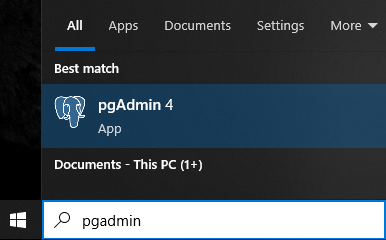 |
| 2. | Right-click (1.) the database you want to back up. Then click on Backup... (2.). | 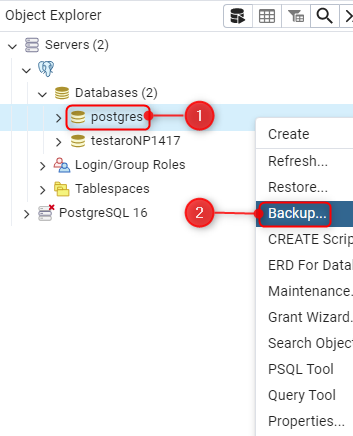 Click here to enlarge Click here to enlarge |
| 3. | A new window opens. Name your backup under Filename (1.). In the next step you choose your Target File Directory (2.), where you want to save the file. As Format (3.) choose Custom. The Compression ratio (4.) is recommended to be set to "9". To finalize, click on Backup (5.) | 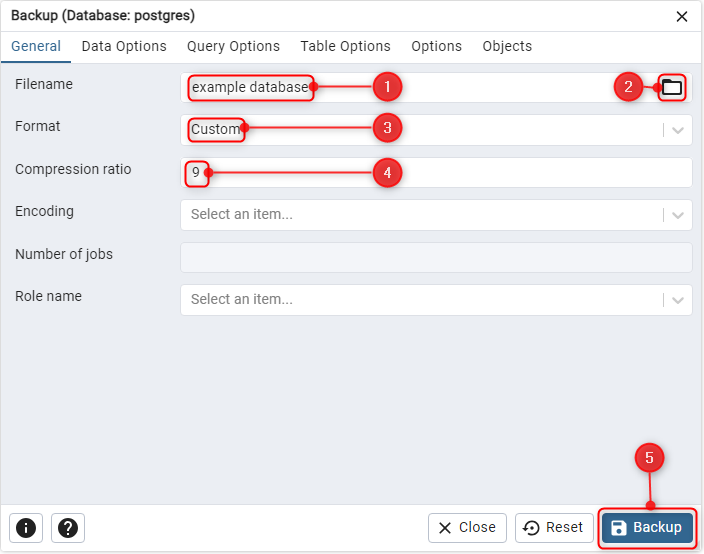 Click here to enlarge Click here to enlarge |
| 4. | Once the backup has been secured, you will receive a confirmation. Please upload the backup on a secured fileshare, which you have received from the BOC technical support. | 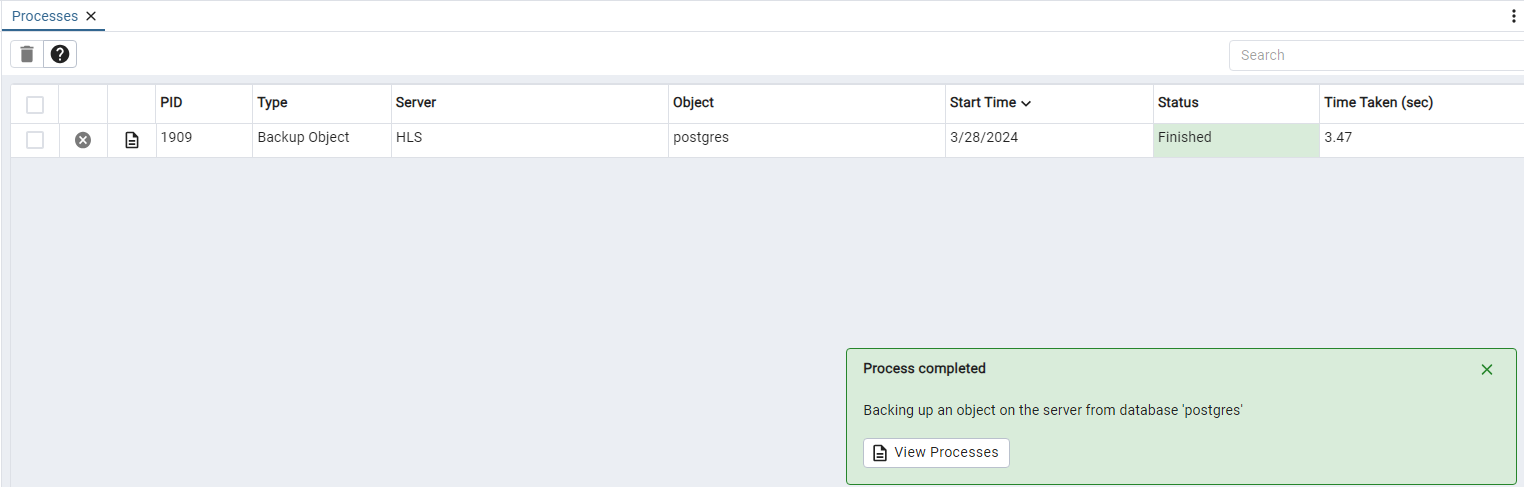 Click here to enlarge Click here to enlarge |