How can I remove unwanted attributes from reports?
Scenario
When I create a report from a BOC product, unwanted attributes appear. Is there a way to remove them?
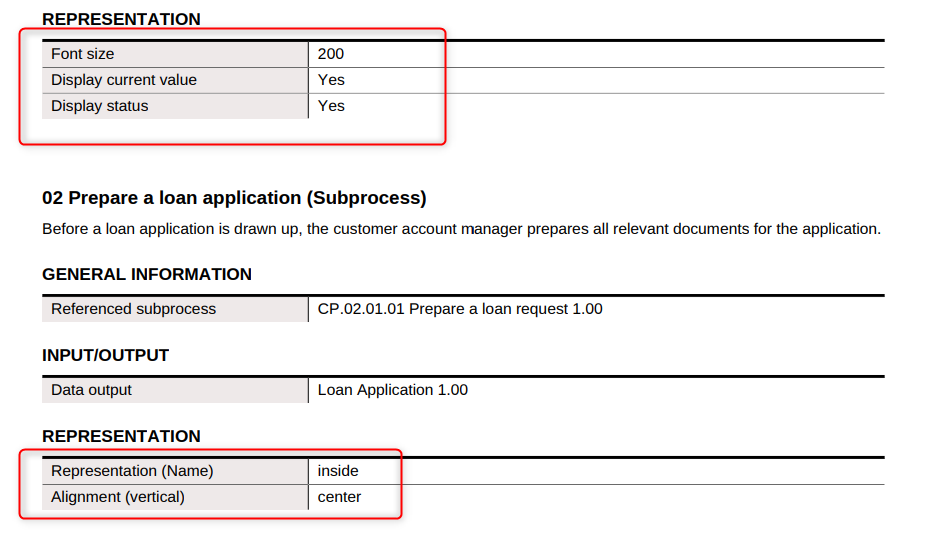
Solution 1
Each time a report is generated a dialogue appears where the property filter can be selected. Select the property filter Compact (print optimised). It is also a good practice to select "Hide empty attributes", to get smaller documents.
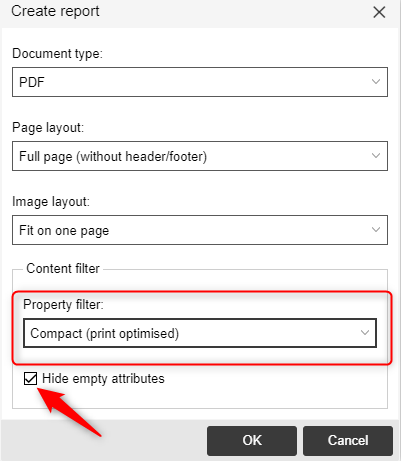
Solution 2
If you want to define exactly which attributes are to be reported, a new custom property filter can be created to be available in the pre-reporting dialogue.
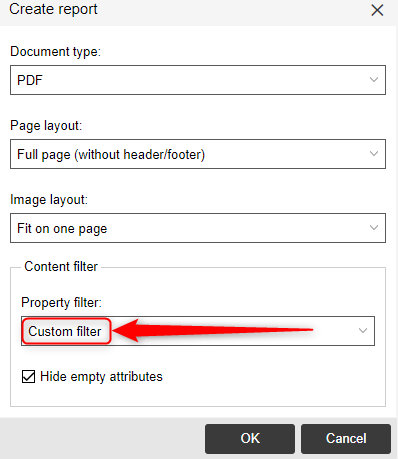
Configuration of the property filter
A new custom Property filter can be created in the Administration Toolkit. Please follow the instructions for ADONIS and ADOIT.