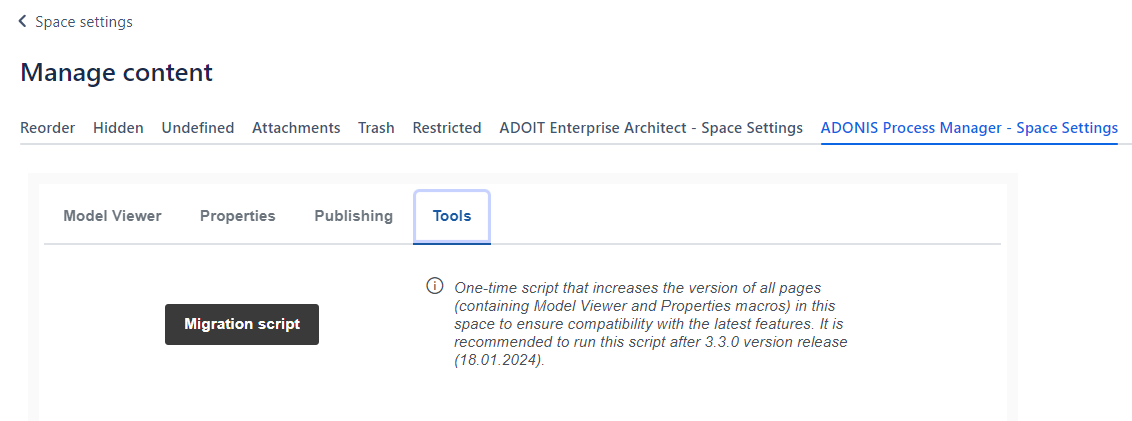Migration script for Open in Confluence feature
ADONIS macros that have been created before version 3.3.0 are not visible in the Open in Confluence dialog by default.
To address this situation, a migration script has to be executed for each space, where ADONIS macros have been embedded.
The script can be found under Space settings > ADONIS Process Manager - Space Settings > Tools.
note
The script adds a new page version (including version number, version date and time, changed by, and comment) to each page, that contains an ADONIS macro!
Once executed, the script runs in the background for a couple of minutes and it is not necessary to keep the browser window open.
note
No confirmation message is shown after completion of the script.