Hardware and Software Requirements
Architecture
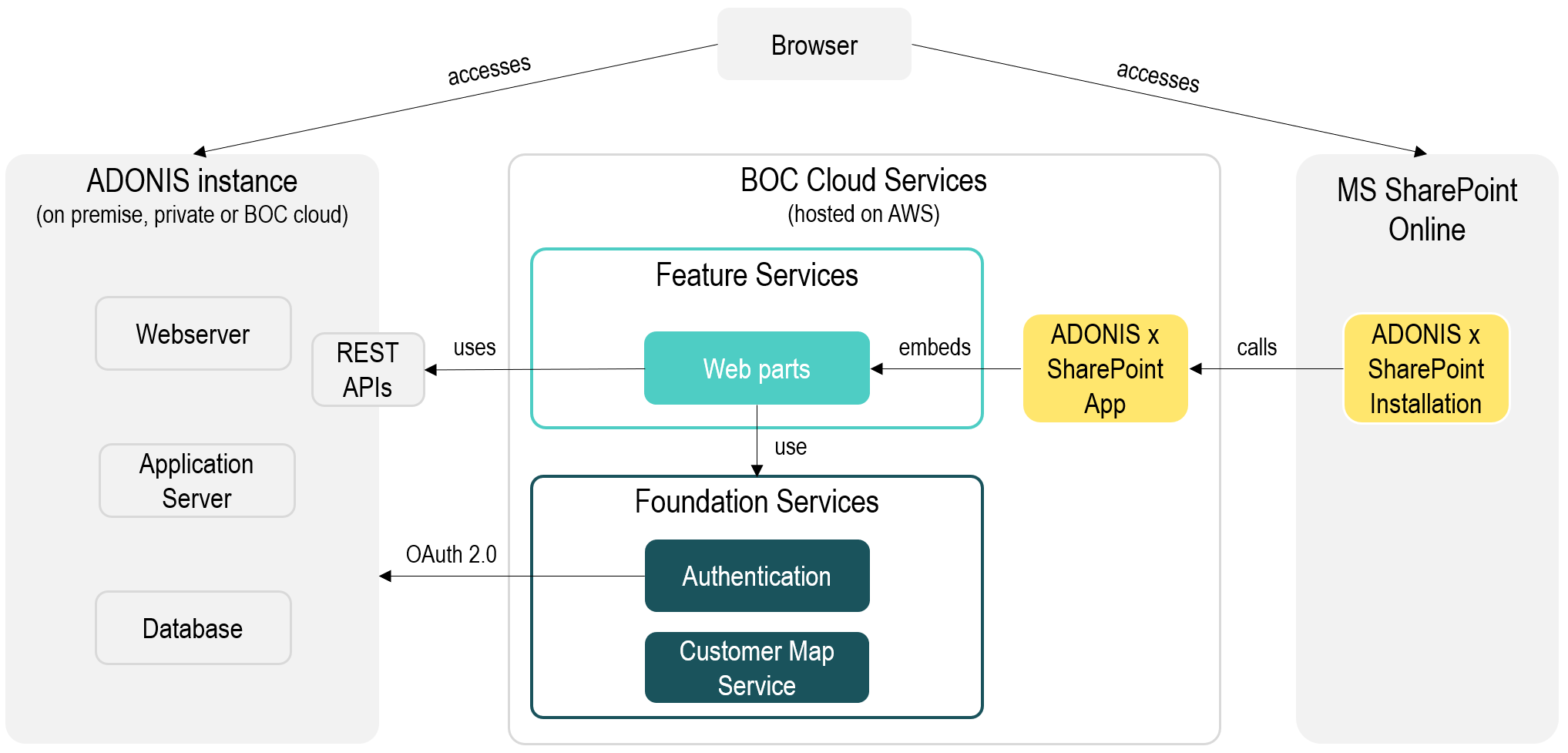
| ADONIS instance | ADONIS instance which is deployed either on premise, in a private cloud or at BOC cloud services. The deployment must be accessible from the ADONIS x SharePoint App and the Feature and Foundation Services. |
| ADONIS x SharePoint App | Cloud native application that integrates Microsoft SharePoint Online and Microsoft Teams with ADONIS instances. This application embeds functionalities of Feature and Foundation Services. |
| ADONIS x SharePoint Installation | The app that has been installed in the SharePoint instance. |
| Authentication | Authenticates the user at ADONIS instances with OAuth 2.0. |
| AWS | Used hyperscaler Amazon Web Services. |
| BOC Cloud Services | Cloud native application services provided by BOC and hosted on AWS. |
| Browser | Web client used to access both ADONIS instance and SharePoint by the user. |
| MS SharePoint Online | SharePoint instance that has the ADONIS x SharePoint App installed. |
| Customer Map Service | Cloud database that stores a mapping between the SharePoint instance and the ADONIS instances. No sensitive data is stored here. |
| Feature Services | Cloud native application services that implement reusable and 3rd party-platform-agnostic business functionalities. |
| Foundation Services | Cloud native application services that provide the underlying technical services like authentication and customer mapping. |
| Web parts | SharePoint web parts that provide business functionalities to embed ADONIS instance data to SharePoint pages and Teams channels. |
Software Requirements
Remarque
In order to use ADONIS Process Manager for SharePoint with your ADONIS Enterprise Edition, the Standard RESTful services module must be licensed and enabled!
| Requirements | |
| ADONIS | Enterprise Edition: ADONIS 14.1.3 or higher The Standard RESTful Services component is required |
| Plattform | Microsoft SharePoint in M365 (Microsoft SharePoint Online) |
| Browsers | Microsoft Edge Google Chrome |
Supported M365 Apps
| Microsoft Teams Desktop | YES |
| SharePoint iOS | not yet |
| SharePoint Android | not yet |
| Microsoft Teams iOS | not yet |
| Microsoft Teams Android | not yet |
SharePoint Setup
This section describes the setup requirements for SharePoint.
| Requirements | |
| Plugins configuration | A SharePoint administrator is required to install and configure the ADONIS Process Manager for SharePoint app. |
| Instance mapping | The ADONIS instance URLs that shall be accessed by the SharePoint instance have to be added to the Customer Map Service. |
| Users | Users with edit permissions to SharePoint pages can add, remove, and manage ADONIS Process Manager for SharePoint web parts. NOTE: Only ADONIS models and objects that the user has access to can be used by web parts. |
ADONIS Setup
This section describes the setup requirements for ADONIS when using ADONIS Process Manager for SharePoint together with the ADONIS.
| Requirements | |
| Authentication | To fetch data from ADONIS instances, the REST API with OAuth 2.0 must be enabled for each of them. |
| Users | To enable a user to embed and view ADONIS contents in SharePoint or Teams, the user must have an active ADONIS user with an user group and a repository assigned. NOTE: Only content (repository/models/objects) that the user has access to, will also be available via ADONIS Process Manager. |
| CORS policy | CORS policy settings have to be configured. |
| Security | SSL/HTTPS is required. |
| RESTful services | Licensed and activated. |
For more information on the setup process, please check the Installation Manual document.
Hardware Requirements
Make sure the requirements for SharePoint and the BOC Products are met in order to use the ADONIS Process Manager for SharePoint.
Depending on the usage scenario of the ADONIS Process Manager for SharePoint, it might be required to increase the hardware resources for ADONIS.