Personalized access with OAuth 2.0
This section describes how you can grant ADONIS Process Manager personalized access to your ADONIS contents with the technology OAuth 2.0.
You can only embed and view ADONIS contents in Confluence that your ADONIS user is permitted to view. No additional access rights to ADONIS contents are granted by ADONIS Process Manager for Confluence.
User prerequisites
You must have a personal ADONIS user (in the User Management of ADONIS Administration Toolkit)
The ADONIS user needs to have at least one user group assigned
The ADONIS user needs to have at least one repository assigned
An assigned system role is not mandatory
OAuth flow - allow access
To be able to embed and view ADONIS contents in Confluence Cloud, you have to allow My ADONIS Process Manager to use your ADONIS user by the following steps.
1. Login
Whenever you see the Confirm access dialog, please click on Login.
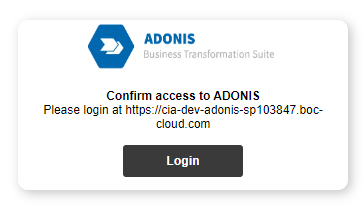
2. Allow access
After the successful login, please click Allow to connect ADONIS Process Manager to your ADONIS account.
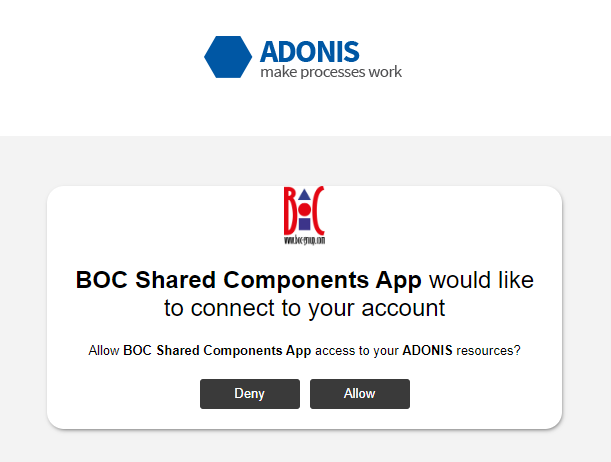
If your user is eligible for the connection, you will see an access confirmation information.
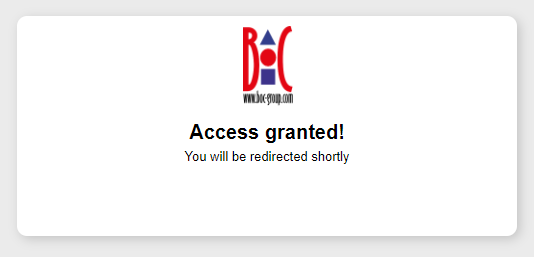
OAuth flow - terminate access
Please perform Refresh App on your My ADONIS Process Manager