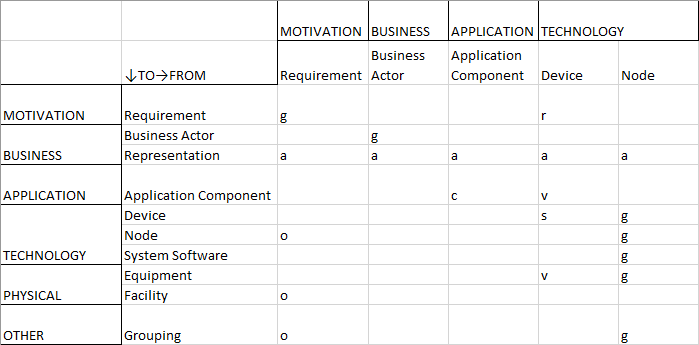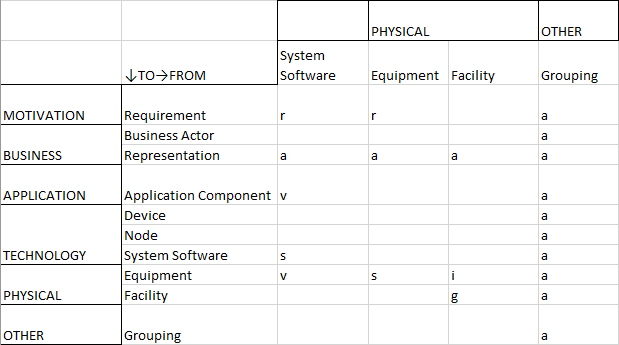Metamodel Profile Configurator
The Metamodel Profile Configurator allows power users to choose between various predefined metamodel profiles in the web client. Metamodel profiles reduce the number of available metamodel elements and are applied to all users on login.
This feature is only available if you are using the ArchiMate Application Library. Your ADOIT administrator can grant trusted users in your organisation the permission to use this functionality.
Change Metamodel Profile
To change the metamodel profile for all users:
On the toolbar at the top of the screen, click Configure
.
Select a metamodel profile, and then click Save.
Available Metamodel Profiles
Metamodel profiles can either affect the entire metamodel or consist of a set of sub profiles that only affect part of the metamodel and can be freely combined.
For further information, see these topics:
Do you want to take a holistic view of your company and already have a lot of practice with ArchiMate? Then choose this profile and use the complete ArchiMate framework with over 60 object types and 11 relationships.
ADOIT for Fans of a Lean Architecture
Do you want to take a holistic view of your company and have little or no experience with ArchiMate? Then select this profile and use a subset of the ArchiMate framework selected by experts and based on best practices.
ADOIT for Portfolio Specialists
Do you want to model a specific layer of your company in ADOIT and use the right set of object types and relationships? Then use ADOIT for Portfolio Specialists and select the appropriate profile.
ADOIT for ArchiMate Champions
The complete ArchiMate framework is comprehensive and requires familiarization. At the same time it offers a variety of modelling possibilities and a lot of freedom. With this set of object types and relationships you can model your company in detail and access all predefined reports and evaluations in ADOIT. ADOIT also helps you with the implementation of your modelling initiative through best practice recommendations.
We recommend this profile if you are used to working with ArchiMate and want to model your company in its entirety. If you are not or only a little familiar with ArchiMate, take a look at the profile ADOIT for Fans of a Lean Architecture. If you want to focus on a certain layer of your enterprise architecture, we recommend that you take a look at the profile ADOIT for Portfolio Specialists.
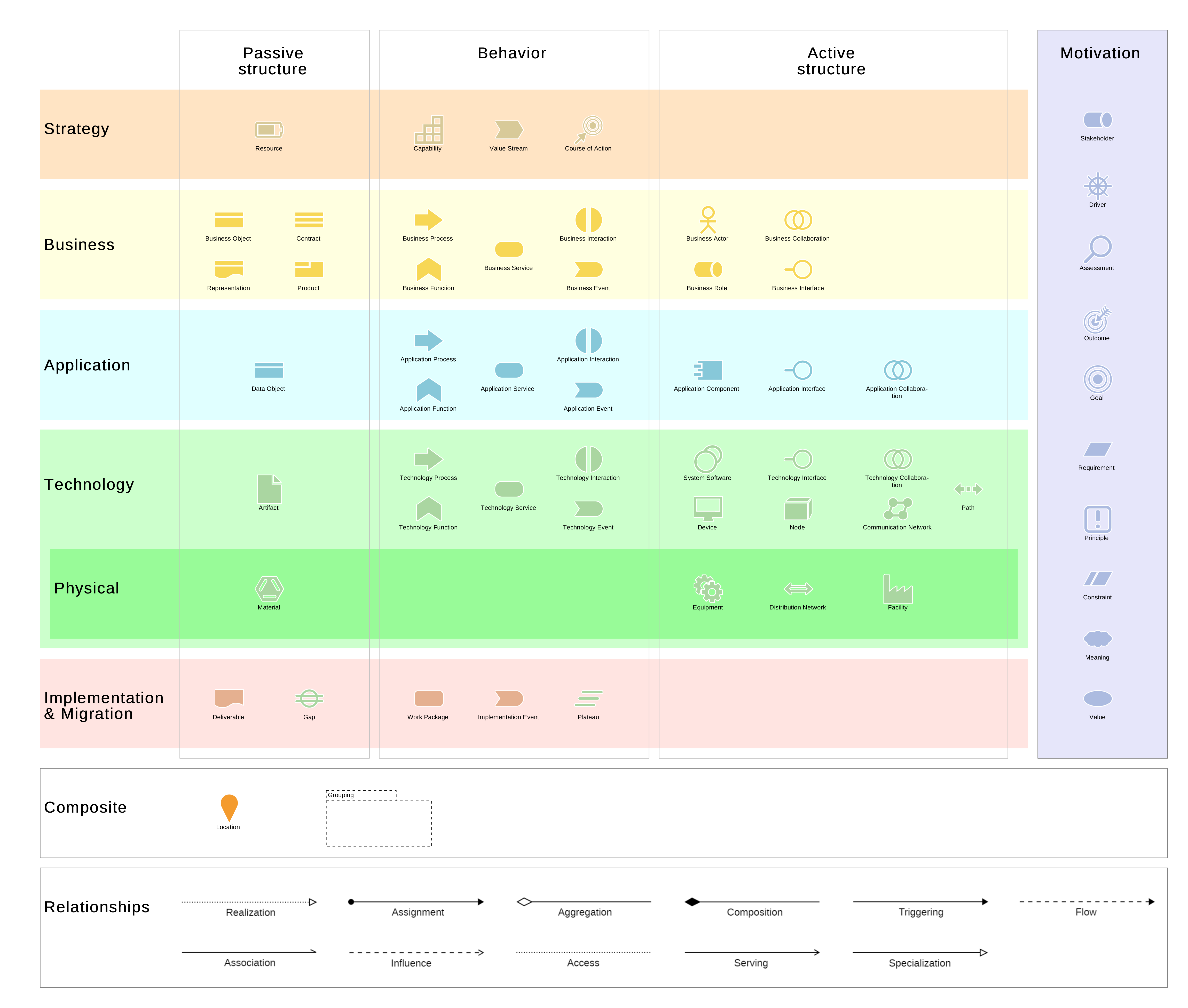
Available Elements and Relationships
For a detailed overview of the available elements and all allowed relationships, please refer to the ArchiMate® 3.1 Specification.
In addition to the ArchiMate-specific elements and relationships, some general objects (like Note or Cross-reference) and relations (like the RACI relations Responsible business actors and Accountable business actors) are also available.
ADOIT for Fans of a Lean Architecture
Use a subset of the ArchiMate framework selected by experts and based on best practices, with which you can model your company with 14 object types and 9 relationships. This gives you and your company a quick start to the subject of enterprise architecture. With this subset of object types and relationships you can access all best practice reports and evaluations in ADOIT.
We recommend this profile if you are not or only a little familiar with ArchiMate and you want to model your company across all architecture layers. If you are used to working with ArchiMate and want to access the complete ArchiMate framework, take a look at the profile ADOIT for ArchiMate Champions. If you want to focus on a certain layer of your enterprise architecture, we recommend that you take a look at the profile ADOIT for Portfolio Specialists.
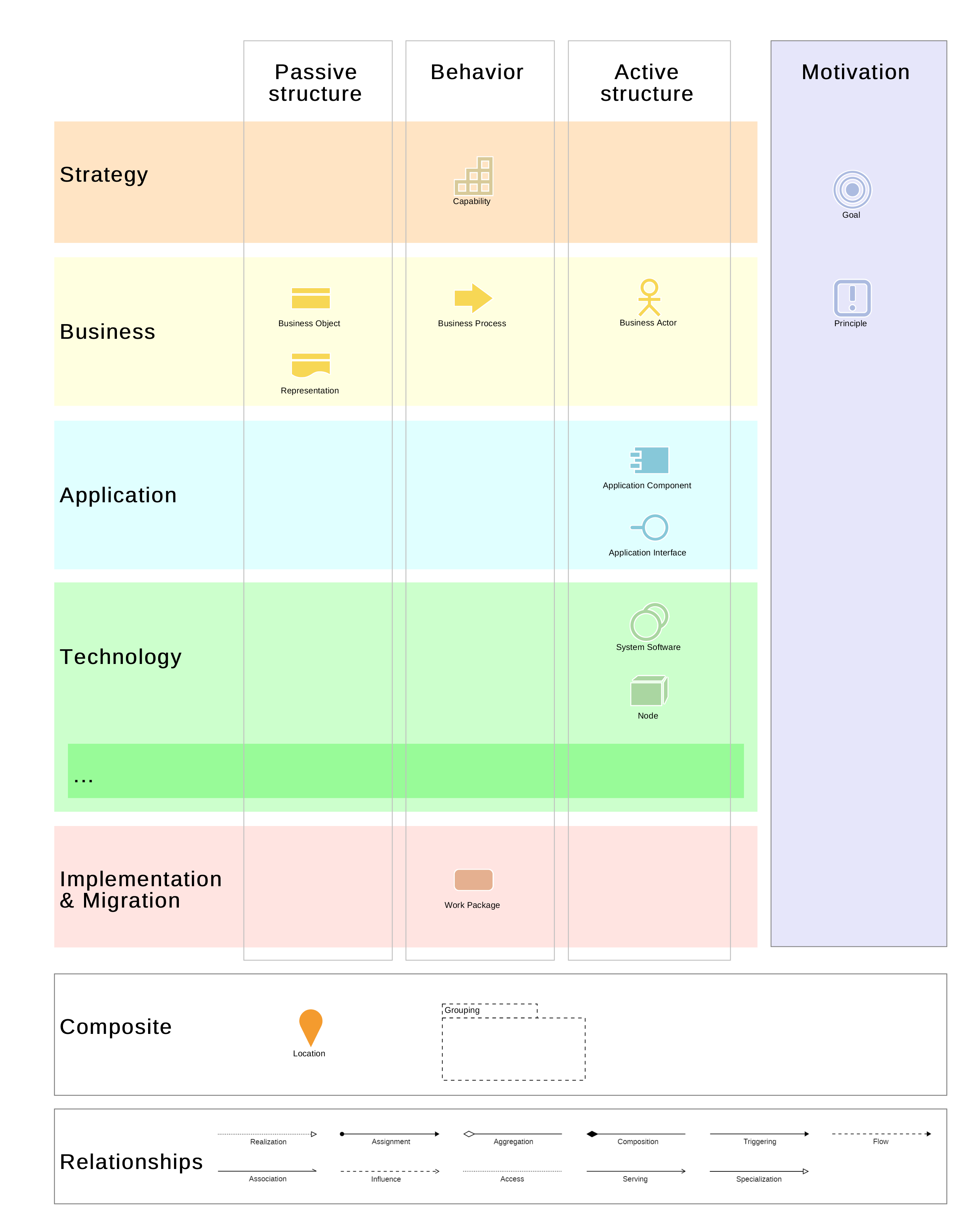
Available Elements
When using the ADOIT for Fans of a Lean Architecture profile, you have the following elements to choose from:
| Element | Definition | Notation |
|---|---|---|
| Application Component | Represents an encapsulation of application functionality aligned to implementation structure, which is modular and replaceable. | |
| Application Interface | Represents a point of access where application services are made available to a user, another application component, or a node. | |
| Business Actor | Represents a business entity that is capable of performing behavior. | |
| Business Object | Represents a concept used within a particular business domain. | |
| Business Process | Represents a sequence of business behaviors that achieves a specific result such as a defined set of products or business services. | |
| Capability | Represents an ability that an active structure element, such as an organization, person, or system, possesses. | |
| Goal | Represents a high-level statement of intent, direction, or desired end state for an organization and its stakeholders. | |
| Grouping | The grouping element aggregates or composes concepts that belong together based on some common characteristic. | |
| Location | A location represents a conceptual or physical place or position where concepts are located (e.g., structure elements) or performed (e.g., behavior elements). | |
| Node | Represents a computational or physical resource that hosts, manipulates, or interacts with other computational or physical resources. | |
| Principle | Represents a statement of intent defining a general property that applies to any system in a certain context in the architecture. | |
| Representation | Represents a perceptible form of the information carried by a business object. | |
| System Software | Represents software that provides or contributes to an environment for storing, executing, and using software or data deployed within it. | |
| Work Package | Represents a series of actions identified and designed to achieve specific results within specified time and resource constraints. |
The elements and definitions in this table are taken from the ArchiMate® 3.1 Specification. In addition to these ArchiMate-specific elements, some general objects (like Note or Cross-reference) are also available.
Available Relationships
When using the ADOIT for Fans of a Lean Architecture profile, you have the following relationships to choose from:
| Relationship | Definition | Notation |
|---|---|---|
| Access | Represents the ability of behavior and active structure elements to observe or act upon passive structure elements. | |
| Aggregation | Represents that an element combines one or more other concepts. | |
| Association | Represents an unspecified relationship, or one that is not represented by another ArchiMate relationship. | |
| Composition | Represents that an element consists of one or more other concepts. | |
| Influence | Represents that an element affects the implementation or achievement of some motivation element. | |
| Realization | Represents that an entity plays a critical role in the creation, achievement, sustenance, or operation of a more abstract entity. | |
| Serving | Represents that an element provides its functionality to another element. | |
| Specialization | Represents that an element is a particular kind of another element. | |
| Triggering | Represents a temporal or causal relationship between elements. |
The relationships and definitions in this table are taken from the ArchiMate® 3.1 Specification. In addition to these ArchiMate-specific relationships, some general relations (like the RACI relations Responsible business actors and Accountable business actors) are also available.
Relationship Tables
The tables below provide an overview of allowed relationships when using the ADOIT for Fans of a Lean Architecture profile. The letters in the cells have the following meaning:
(a)ccess (c)omposition a(g)gregation i(n)fluence ass(o)ciation
(r)ealization (s)pecialization (t)riggering ser(v)ing
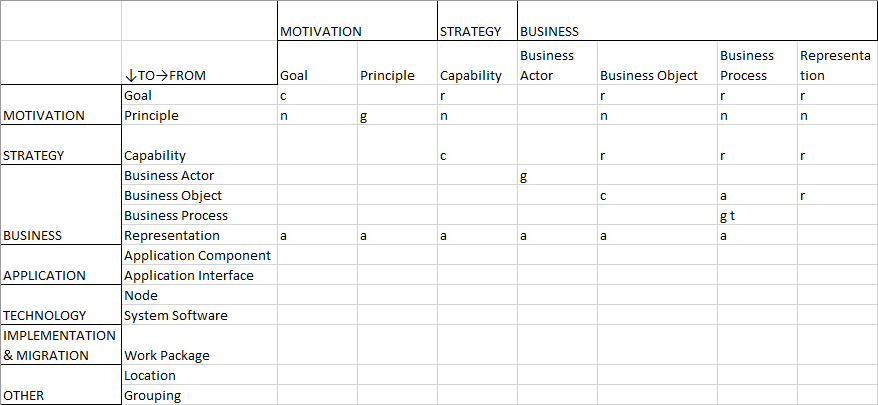
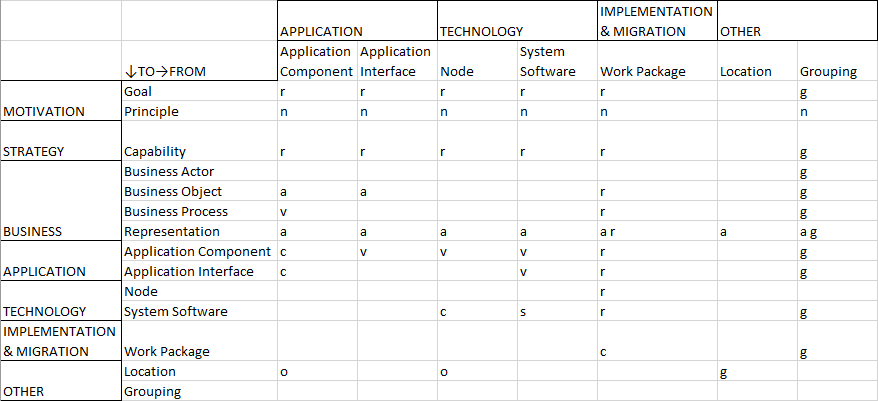
ADOIT for Portfolio Specialists
This profile consists of the following sub profiles that can be freely combined:
Transformation Portfolio Management
Choose the Transformation Portfolio Management and ensure that your transformation projects bring direct and measurable added value for your company and that you initiate the right transformation.
Analyse your company and its environment, identify and evaluate ideas, select transformation projects and define roadmaps.
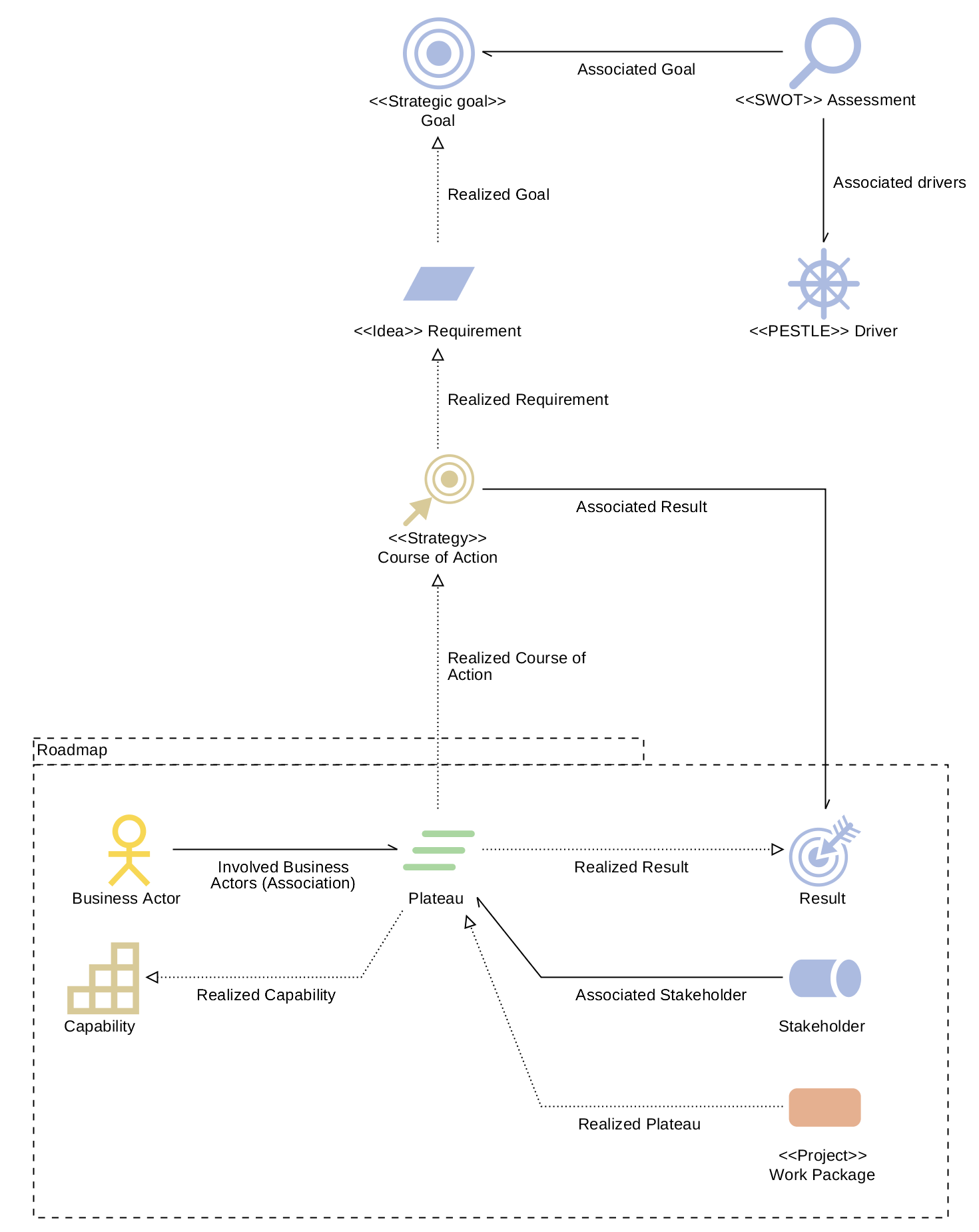
Available Elements
When using the Transformation Portfolio Management profile, you have the following elements to choose from:
| Element | Definition | Notation |
|---|---|---|
| Application Component | Represents an encapsulation of application functionality aligned to implementation structure, which is modular and replaceable. | |
| Application Interface | Represents a point of access where application services are made available to a user, another application component, or a node. | |
| Assessment | Represents the result of an analysis of the state of affairs of the enterprise with respect to some driver. | |
| Business Actor | Represents a business entity that is capable of performing behavior. | |
| Business Object | Represents a concept used within a particular business domain. | |
| Business Process | Represents a sequence of business behaviors that achieves a specific result such as a defined set of products or business services. | |
| Capability | Represents an ability that an active structure element, such as an organization, person, or system, possesses. | |
| Course of Action | Represents an approach or plan for configuring some capabilities and resources of the enterprise, undertaken to achieve a goal. | |
| Driver | Represents an external or internal condition that motivates an organization to define its goals and implement the changes necessary to achieve them. | |
| Goal | Represents a high-level statement of intent, direction, or desired end state for an organization and its stakeholders. | |
| Grouping | The grouping element aggregates or composes concepts that belong together based on some common characteristic. | |
| Outcome | Represents an end result. | |
| Plateau | Represents a relatively stable state of the architecture that exists during a limited period of time. | |
| Requirement | Represents a statement of need defining a property that applies to a specific system as described by the architecture. | |
| Representation | Represents a perceptible form of the information carried by a business object. | |
| System Software | Represents software that provides or contributes to an environment for storing, executing, and using software or data deployed within it. | |
| Work Package | Represents a series of actions identified and designed to achieve specific results within specified time and resource constraints. |
The elements and definitions in this table are taken from the ArchiMate® 3.1 Specification. In addition to these ArchiMate-specific elements, some general objects (like Note or Cross-reference) are also available.
Available Relationships
When using the Transformation Portfolio Management profile, you have the following relationships to choose from:
| Relationship | Definition | Notation |
|---|---|---|
| Access | Represents the ability of behavior and active structure elements to observe or act upon passive structure elements. | |
| Aggregation | Represents that an element combines one or more other concepts. | |
| Assignment | Represents the allocation of responsibility, performance of behavior, storage, or execution. | |
| Association | Represents an unspecified relationship, or one that is not represented by another ArchiMate relationship. | |
| Composition | Represents that an element consists of one or more other concepts. | |
| Influence | Represents that an element affects the implementation or achievement of some motivation element. | |
| Realization | Represents that an entity plays a critical role in the creation, achievement, sustenance, or operation of a more abstract entity. |
The relationships and definitions in this table are taken from the ArchiMate® 3.1 Specification. In addition to these ArchiMate-specific relationships, some general relations (like the RACI relations Responsible business actors and Accountable business actors) are also available.
Relationship Tables
The tables below provide an overview of allowed relationships when using the Transformation Portfolio Management profile. The letters in the cells have the following meaning:
(a)ccess (c)omposition a(g)gregation ass(i)gnment
i(n)fluence ass(o)ciation (r)ealization
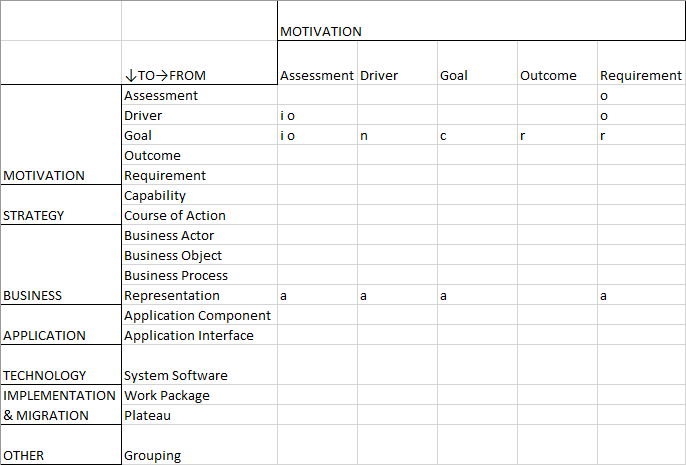
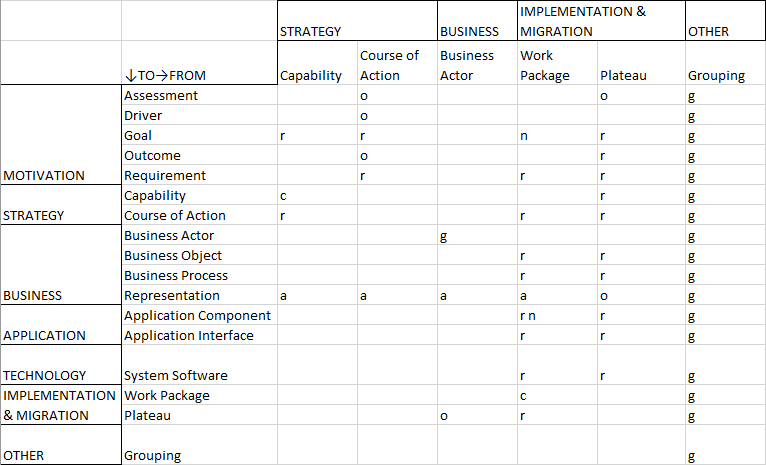
Capability Portfolio Management
Choose the Capability Portfolio Management and use capabilities as a link between strategic objectives and implementation at the level of business architecture and IT architecture.
Identify and catalogue company-related capabilities, analyse and evaluate them and derive appropriate measures.
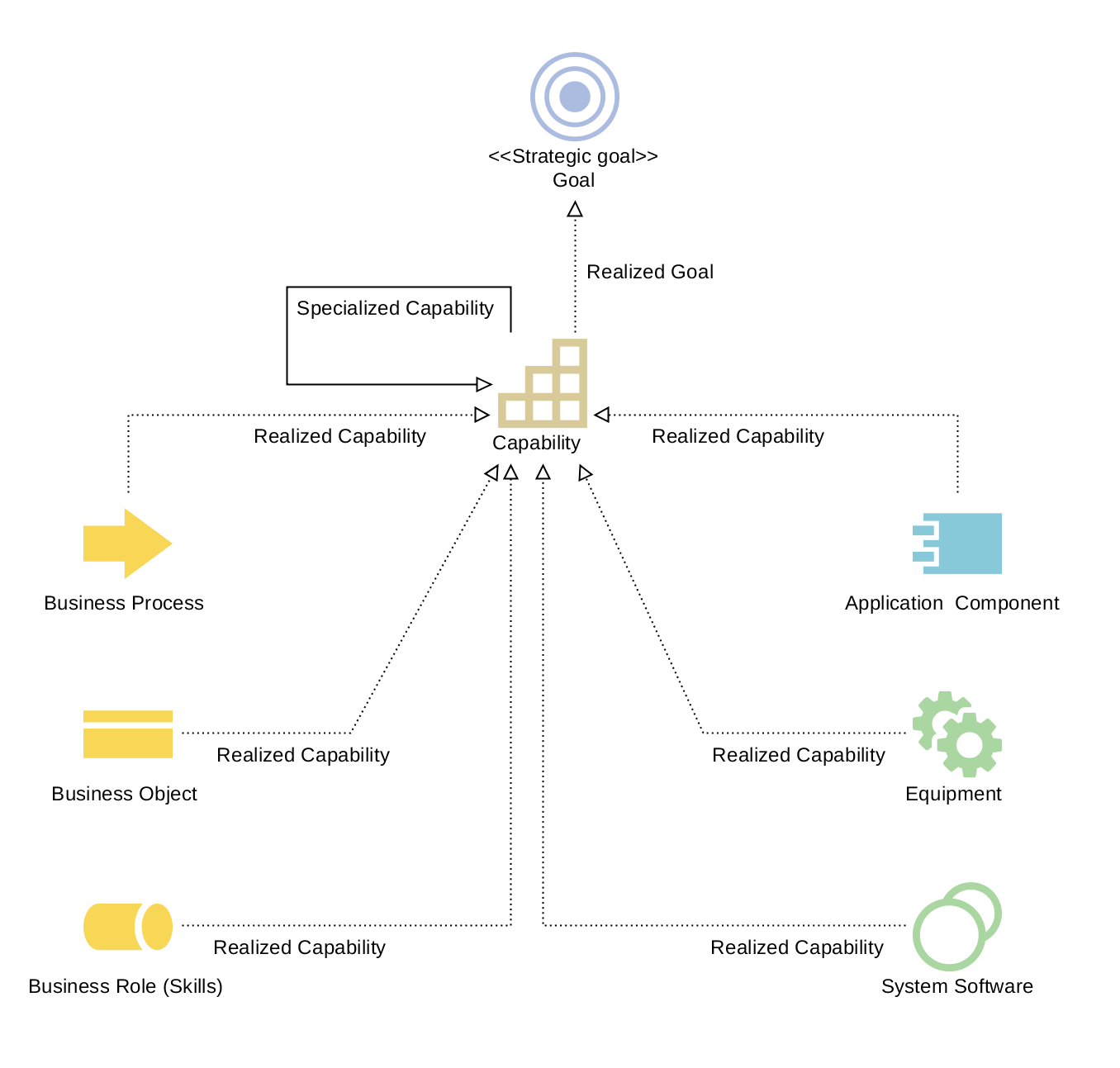
Available Elements
When using the Capability Portfolio Management profile, you have the following elements to choose from:
| Element | Definition | Notation |
|---|---|---|
| Application Component | Represents an encapsulation of application functionality aligned to implementation structure, which is modular and replaceable. | |
| Business Actor | Represents a business entity that is capable of performing behavior. | |
| Business Object | Represents a concept used within a particular business domain. | |
| Business Process | Represents a sequence of business behaviors that achieves a specific result such as a defined set of products or business services. | |
| Business Role | Represents the responsibility for performing specific behavior, to which an actor can be assigned, or the part an actor plays in a particular action or event. | |
| Capability | Represents an ability that an active structure element, such as an organization, person, or system, possesses. | |
| Equipment | Represents one or more physical machines, tools, or instruments that can create, use, store, move, or transform materials. | |
| Goal | Represents a high-level statement of intent, direction, or desired end state for an organization and its stakeholders. | |
| Grouping | The grouping element aggregates or composes concepts that belong together based on some common characteristic. | |
| Representation | Represents a perceptible form of the information carried by a business object. | |
| System Software | Represents software that provides or contributes to an environment for storing, executing, and using software or data deployed within it. |
The elements and definitions in this table are taken from the ArchiMate® 3.1 Specification. In addition to these ArchiMate-specific elements, some general objects (like Note or Cross-reference) are also available.
Available Relationships
When using the Capability Portfolio Management profile, you have the following relationships to choose from:
| Relationship | Definition | Notation |
|---|---|---|
| Access | Represents the ability of behavior and active structure elements to observe or act upon passive structure elements. | |
| Aggregation | Represents that an element combines one or more other concepts. | |
| Assignment | Represents the allocation of responsibility, performance of behavior, storage, or execution. | |
| Association | Represents an unspecified relationship, or one that is not represented by another ArchiMate relationship. | |
| Composition | Represents that an element consists of one or more other concepts. | |
| Realization | Represents that an entity plays a critical role in the creation, achievement, sustenance, or operation of a more abstract entity. | |
| Serving | Represents that an element provides its functionality to another element. |
The relationships and definitions in this table are taken from the ArchiMate® 3.1 Specification. In addition to these ArchiMate-specific relationships, some general relations (like the RACI relations Responsible business actors and Accountable business actors) are also available.
Relationship Tables
The tables below provide an overview of allowed relationships when using the Capability Portfolio Management profile. The letters in the cells have the following meaning:
(a)ccess (c)omposition a(g)gregation ass(i)gnment
ass(o)ciation (r)ealization ser(v)ing
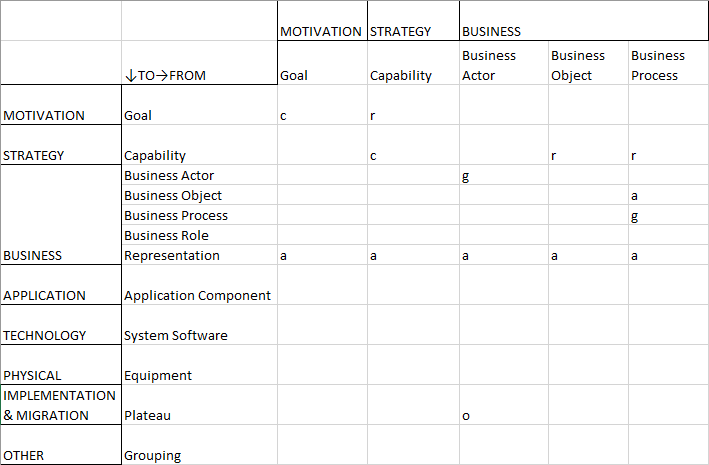
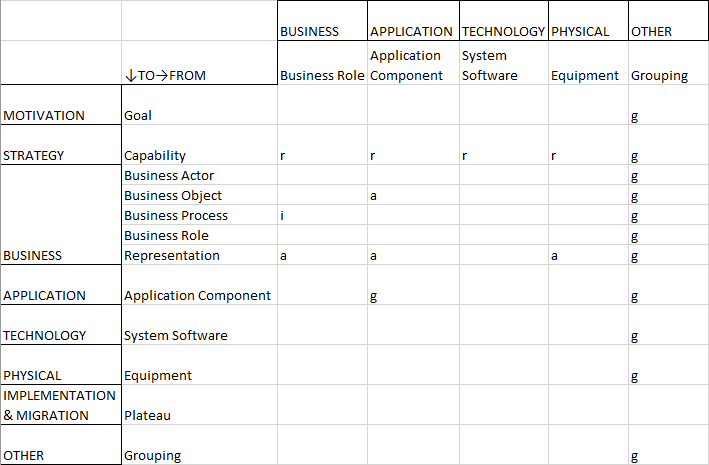
Application Portfolio Management
Choose the Application Portfolio Management if you want to gain control over your application landscape and highlight the business contributions of your application components.
Effectively catalogue and analyse your application components, identify potential for improvements and assign responsibilities. On this basis, create a series of evaluations, such as an application component roadmap, which will maximize the value for your business.
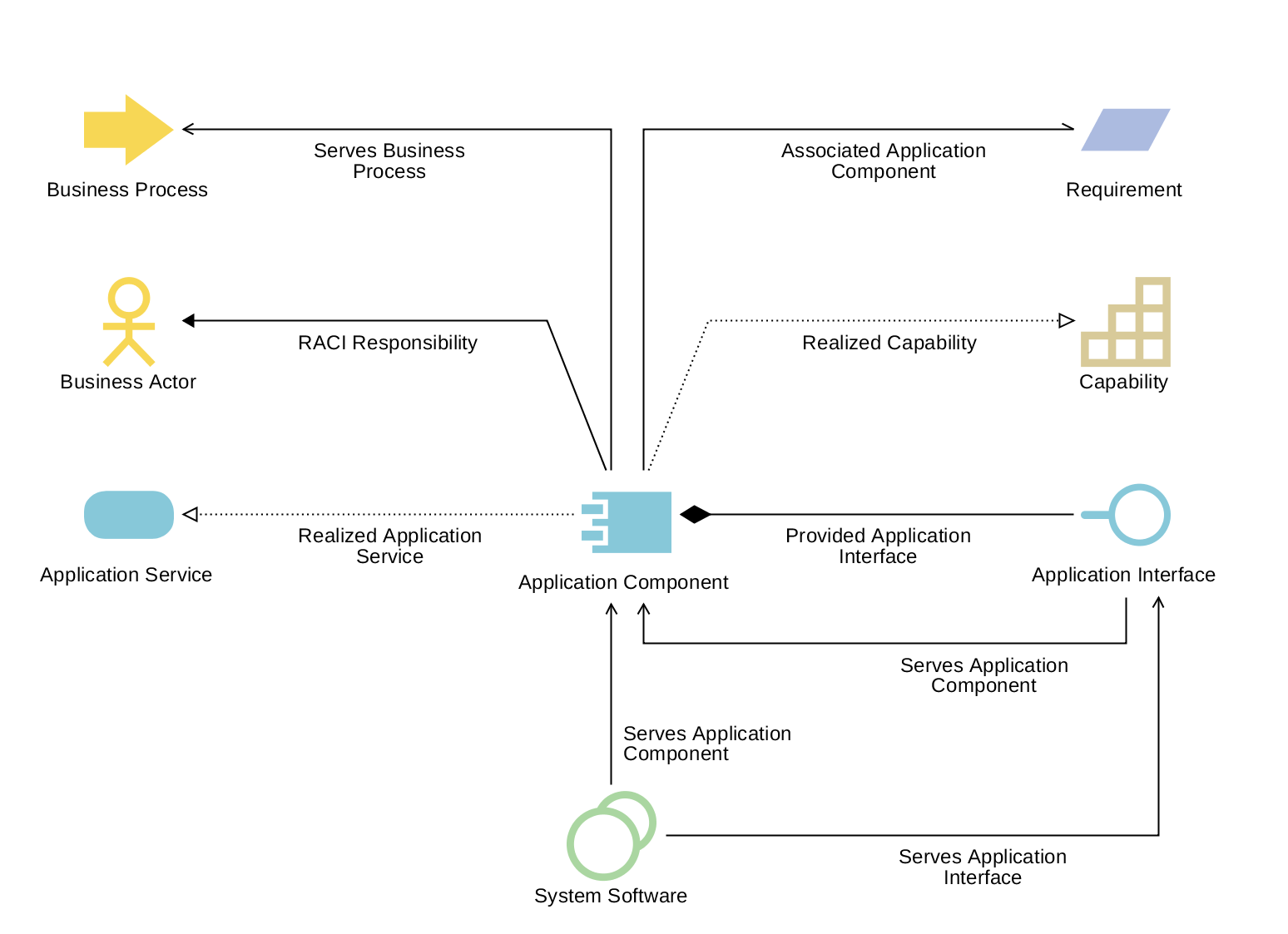
Available Elements
When using the Application Portfolio Management profile, you have the following elements to choose from:
| Element | Definition | Notation |
|---|---|---|
| Application Component | Represents an encapsulation of application functionality aligned to implementation structure, which is modular and replaceable. | |
| Application Interface | Represents a point of access where application services are made available to a user, another application component, or a node. | |
| Application Service | Represents an explicitly defined exposed application behavior. | |
| Business Actor | Represents a business entity that is capable of performing behavior. | |
| Business Process | Represents a sequence of business behaviors that achieves a specific result such as a defined set of products or business services. | |
| Capability | Represents an ability that an active structure element, such as an organization, person, or system, possesses. | |
| Grouping | The grouping element aggregates or composes concepts that belong together based on some common characteristic. | |
| Representation | Represents a perceptible form of the information carried by a business object. | |
| Requirement | Represents a statement of need defining a property that applies to a specific system as described by the architecture. | |
| System Software | Represents software that provides or contributes to an environment for storing, executing, and using software or data deployed within it. |
The elements and definitions in this table are taken from the ArchiMate® 3.1 Specification. In addition to these ArchiMate-specific elements, some general objects (like Note or Cross-reference) are also available.
Available Relationships
When using the Application Portfolio Management profile, you have the following relationships to choose from:
| Relationship | Definition | Notation |
|---|---|---|
| Access | Represents the ability of behavior and active structure elements to observe or act upon passive structure elements. | |
| Aggregation | Represents that an element combines one or more other concepts. | |
| Association | Represents an unspecified relationship, or one that is not represented by another ArchiMate relationship. | |
| Composition | Represents that an element consists of one or more other concepts. | |
| Realization | Represents that an entity plays a critical role in the creation, achievement, sustenance, or operation of a more abstract entity. | |
| Serving | Represents that an element provides its functionality to another element. | |
| Specialization | Represents that an element is a particular kind of another element. |
The relationships and definitions in this table are taken from the ArchiMate® 3.1 Specification. In addition to these ArchiMate-specific relationships, some general relations (like the RACI relations Responsible business actors and Accountable business actors) are also available.
Relationship Tables
The tables below provide an overview of allowed relationships when using the Application Portfolio Management profile. The letters in the cells have the following meaning:
(a)ccess (c)omposition a(g)gregation ass(o)ciation
(r)ealization (s)pecialization ser(v)ing
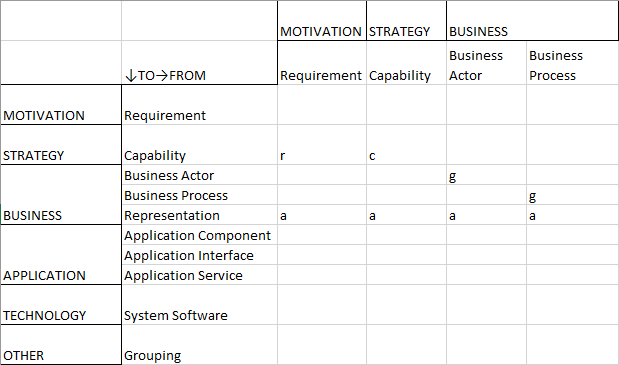
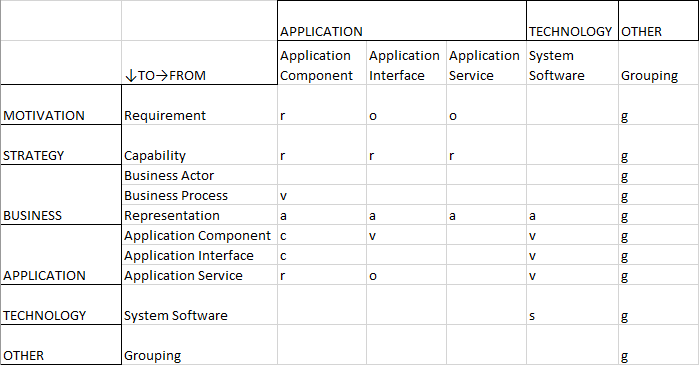
Data Portfolio Management
Choose the Data Portfolio Management and create the basis in the form of a data catalogue for the provision of your data in the required quality.
Identify and evaluate your business objects, check the compliance of your data portfolio, identify potential for improvement and derive requirements and measures.
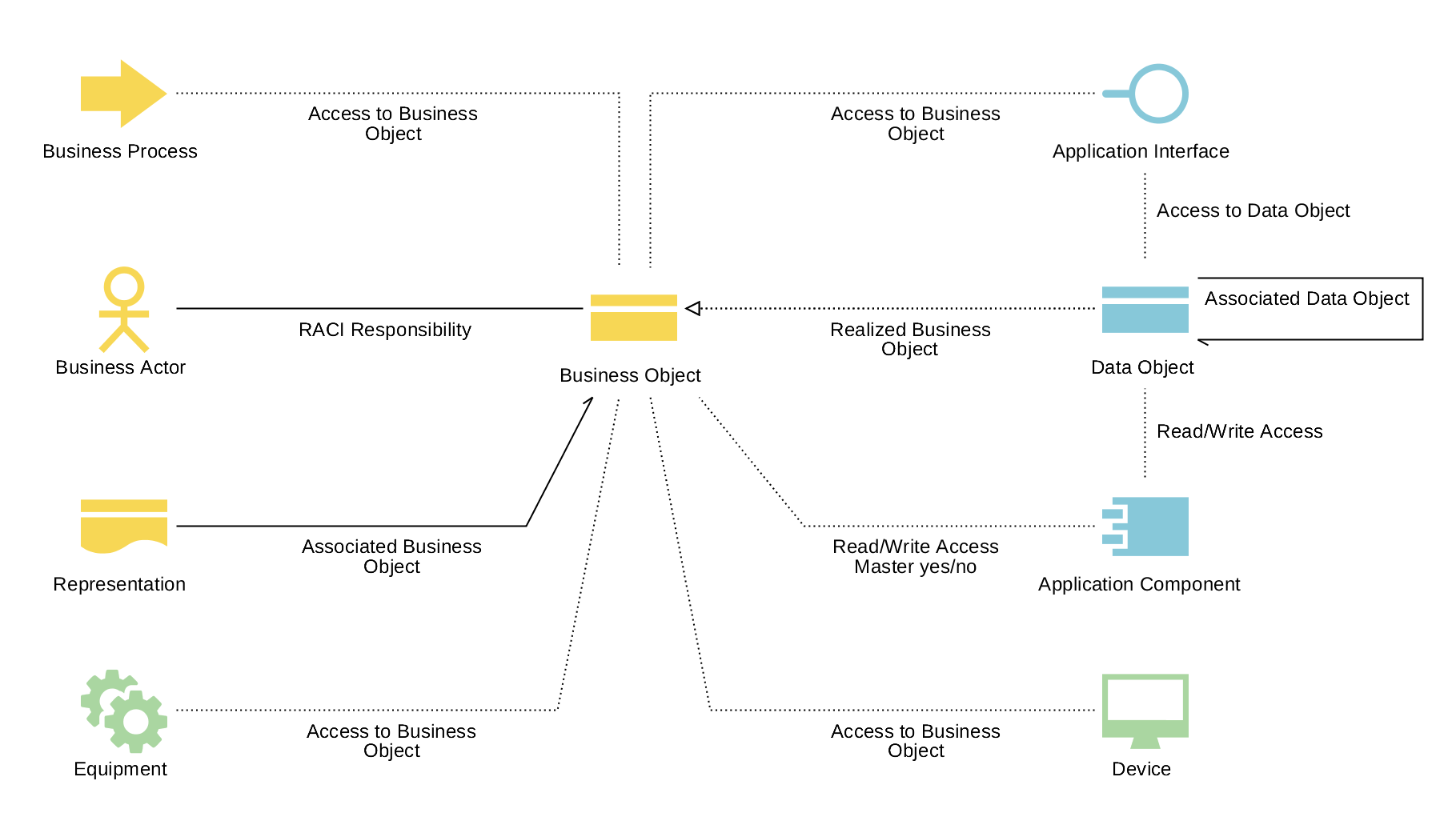
Available Elements
When using the Data Portfolio Management profile, you have the following elements to choose from:
| Element | Definition | Notation |
|---|---|---|
| Application Component | Represents an encapsulation of application functionality aligned to implementation structure, which is modular and replaceable. | |
| Application Interface | Represents a point of access where application services are made available to a user, another application component, or a node. | |
| Business Actor | Represents a business entity that is capable of performing behavior. | |
| Business Object | Represents a concept used within a particular business domain. | |
| Business Process | Represents a sequence of business behaviors that achieves a specific result such as a defined set of products or business services. | |
| Data Object | Represents data structured for automated processing. | |
| Device | Represents a physical IT resource upon which system software and artifacts may be stored or deployed for execution. | |
| Equipment | Represents one or more physical machines, tools, or instruments that can create, use, store, move, or transform materials. | |
| Grouping | The grouping element aggregates or composes concepts that belong together based on some common characteristic. | |
| Representation | Represents a perceptible form of the information carried by a business object. |
The elements and definitions in this table are taken from the ArchiMate® 3.1 Specification. In addition to these ArchiMate-specific elements, some general objects (like Note or Cross-reference) are also available.
Available Relationships
When using the Data Portfolio Management profile, you have the following relationships to choose from:
| Relationship | Definition | Notation |
|---|---|---|
| Access | Represents the ability of behavior and active structure elements to observe or act upon passive structure elements. | |
| Aggregation | Represents that an element combines one or more other concepts. | |
| Association | Represents an unspecified relationship, or one that is not represented by another ArchiMate relationship. | |
| Composition | Represents that an element consists of one or more other concepts. | |
| Realization | Represents that an entity plays a critical role in the creation, achievement, sustenance, or operation of a more abstract entity. | |
| Serving | Represents that an element provides its functionality to another element. | |
| Specialization | Represents that an element is a particular kind of another element. |
The relationships and definitions in this table are taken from the ArchiMate® 3.1 Specification. In addition to these ArchiMate-specific relationships, some general relations (like the RACI relations Responsible business actors and Accountable business actors) are also available.
Relationship Tables
The tables below provide an overview of allowed relationships when using the Data Portfolio Management profile. The letters in the cells have the following meaning:
(a)ccess (c)omposition a(g)gregation ass(o)ciation
(r)ealization (s)pecialization ser(v)ing
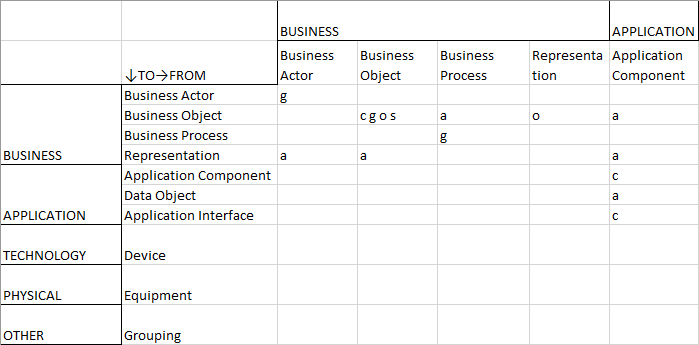
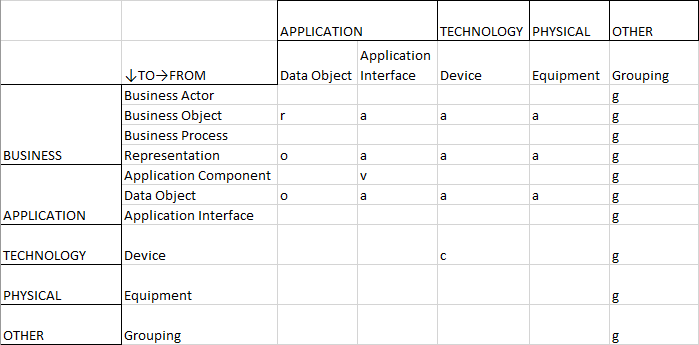
Technology Portfolio Management
Choose the Technology Portfolio Management if you want to focus on dealing with technological developments that offer potential for your company.
Catalogue and categorize your technologies, monitor technology trends and evaluate your technology portfolio. Develop your technology roadmap based on this background.
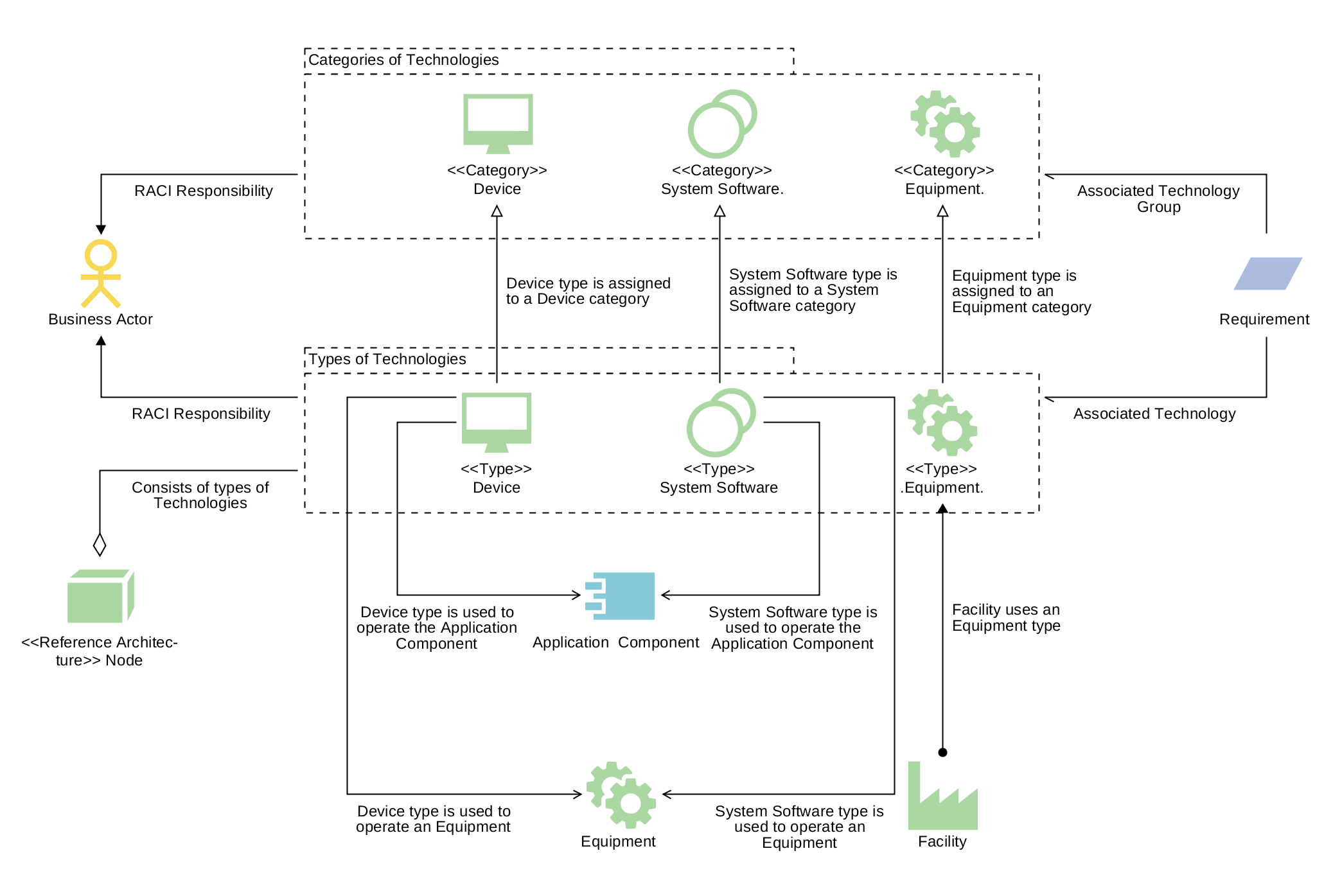
Available Elements
When using the Technology Portfolio Management profile, you have the following elements to choose from:
| Element | Definition | Notation |
|---|---|---|
| Application Component | Represents an encapsulation of application functionality aligned to implementation structure, which is modular and replaceable. | |
| Business Actor | Represents a business entity that is capable of performing behavior. | |
| Device | Represents a physical IT resource upon which system software and artifacts may be stored or deployed for execution. | |
| Equipment | Represents one or more physical machines, tools, or instruments that can create, use, store, move, or transform materials. | |
| Facility | Represents a physical structure or environment. | |
| Grouping | The grouping element aggregates or composes concepts that belong together based on some common characteristic. | |
| Node | Represents a computational or physical resource that hosts, manipulates, or interacts with other computational or physical resources. | |
| Requirement | Represents a statement of need defining a property that applies to a specific system as described by the architecture. | |
| Representation | Represents a perceptible form of the information carried by a business object. | |
| System Software | Represents software that provides or contributes to an environment for storing, executing, and using software or data deployed within it. |
The elements and definitions in this table are taken from the ArchiMate® 3.1 Specification. In addition to these ArchiMate-specific elements, some general objects (like Note or Cross-reference) are also available.
Available Relationships
When using the Technology Portfolio Management profile, you have the following relationships to choose from:
| Relationship | Definition | Notation |
|---|---|---|
| Access | Represents the ability of behavior and active structure elements to observe or act upon passive structure elements. | |
| Aggregation | Represents that an element combines one or more other concepts. | |
| Assignment | Represents the allocation of responsibility, performance of behavior, storage, or execution. | |
| Association | Represents an unspecified relationship, or one that is not represented by another ArchiMate relationship. | |
| Composition | Represents that an element consists of one or more other concepts. | |
| Realization | Represents that an entity plays a critical role in the creation, achievement, sustenance, or operation of a more abstract entity. | |
| Serving | Represents that an element provides its functionality to another element. | |
| Specialization | Represents that an element is a particular kind of another element. |
The relationships and definitions in this table are taken from the ArchiMate® 3.1 Specification. In addition to these ArchiMate-specific relationships, some general relations (like the RACI relations Responsible business actors and Accountable business actors) are also available.
Relationship Tables
The tables below provide an overview of allowed relationships when using the Technology Portfolio Management profile. The letters in the cells have the following meaning:
(a)ccess (c)omposition a(g)gregation ass(i)gnment
ass(o)ciation (r)ealization (s)pecialization ser(v)ing