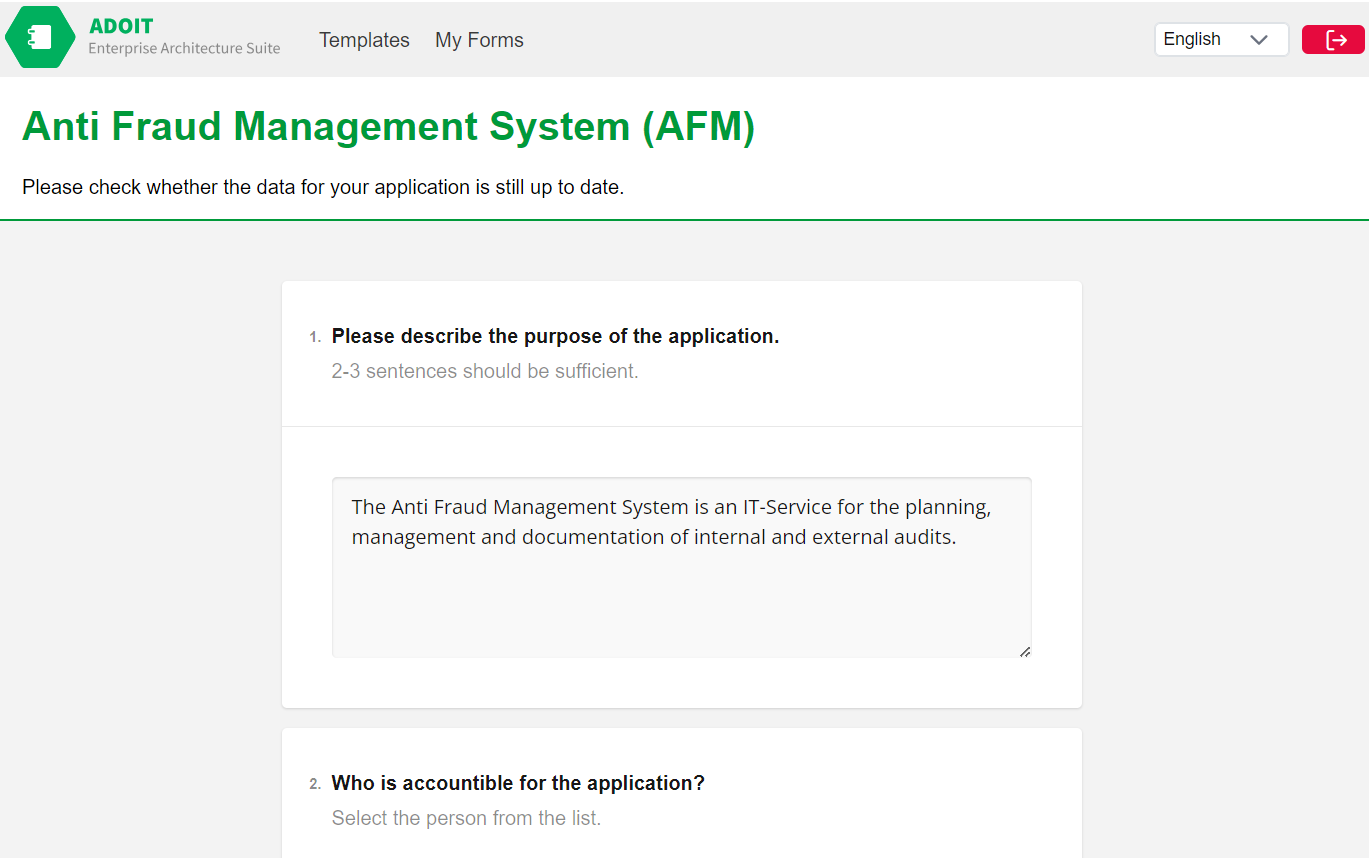Forms Submitter (My Forms)
ADOIT Forms enables you to easily update your ADOIT objects, like Application Components or Business Objects.
How to access a Form
You can access Forms you are responsible for by
Opening a Form directly out of an ADOIT Forms email notification
Opening My Forms on ADOIT Forms (boc-cloud.com)
The details on how to connect to your ADOIT installation are described in the OAuth section.
Email notifications
Every email notification sent by ADOIT Forms contains one or more direct links to a Form you are responsible for. By clicking on such a link, the Form is opened in your web browser.
My Forms
In this view you can see a list of all Forms your ADOIT user is responsible for.
Name: Click on the name of the Form to open the respective Form in a new browser tab.
Template: Template that is used for this Form.
Last completion: Date of the last submission of this Form. If there is no date visible, the Form has never been submitted yet.
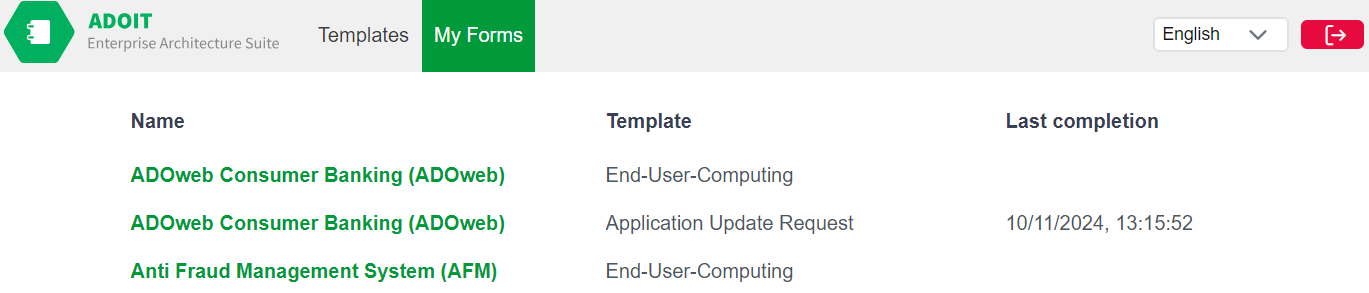
How to complete a Form
A Form consists of a set of questions. Every question is of a specific question type like free text, dropdown, date or references. Mandatory questions are marked with a red *.
Within a Form you can click on the name and open the underlying object directly in ADOIT.
After you have updated all questions, the Form can be submitted by clicking on Submit. After the changes are saved, a success report is displayed.
Regardless of the ADOIT Forms language selected, responses are always written in the primary language of the ADOIT database.
You can come back to the Form and submit again any time.