Why is only the major version number of a model raised?
Problem
Although the release workflow should only raise the minor version number (Minor Version) of a process or object, the major version number (Major Version) is increased.
Example: A released process gets the new version number 2.00 instead of 1.01, as configured.
Solution
| Step | Description | Picture |
|---|---|---|
| 1 | Open your Administration Toolkit and click Library Management (1) | 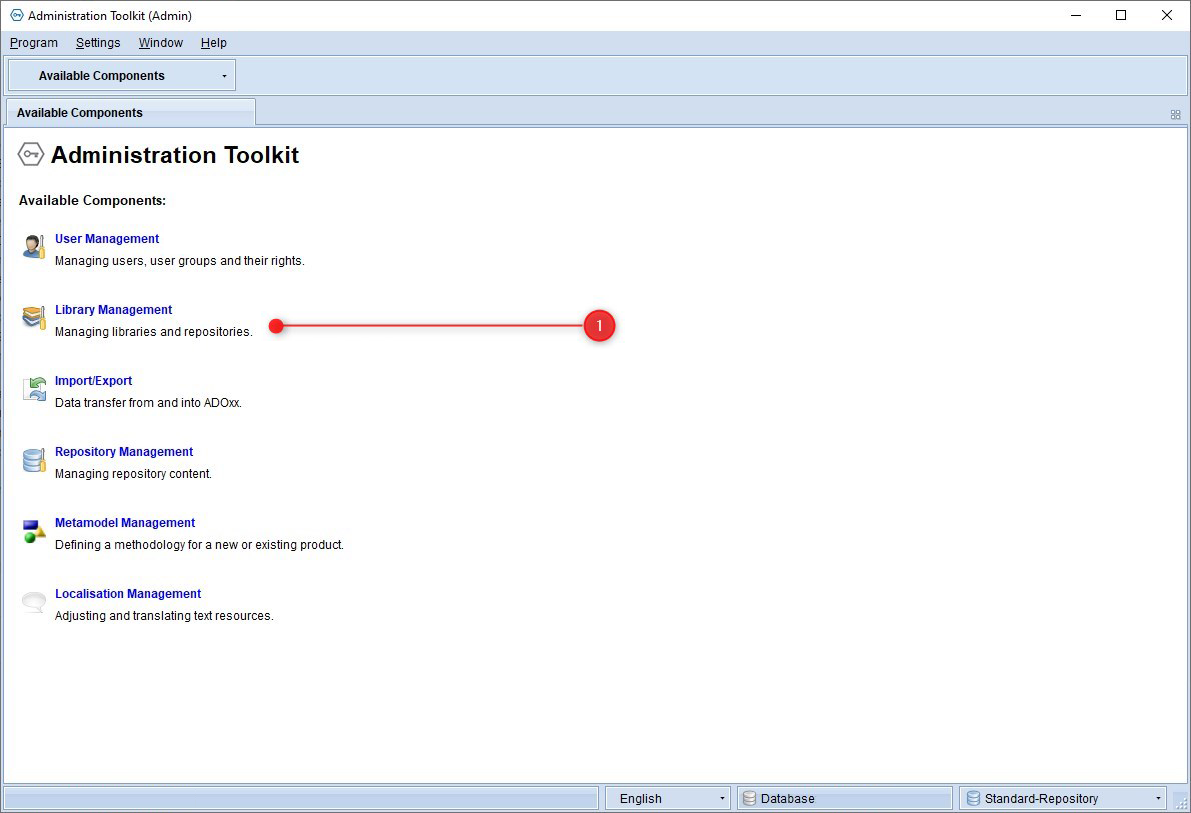 Click here to enlarge Click here to enlarge |
| 2 | Navigate to Component Settings (2) and expand the settings (3) | 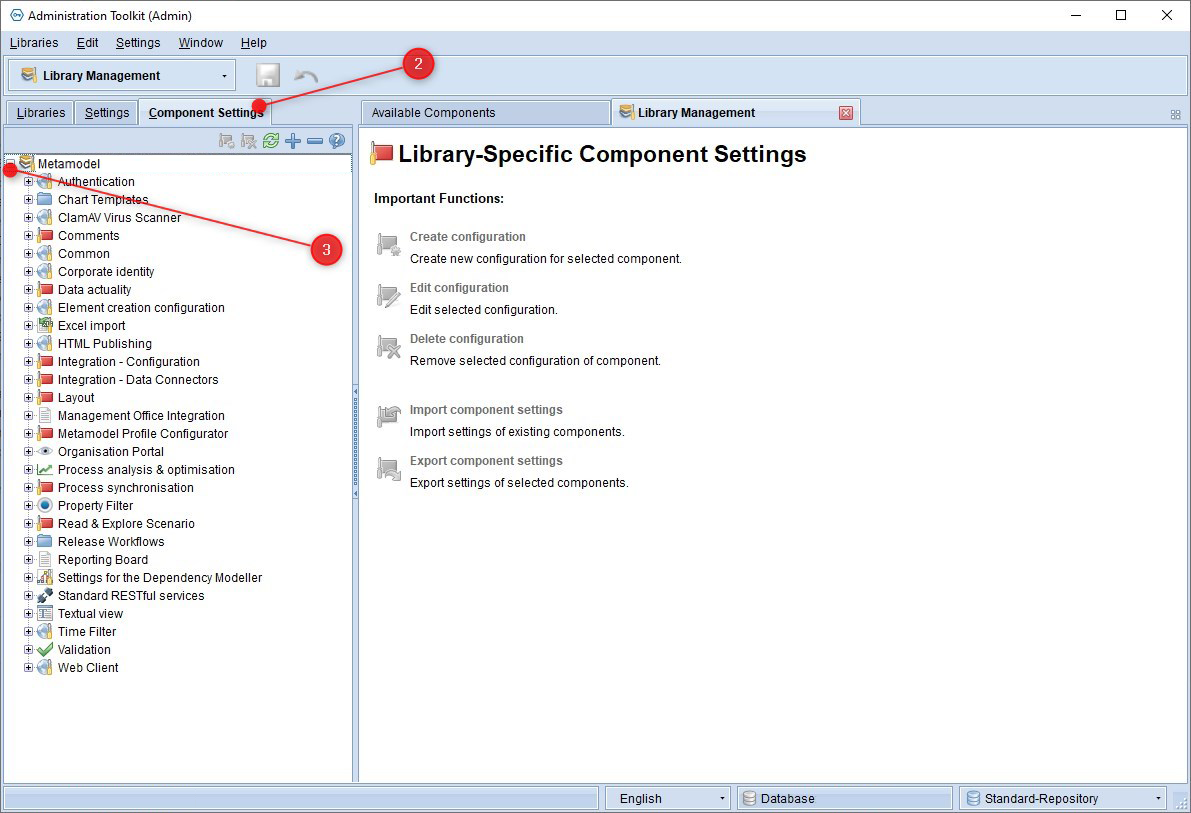 Click here to enlarge Click here to enlarge |
| 3 | Navigate as follows Release workflows -> Models -> Model Release Workflow -> General | 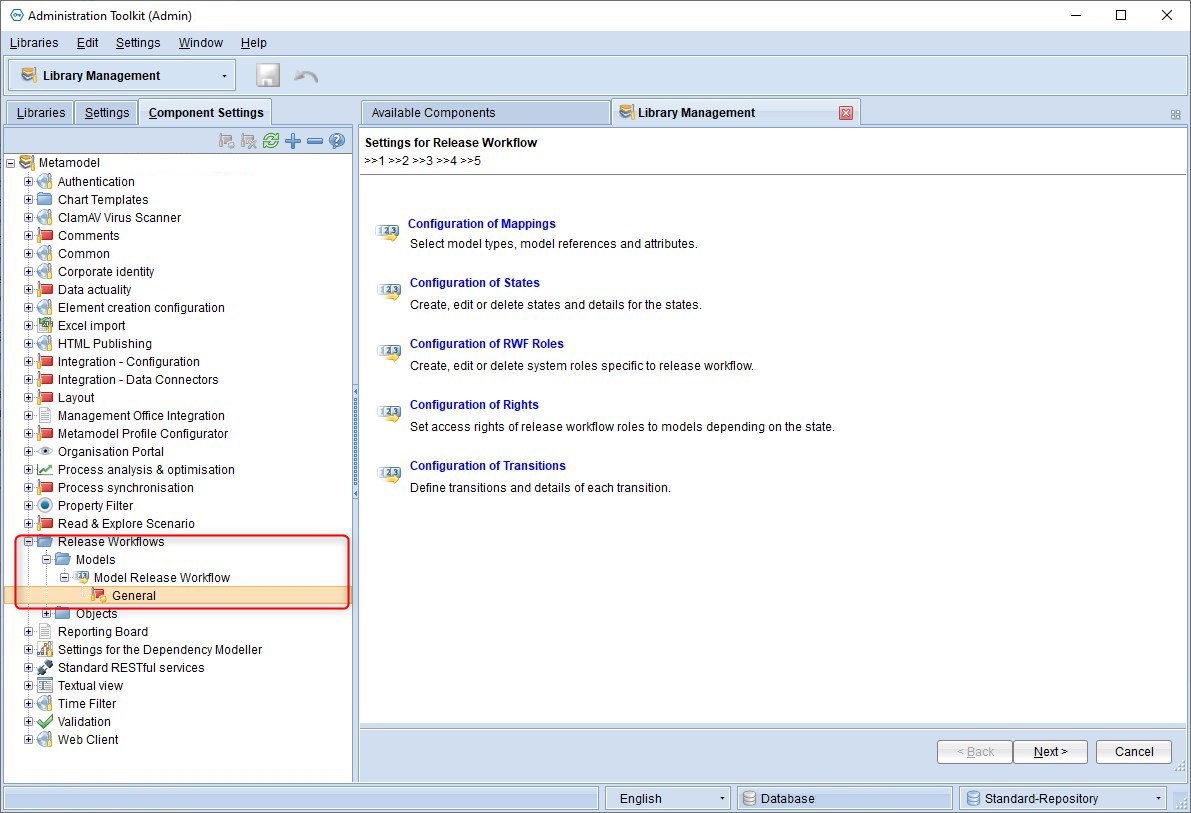 Click here to enlarge Click here to enlarge |
| 4 | Open on the right side Configuration of Mappings | 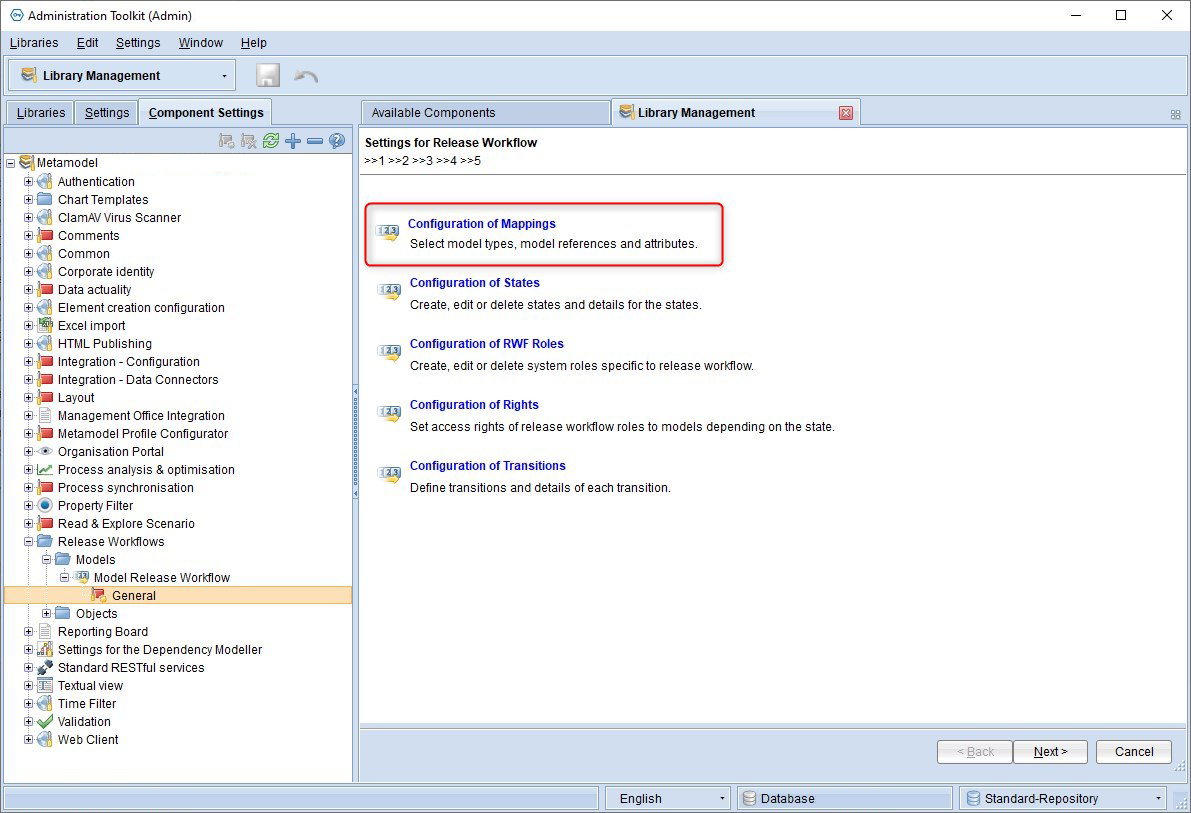 Click here to enlarge Click here to enlarge |
| 5 | Now click Next repeatedly until you can end your run with Finish. Important: No changes are necessary! | 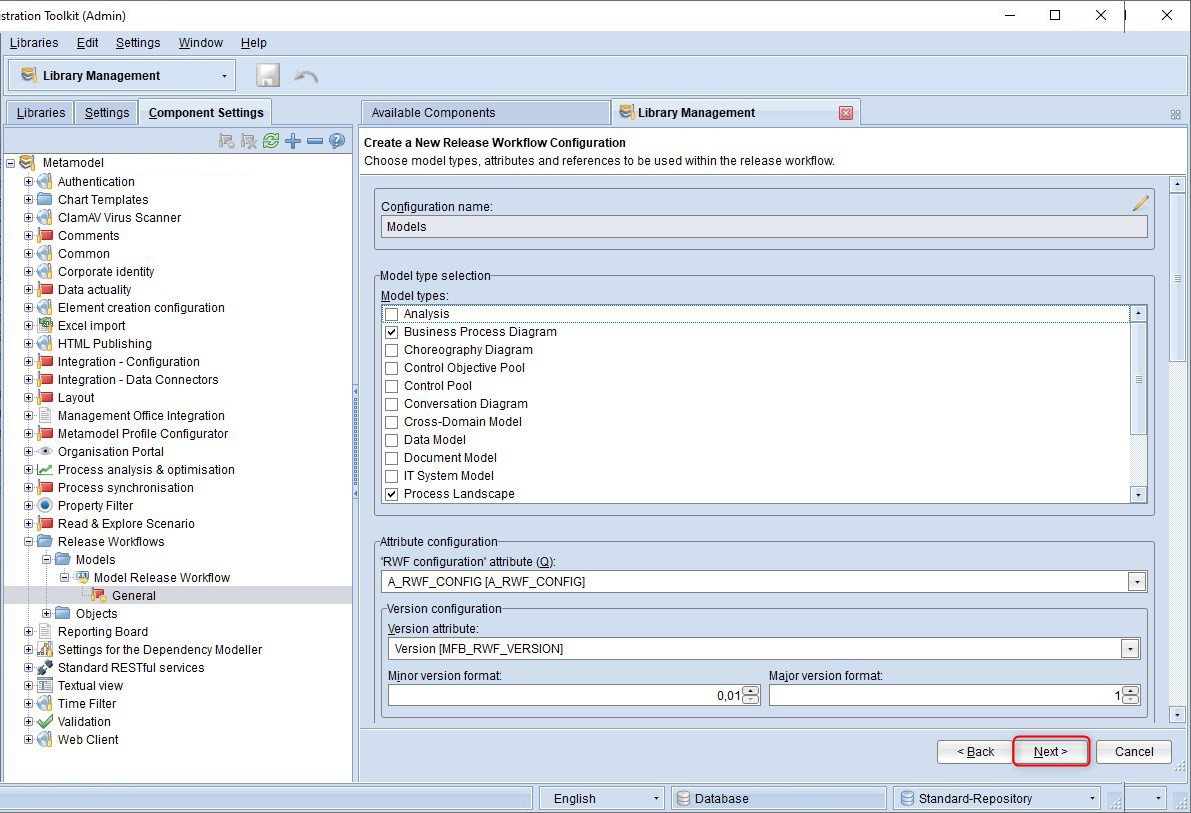 Click here to enlarge Click here to enlarge |
| 6 | You will get the following success message | 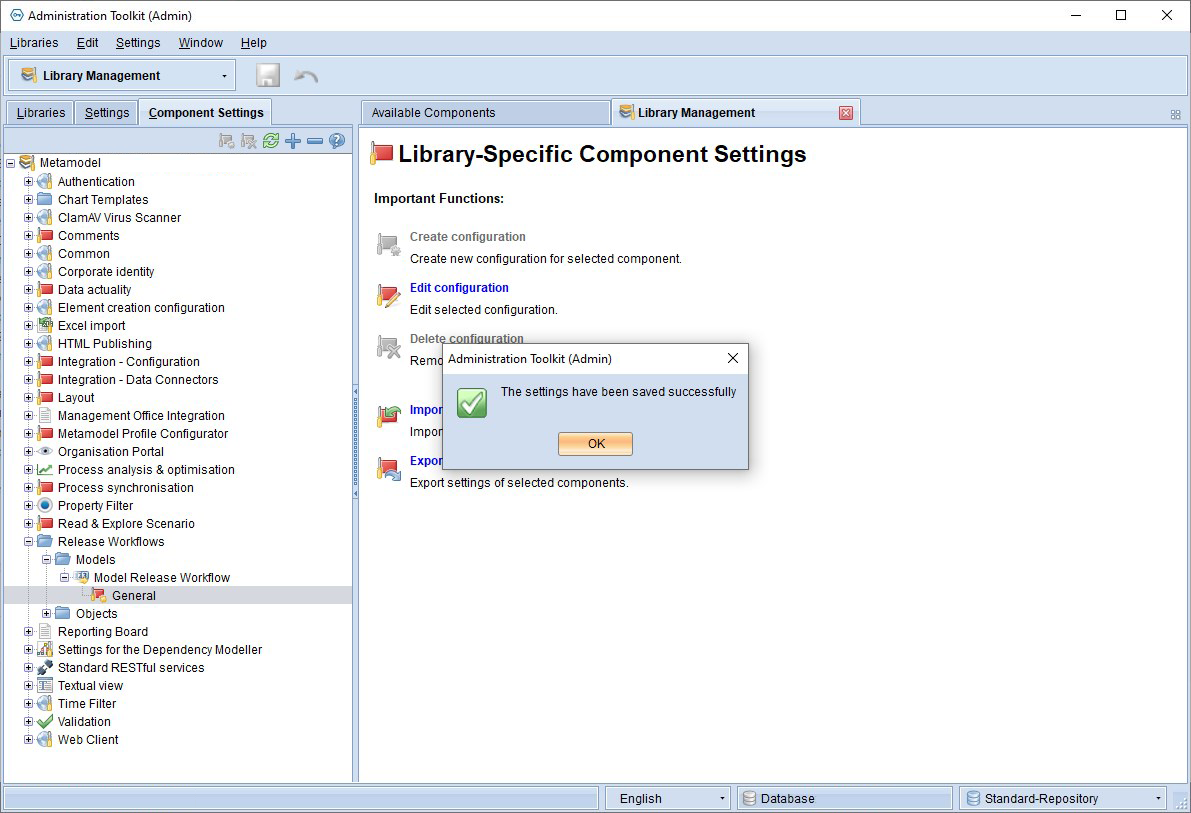 Click here to enlarge Click here to enlarge |