How can I reset my password?
Problem description: My password does not work!
Login to the web client of ADONIS, ADOIT or ADOGRC fails, because your password is not accepted or you cannot remember your password.
Solution 1: Enter the password again
Even if you are sure that you have entered the password correctly: Try again! It might work on the second attempt.
Solution 2: Check Caps Lock
Check if the keyboard's caps lock key (for upper/lower case) is clicked by mistake.
Then enter the password again and make sure that it is entered correctly.
Solution 3: Check keyboard layout and language
Check whether the correct keyboard language is configured on your device (e.g. English instead of German). This is particularly important if the password contains characters that are in different places on the keyboard for different keyboard layouts (e.g. Y and Z, as well as various special characters).
Then enter the password again and make sure that it is entered correctly.
Solution 4: Check other login data
In addition to verifying your password, check all other login data as well:
Was your username entered correctly?
If you use multiple BOC products or installations in parallel: Do you really login to the correct product? Verify that the login URL is correct in your web browser.
If you are using a SaaS edition: Is your SaaS subscription still valid or has it expired? Could your access be blocked due to outstanding invoices (e.g. because your credit card details have recently changed)?
Solution 5: Reset password
How you can reset your user password depends on your current product edition:
| Product Edition | How to reset your password |
|---|---|
| On-premise and SaaS Enterprise Edition | Contact the responsible administrator of your BOC product within your company. The administrator can reset your password in the user settings in the administration toolkit. |
| Starter Edition and Community Edition | Click on the link just below the password field to reset your password. |
| Academy Edition | Click on the link just below the password field to reset your password. Alternatively, your "master user" (=usually your professor, teacher or trainer) can reset the password via the administration interface. |
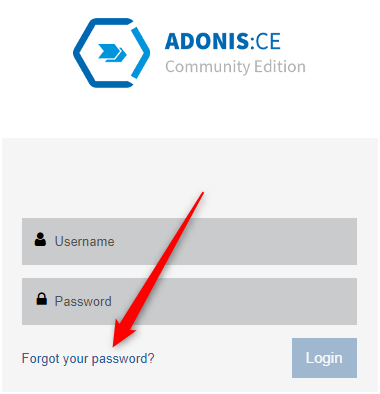
What do I need to be able to reset my password?
To see what needs to be configured in order to be able to use the Self-Service Password Reset please refer to the configuration manual
Can I reset my password if I'm using Single Sign-On (SSO)?
Password resets are not possible for accounts using Single Sign-On (SSO). With SSO, user authentication is managed centrally through a single set of credentials, usually tied to your organization's identity provider. As a result, password management, including password resets, is handled by your company's IT team or the designated SSO provider.
If you do not receive a confirmation email or a new password during the reset process...
Check the spam folder in your email program. The relevant email may be located there.
It may take a little while before the corresponding email is sent to you. Wait a little longer.
If you really have not received any information regarding your new password, contact BOC technical customer support.
Further information
See the following notes on related issues: