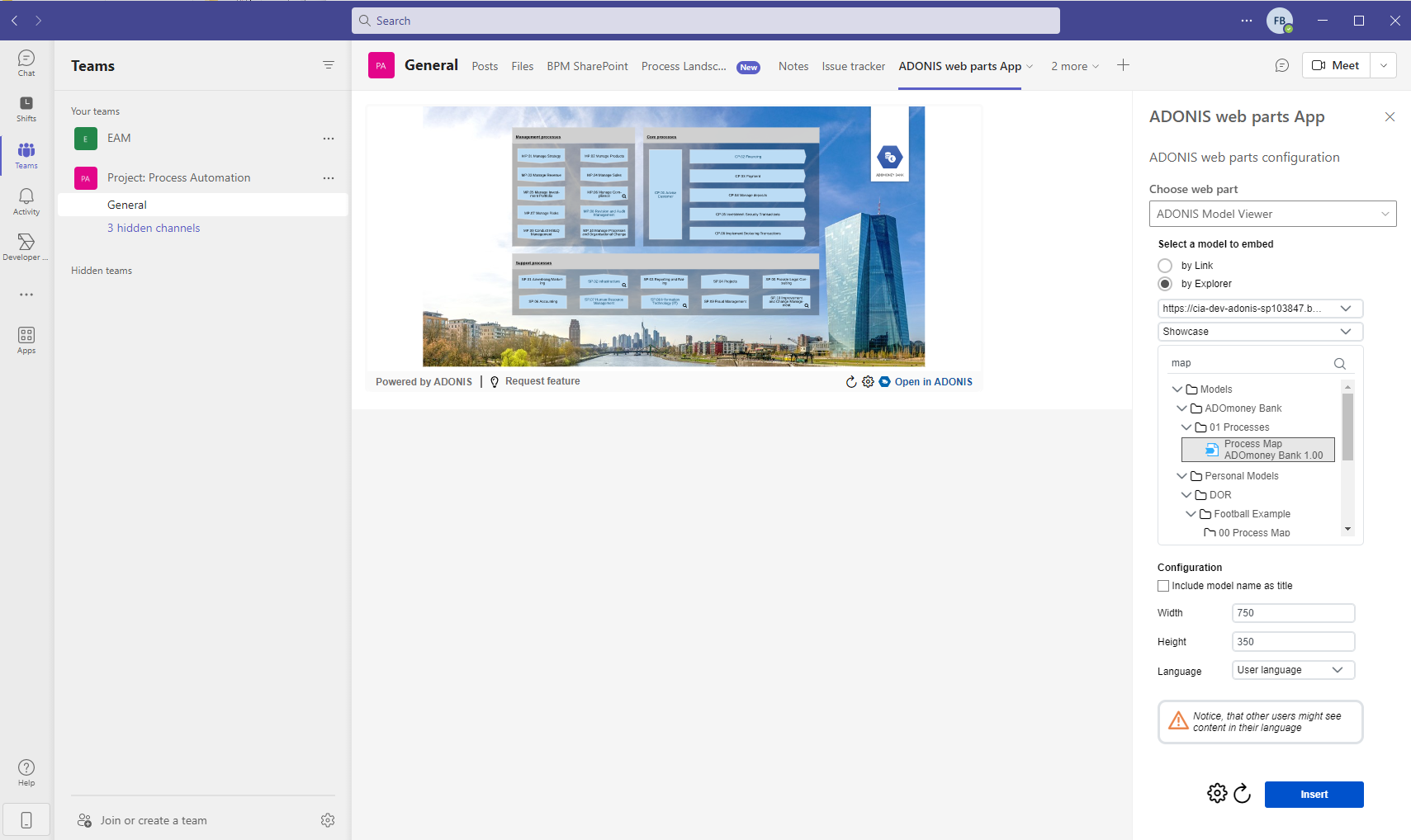ADONIS web parts in MS Teams
This page describes how to add an ADONIS Process Manager for SharePoint web part to a Microsoft Teams channel.
How to use the ADONIS web parts App
Add a web part to a Teams channel
To add an ADONIS web part to Teams channel, click on the + icon to Add a tab. Search and select the ADONIS web parts App and Save.
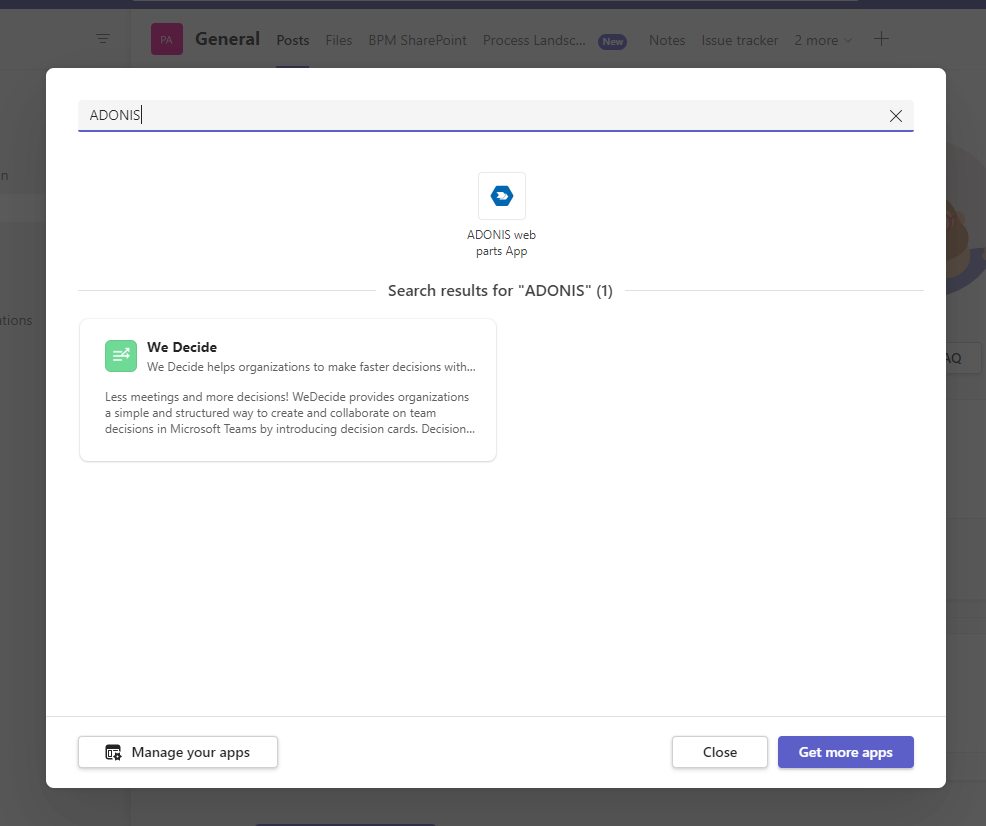
After that, a blank ADONIS web parts App is visible in a new tab that can be configured.
First, a web part can be chosen. Once a web part type has been selected, the configuration options for the specific web part are shown.
For more details about the configuration of the differente web part types, please refer to