New Features in ADOIT 16.0
ADOIT 16.0 is out! With the novel concept of workspaces as well as the first template Application Investment Planning, we are raising the bar for collaboration in ADOIT. What else does the new major release bring? Just read on to find out which new features and improvements are included in ADOIT 16.0.
New Features for All Users
Workspaces
Workspaces complement the application scenarios of ADOIT such as "Design & Document" or "Read & Explore".
A Tool for Decision Making
Workspaces bundle together multiple functionalities to provide a guided approach to solving specific business needs. They empower the user to perform relevant tasks and make decisions using resources such as dedicated visualisations, modeling environments tailored to specific use cases, and machine learning capabilities.
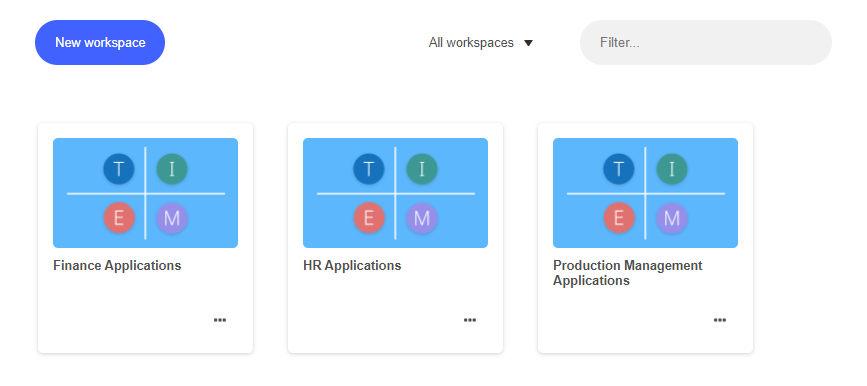
Collaboration
Workspaces serve as collaboration hubs for enterprise architecture. Teams can work together on specific tasks - even at the same time! Invite your colleagues and delegate tasks directly to them. The barriers to collaboration are low: Simple interaction options such as surveys or input forms help colleagues with less ADOIT experience to contribute their expertise.
Templates
A workspace is created based on a template. In ADOIT 16.0, the following template is available (with more coming soon):
- Application Investment Planning
Read on to find out more about this template!
Application Investment Planning
Open a new chapter in planning the investment strategy for your application portfolio with ADOIT 16.0 - at no extra charge for existing customers and for all users!
The new Application Investment Planning template is a collaborative approach to assessing the fitness of your applications and defining their investment strategy.
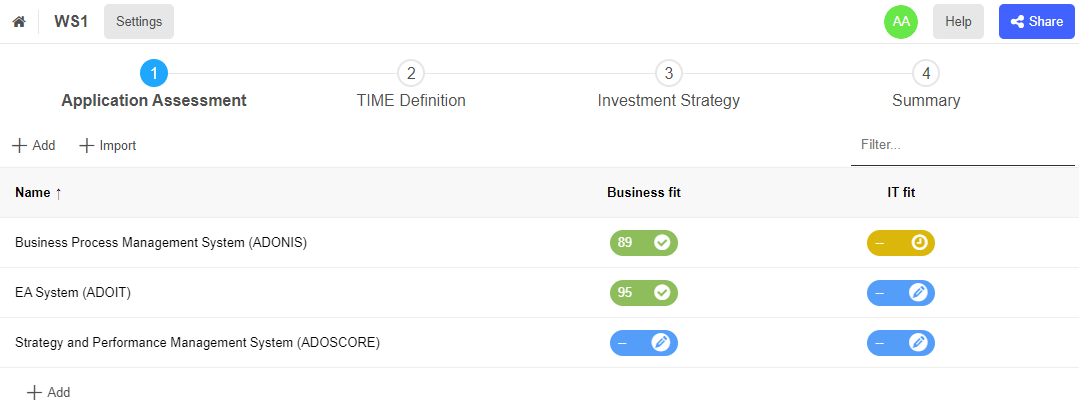
Here's how it works:
First, create a new workspace and add the users you want to collaborate with.
Next, you and your team need to select a set of applications for assessment.
Assessment of the applications is done by answering surveys.
You can fill out the surveys on your own or forward them to subject matter experts from business and IT. Your colleagues can then access the survey directly from the mailbox with one click, without having to navigate through the application beforehand. This makes these surveys particularly suitable for ADOIT beginners who are not as familiar with the use of ADOIT as the EA experts in your company.
Based on the evaluation, the applications are then placed in a TIME model. Gartner's TIME model proposes four investment strategies (Tolerate, Invest, Migrate and Eliminate).
Once you have gathered all of the necessary information, you can make a final decision on the investment strategy for each application:
You can confirm the calculated investment strategy.
Or you can opt for the investment strategy determined by a machine learning algorithm based on previous decisions for similarly rated applications.
Alternatively, you can simply choose the investment strategy yourself.
When you are finished, you have access to a summary that provides an overview of the status of all applications in the workspace.
We hope that you and your colleagues will enjoy the new Application Investment Planning service and that it will make your work easier. In the future, we plan to introduce other services, including Strategic Roadmapping for defining requirements and Architecture Risk Assessment for uncovering vulnerabilities in your EA architecture.
For details, please refer to the section "Workspaces" in the User Manual.
Generate Images in JPG Format
Starting from ADOIT 16.0.7, you can generate images of models in three different formats: PNG, SVG, and the newly added JPG format. With this enhancement, you have more flexibility in choosing the image format that best suits your needs. Whether you prefer the lossless quality of PNG, the scalability of SVG, or the widely supported JPG format, ADOIT has you covered.
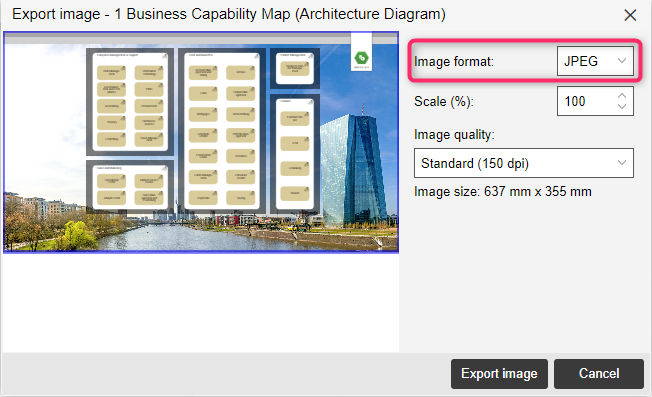
For details, please refer to the section "Generate Image" in the User Manual.
Sort in Explorer
Starting from ADOIT 16.0.7, you can sort elements in both the Model Catalogue and in the Object Catalogue alphabetically, in ascending or descending order.
For details, please refer to the section "Sort in Explorer" in the User Manual.
New Features for Users of the ArchiMate Application Library
Changes in the Default Size of Container Objects
Starting from ADOIT 16.0.7, the default size of container objects in the graphical editor has undergone changes to enhance the overall modeling experience and contribute to a more visually appealing layout. Here are the key updates:
Swimlane
Swimlanes no longer have infinite width. Instead, they now have a minimum width equivalent to that of three elements.
Automatic Growth
Whenever you position objects on the canvas to the right of a Swimlane, it will dynamically expand to accommodate the rightmost object, effectively utilising the entire model space. In scenarios involving multiple such container objects, if one requires expansion, all containers will grow uniformly to the same dimensions.
New Features for ADOIT Administrators
Control Access to Application Investment Planning Template
As an ADOIT administrator, you can grant or deny access to the Application Investment Planning template. Assign the following web modules to the appropriate system roles:
Workspaces
Template: Application Investment Planning
For details on how to assign web modules, please refer to the section "Assign Web Modules" in the Administration Manual.
Import Users from Excel
ADOIT 16.0 provides new tools for managing users accounts. On the Admin Page, you can download a template Excel file that contains columns for the information required to create a new user. You can capture users with this template, and then import users in bulk.
For details, please refer to the section "Import Users from Excel" in the Administration Manual.
ADOIT Now Supports PostgreSQL
As an alternative to SQL Server and Oracle, ADOIT now supports the powerful open source database system PostgreSQL. ADOIT is compatible with PostgreSQL 12.2 or higher.
You can create the database automatically using the tool Database Administration (adbinstws.exe) or create the database manually using pgAdmin or create the database from script.
You can find a guide on how to create a PostgreSQL database for ADOIT in the online help (see "Creating a PostgreSQL Database").
Removed Features
This section lists features that have been removed from ADOIT 16.0.
ADOIT Standard Application Library Discontinued
With ADOIT 16.0, we are finally retiring the ADOIT Standard Application Library, the BOC-specific proprietary application library based on international standards.
ADOIT 8.5 (in 2018) introduced the ArchiMate Application Library, with the goal of eventually replacing the ADOIT Standard Application Library. The ArchiMate Application Library was expanded to include the tried-and-true attribute set from the ADOIT Standard Application Library to facilitate this. Now the time has come and for the first time we are no longer shipping both libraries in parallel.
Are you using ADOIT 15.1 or earlier versions with the ADOIT Standard Application Library? Your ADOIT account manager will be happy to help you migrate to ADOIT 16.0.
Migration from an Earlier Version of ADOIT to ADOIT 16.0
Changes to Software Requirements
Please note the following changes to the software requirements for running ADOIT when migrating from previous versions:
- Java Logging: Switch to Logback from Log4j
Due the recent well-documented security issues related to the usage of older versions of the log4j Java logging library, BOC Group has decided to switch to the alternative Java logging framework logback (https://logback.qos.ch/). A new standard logging configuration is delivered with the product. Custom logging configurations need to be migrated.
Upgrade ADOIT
The Installation Manual contains a number of migration guides that will help you upgrade ADOIT from an older version to version 16.0. Each guide contains all the steps that need to be taken, with everything explained in detail:
Migration from ADOIT 13.0 or Earlier to ADOIT 16.0 (ArchiMate Library)
If you are using ADOIT 13.0 or earlier with the ArchiMate Application Library, please contact your ADOIT consultant for assistance with the required steps.
Switch from Standard Library to ArchiMate Library
With ADOIT 16.0, the ADOIT Standard Application Library has been discontinued and is no longer supported. Are you using ADOIT 15.0/15.1 or earlier with the ADOIT Standard Application Library? To upgrade to ADOIT 16.0, you need to switch to the ArchiMate Application Library. Please contact your ADOIT consultant for assistance with the migration.
Install Hotfix
You are already using ADOIT 16.0 and want to install a hotfix? Here are step-by-step instructions: