New Features in ADOIT 15.1
ADOIT 15.1 is a feature update to ADOIT 15.0 LTS. It includes a number of improvements and new features that are listed below.
Furthermore, this update includes fixes for problems discovered since the release of ADOIT 15.0 LTS.
New Features for All Users
Share and Invite
Sharing repository content with other ADOIT users has never been easier! You can access the new Share button from everywhere with one click:
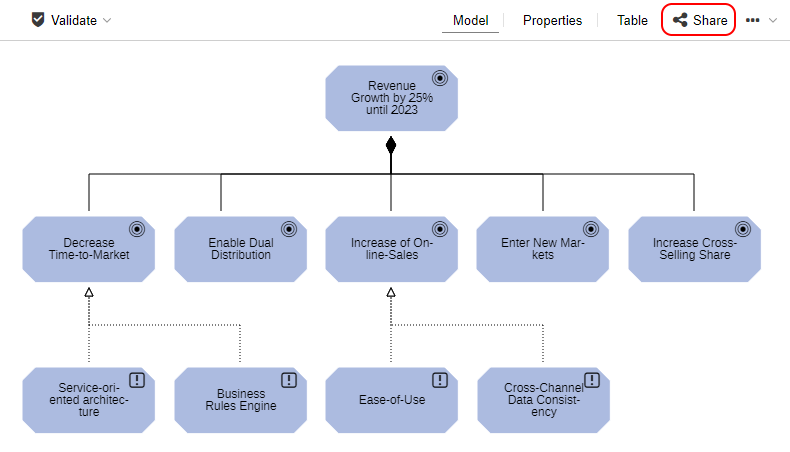
You can easily share links with multiple people. Just start typing a username or email address, and then choose the user you want to share with from the list that appears.
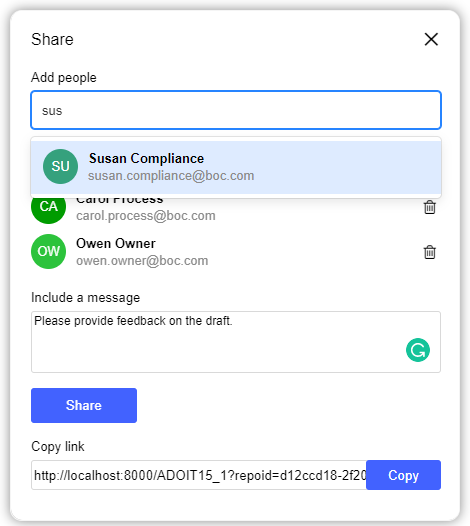
If the recipient is not an ADOIT user or has no email address associated, you need to enter the full email address. You can even add a personal message if you want.
For details, please refer to the section "Share Models, Objects and Analyses" in the User Manual.
Accessibility Improvements
We are committed to increasing accessibility for people with disabilities. We view accessibility as an ongoing effort and carry out accessibility tests at regular intervals. In ADOIT 15.1, we focused on improving keyboard navigation in several places and optimised alternative texts for buttons and icons.
Generate Images in JPG Format
Starting from ADOIT 15.1.12, you can generate images of models in three different formats: PNG, SVG, and the newly added JPG format. With this enhancement, you have more flexibility in choosing the image format that best suits your needs. Whether you prefer the lossless quality of PNG, the scalability of SVG, or the widely supported JPG format, ADOIT has you covered.
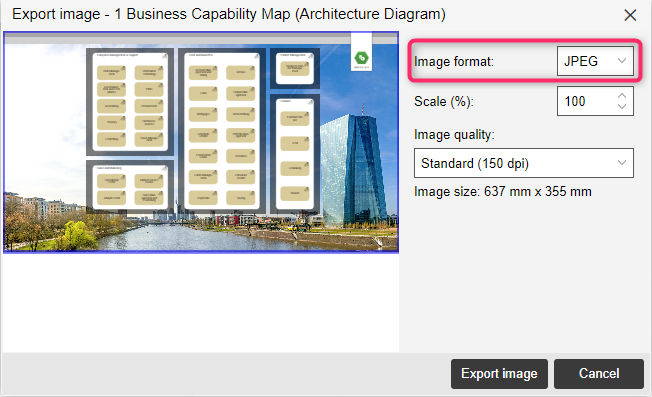
For details, please refer to the section "Generate Image" in the User Manual.
Sort in Explorer
Starting from ADOIT 15.1.12, you can sort elements in both the Model Catalogue and in the Object Catalogue alphabetically, in ascending or descending order.
For details, please refer to the section "Sort in Explorer" in the User Manual.
New Features for Users of the ArchiMate Application Library
Changes in the Default Size of Container Objects
Starting from ADOIT 15.1.12, the default size of container objects in the graphical editor has undergone changes to enhance the overall modeling experience and contribute to a more visually appealing layout. Here are the key updates:
Swimlane
Swimlanes no longer have infinite width. Instead, they now have a minimum width equivalent to that of three elements.
Automatic Growth
Whenever you position objects on the canvas to the right of a Swimlane, it will dynamically expand to accommodate the rightmost object, effectively utilising the entire model space. In scenarios involving multiple such container objects, if one requires expansion, all containers will grow uniformly to the same dimensions.
Methodical Improvements in the ArchiMate Library 15.1
Requester Relation Now Allows One Person Assigned to Multiple Requirements
As of ADOIT 15.1.1, the Requester relation allows one Business Actor or
Stakeholder to be assigned to multiple
Requirements.
Attributes for Synchronisation between ADOIT and ADONIS Renamed.
As of ADOIT 15.1.1, the following attributes in the Notebook of Business Actors and
Business Processes (in the chapter "Synchronisation") have been renamed:
Foreign ID (MOI) is now called Foreign ID
Last synchronization date (MOI) is now called Last synchronization date
These are technical attributes required for the synchronisation of objects between ADOIT and ADONIS via the Integration Framework (EXT_CONNECT).
Migration from an Earlier Version of ADOIT to ADOIT 15.1
Changes to Software Requirements
Please note the following changes to the software requirements for running ADOIT when migrating from previous versions:
- ADOIT Now Supports PostgreSQL
As of ADOIT 15.1.4, as an alternative to SQL Server and Oracle, ADOIT supports the powerful open source database system PostgreSQL. ADOIT is compatible with PostgreSQL 12.2 or higher.
You can create the database automatically using the tool Database Administration (adbinstws.exe) or create the database manually using pgAdmin or create the database from script.
You can find a guide on how to create a PostgreSQL database for ADOIT in the online help (see "Creating a PostgreSQL Database").
- Java Logging: Switch to Logback from Log4j
Due the recent well-documented security issues related to the usage of older versions of the log4j Java logging library, BOC Group has decided to switch to the alternative Java logging framework logback (https://logback.qos.ch/). A new standard logging configuration is delivered with the product. Custom logging configurations need to be migrated.
Upgrade ADOIT
The Installation Manual contains a number of migration guides that will help you upgrade ADOIT from an older version to version 15.1. Each guide contains all the steps that need to be taken, with everything explained in detail:
Migration from All Other Versions to ADOIT 15.1
If your current version of ADOIT is older than ADOIT 11.0/11.1, please contact your ADOIT consultant for assistance with the required steps.
Install Hotfix
You are already using ADOIT 15.1 and want to install a hotfix? Here are step-by-step instructions: